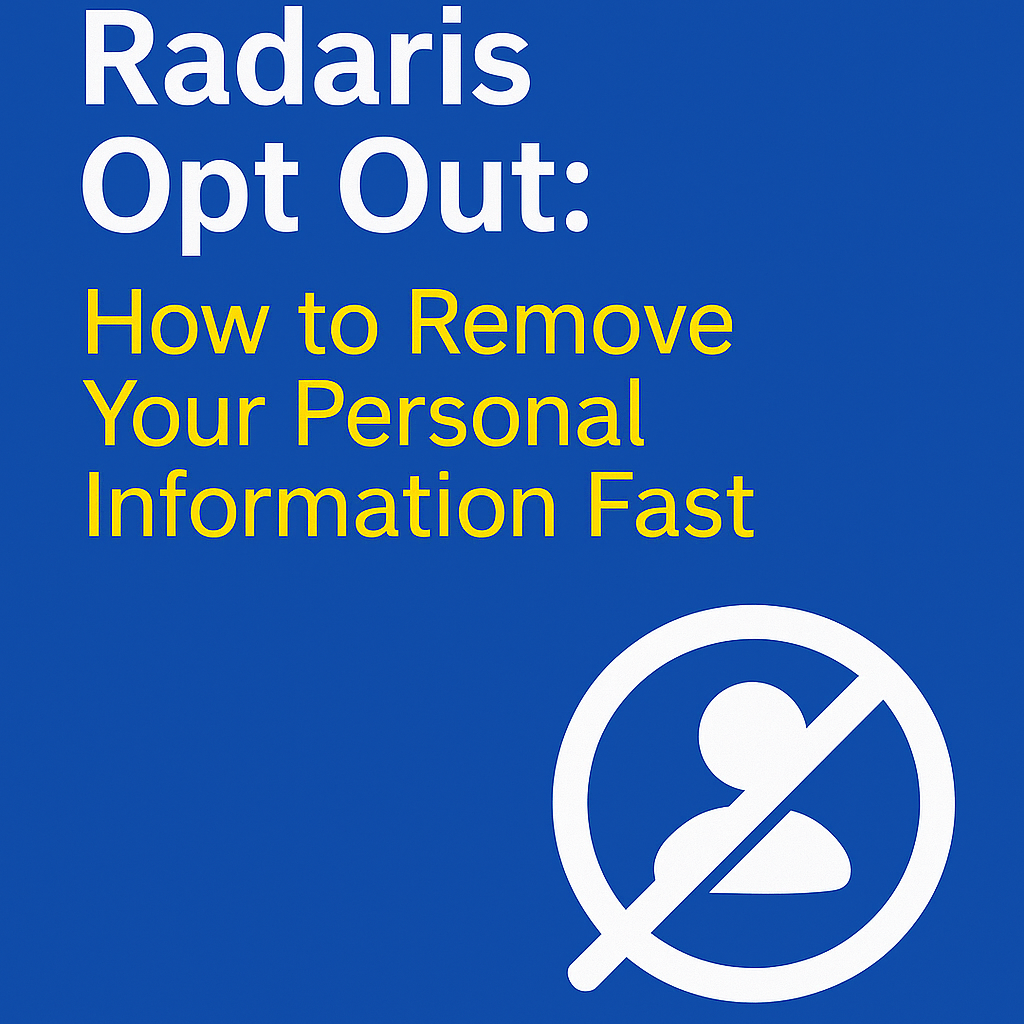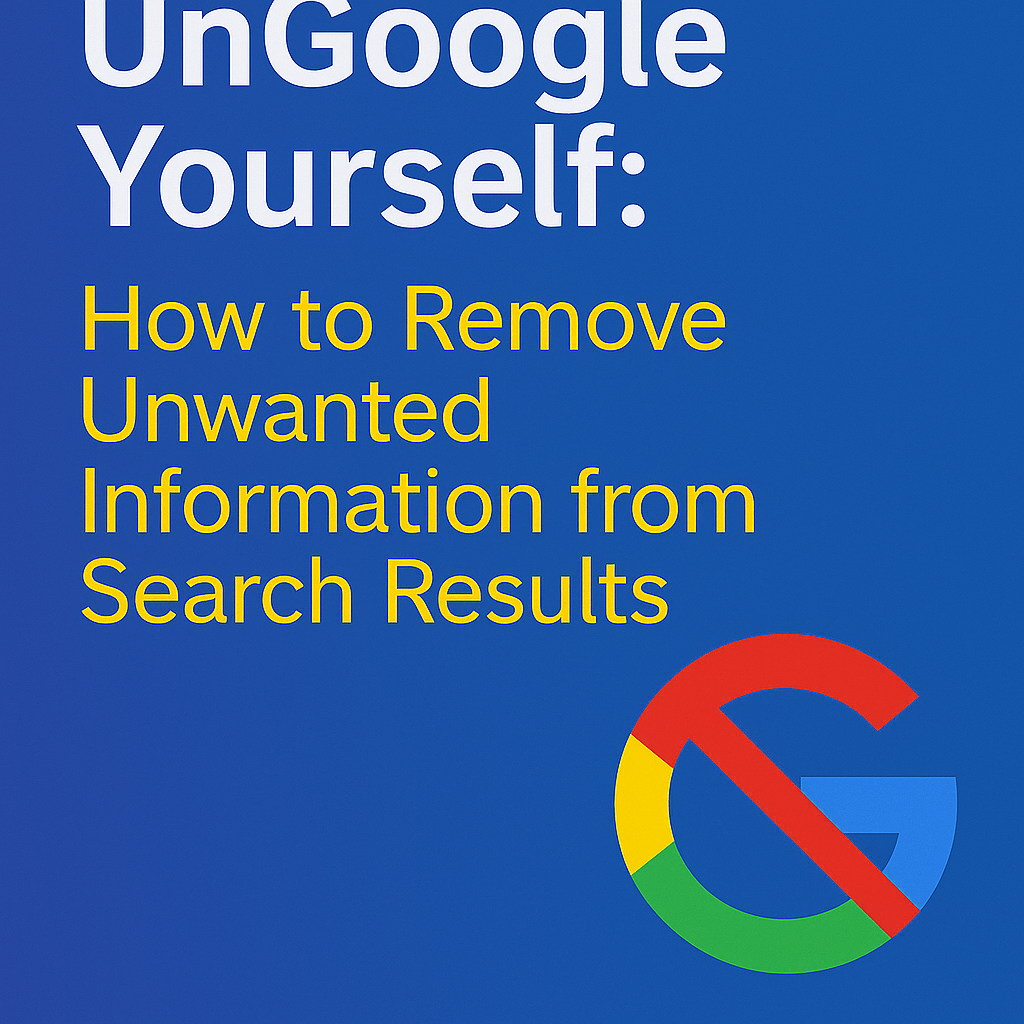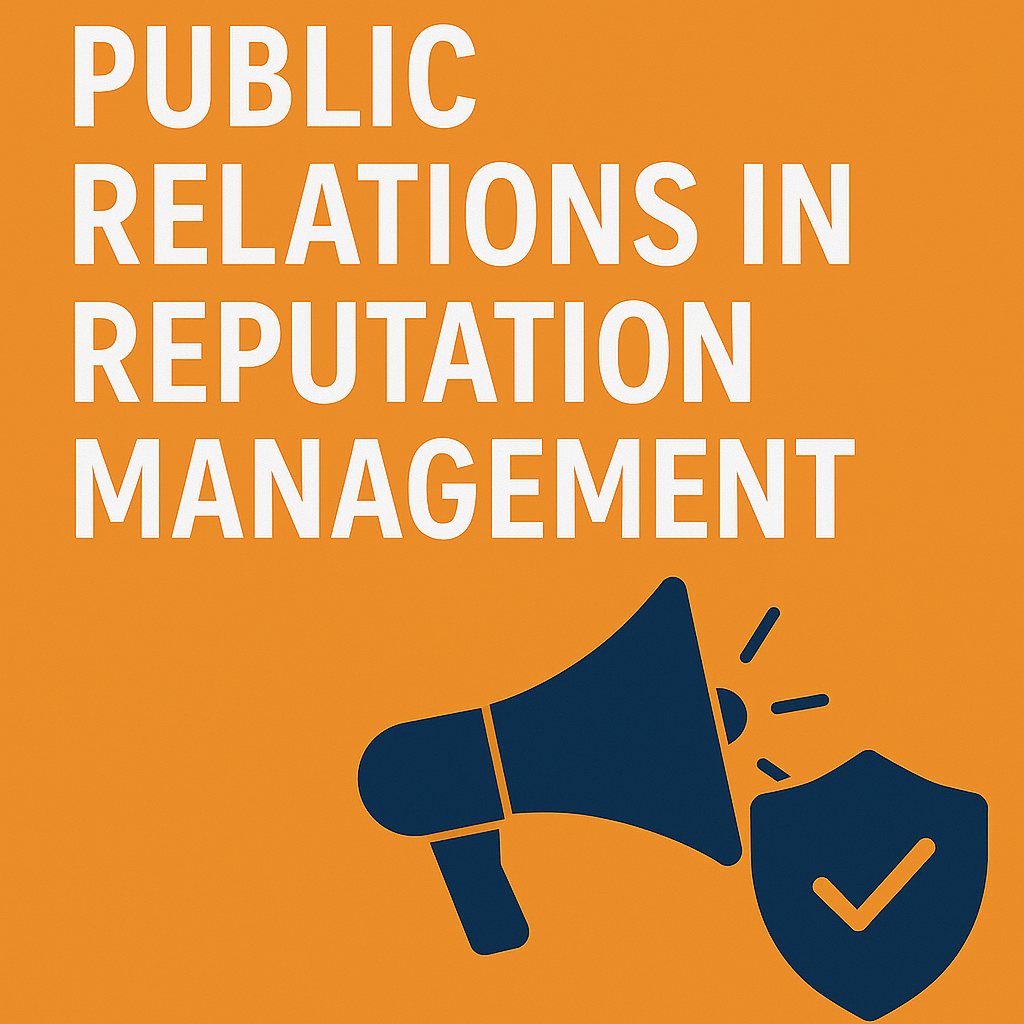Why Google Reviews Matter to Your Business
Google reviews play a pivotal role in:
- Local SEO and Google Map rankings
- Consumer trust and conversion
- Reputation management and brand image
A missing review isn’t just a technical glitch—it’s a missed opportunity to grow your business credibility.
“A single review has the power to influence hundreds of potential customers.”
Key Business Impacts:
- Lower trustworthiness for first-time searchers
- Decrease in click-through rate on local listings
- Missed opportunities for engagement and feedback
- Poorer positioning in Google’s local pack
Common Reasons Google Reviews Don’t Show Up
1. Violation of Google’s Review Policies
Reviews may be filtered if they include:
- Offensive or illegal content
- Personal attacks
- Incentivized or fake reviews
- Duplicate content posted across platforms
Source: Google Maps User-Contributed Content Policy
2. New User or Inactive Google Account
Reviews from accounts without a photo, name, or history of contributions are often held or removed.
3. IP Address or Device Pattern Matching
If multiple reviews come from the same location or device, Google may detect spam.
4. Business Location Info Mismatch
Incorrect or inconsistent NAP (Name, Address, Phone) data on your Google Business Profile (GBP) may trigger filters.
5. The Review Was Flagged or Reported
Users can report reviews. If enough flags accumulate—or if one is compelling—Google may remove it.
6. Technical Issues or Algorithmic Glitches
Sometimes reviews disappear temporarily during updates or algorithm refreshes.
7. Duplicate Listings or Merged Profiles
If you recently merged two GBPs, reviews from one listing might not transfer correctly.
8. Fake Review Cleanup Campaigns
Google occasionally performs bulk sweeps of suspicious or unnatural review patterns.
What to Do When Your Google Reviews Go Missing
Step 1: Check Google’s Terms of Service
Visit Google’s Review Guidelines and verify if your review content violates any policies.
Step 2: Confirm Your Google Business Profile Is Verified
Only verified GBPs are eligible to show and receive reviews consistently.
Steps:
1. Go to Google Business Profile Manager
2. Check verification status
3. Complete verification via phone, email, or postcard if neededStep 3: Ask the Reviewer to Edit and Repost
If a review is filtered or auto-removed, suggest:
- Adding more context or avoiding specific flagged keywords
- Using their own words (avoid templates)
- Posting from a consistent IP address with a Google account profile photo
Step 4: Monitor Review Patterns
Avoid mass review solicitations. Sudden review spikes often trigger Google’s fraud detection.
Step 5: Appeal to Google Support
If a review was wrongly removed:
- Contact Google Business Profile Help
- Include reviewer’s name, date, and any supporting screenshots
“Always screenshot every legitimate review the moment it goes live.”
Best Practices to Prevent Review Loss
✅ Do:
- Diversify review requests across platforms
- Guide users on what to include (without scripting)
- Ask for reviews gradually, not in bulk
- Make sure your GBP is consistent with your website and listings
- Educate customers on how to leave authentic, helpful feedback
❌ Don’t:
- Offer discounts or incentives in exchange for reviews
- Use kiosks or shared devices to collect reviews
- Request reviews from family or staff
- Post reviews on behalf of customers from your office or device
OptimizeUp Tip:
“Make reviews part of your customer feedback loop—not a one-time campaign.”
Tools to Track and Manage Google Reviews
| Tool | Purpose | Highlights |
|---|---|---|
| Google Business Profile Manager | Review management | View, respond, report issues |
| BrightLocal | Local SEO + reputation | Review audit, competitor benchmarks |
| Whitespark | Citation + review strategy | Track and grow reviews over time |
| BirdEye | Review generation + response | Automates SMS/email follow-ups |
| Grade.us | Review funnel & reputation management | Custom review landing pages |
| OptimizeUp | Reputation monitoring | Suppression, review repair, audit services |
How Google Reviews Affect SEO and CTR
SEO Signals:
- Keyword-rich review content helps relevance for local search
- Recency of reviews boosts freshness score
- Volume and velocity of reviews impacts prominence
Conversion Benefits:
- Higher star ratings improve click-through rates
- Rich snippets with star ratings increase trust
- Reviews serve as social proof and lower buying resistance
What to Do When All Your Reviews Disappear
This is rare but happens.
Possible Causes:
- Google Business Profile suspension or re-verification
- Mass removal due to a policy or guideline sweep
- Duplicate or merged listings causing conflict
- Technical bug on Google’s end (resolved after internal reviews)
Action Plan:
- Contact Google Business Support directly
- Audit all related business listings (Google, Bing, Apple, Yelp)
- Monitor Google Search Console for major SEO drops
- Launch a review rebuild strategy gradually
Advanced Review Strategies for Business Growth
Review Schema Markup
Implement structured data on your website for:
- Product or service reviews
- Local business review snippets
Integrate Reviews Into Your Funnel:
- Showcase Google reviews on landing pages
- Use retargeting ads with real customer quotes
- Turn 5-star reviews into carousel or video content
Post-Transaction Email Sequences:
- Ask for a Google review within 48 hours of a sale
- Link to your review URL shortener for ease of use
- Follow up with reminders or gratitude messages
Case Study: Solving Review Disappearance for a Law Firm
Business: Mid-sized law firm in New York City Problem: 15 reviews vanished overnight after profile edit
Actions Taken:
- Contacted Google support with screenshots
- Re-verified GBP
- Reviewers re-posted manually after light edits
- Added structured data on firm website for reviews
Result:
- 12 of 15 reviews restored within 10 days
- 6 new reviews added over next 2 weeks
- Google search visibility for “[law firm name] reviews” improved 23%
OptimizeUp: Expert Review Recovery & Management Services
At OptimizeUp, we help businesses:
- Monitor Google review loss patterns
- Respond to negative feedback professionally
- Suppress false or defamatory results
- Launch ethical review generation workflows
- Protect and promote your local SEO presence long-term
👉 Request a free review audit now to protect your reputation and regain visibility.
Frequently Asked Questions
Google’s spam filter may have flagged them for low account trust, IP repetition, or content violations.
Yes, especially if your profile is suspended, duplicated, or shows suspicious review patterns.
Ask the original reviewer to edit and repost from a consistent device and location.
Yes—use the Google Business support form to file a case.
They can supplement, but they don’t impact local pack rankings like Google reviews do.
Absolutely not. It’s a violation of Google’s policies and can get your profile suspended.
MLA Citations
“Prohibited and Restricted Content.” Google Maps User-Contributed Policy, https://support.google.com/contributionpolicy/answer/7400114. Accessed 13 May 2025.
“Google Business Profile Review Guidelines.” Google Support, https://support.google.com/business/answer/3474122. Accessed 13 May 2025.
“Local Ranking Factors for Google Reviews.” Search Engine Journal, https://www.searchenginejournal.com/local-seo-reviews/. Accessed 13 May 2025.
“Why Google Reviews Disappear and What to Do About It.” BrightLocal, https://www.brightlocal.com/learn/google-reviews-not-showing-up/. Accessed 13 May 2025.
“Review Spam Detection and Algorithms.” Moz Blog, https://moz.com/blog/google-review-spam-algorithms. Accessed 13 May 2025.