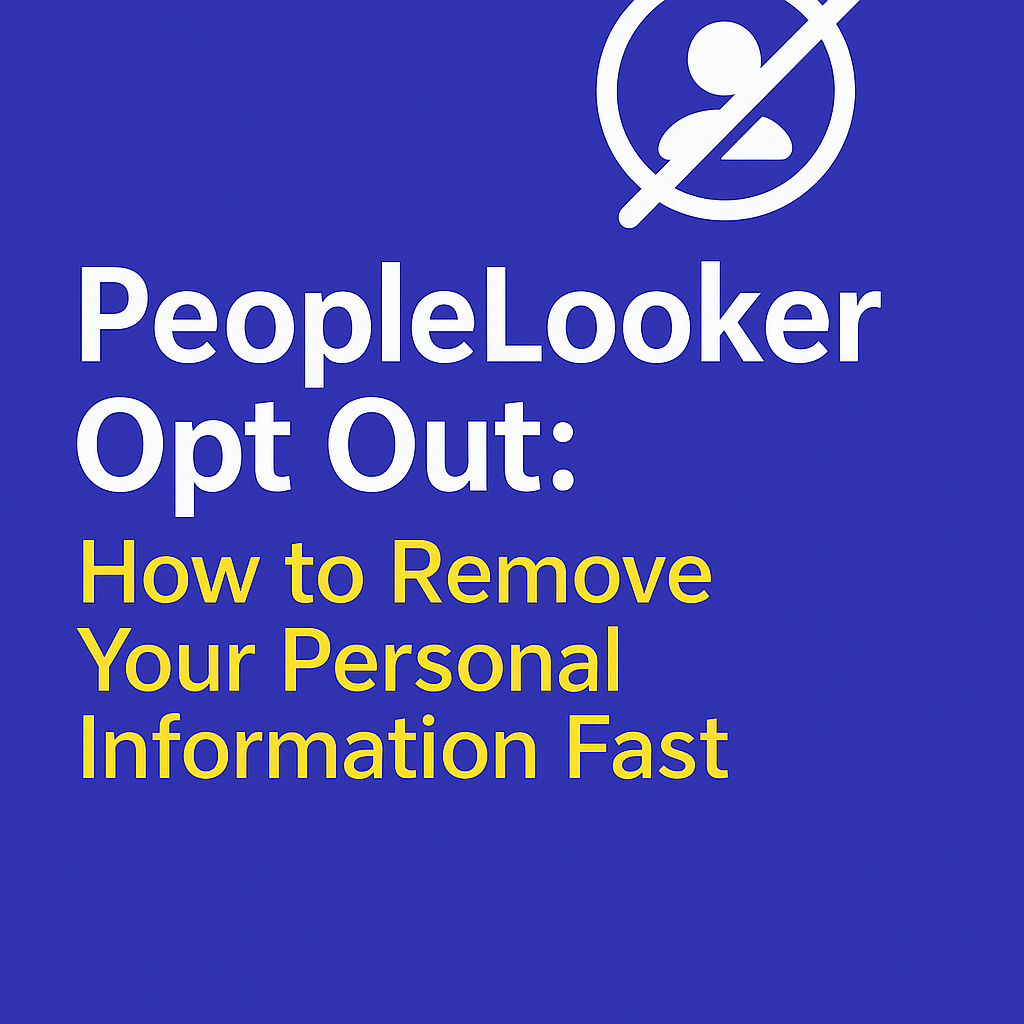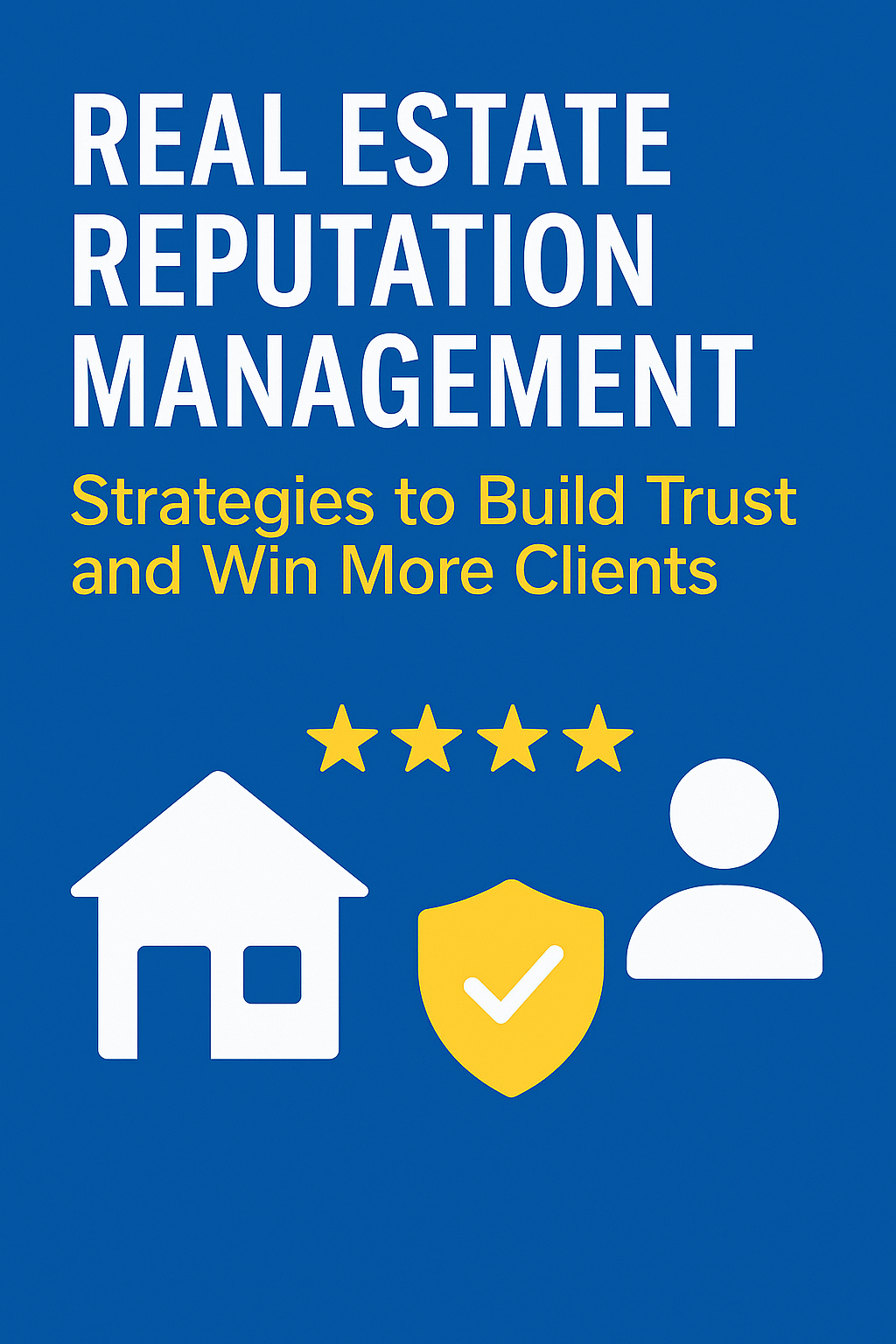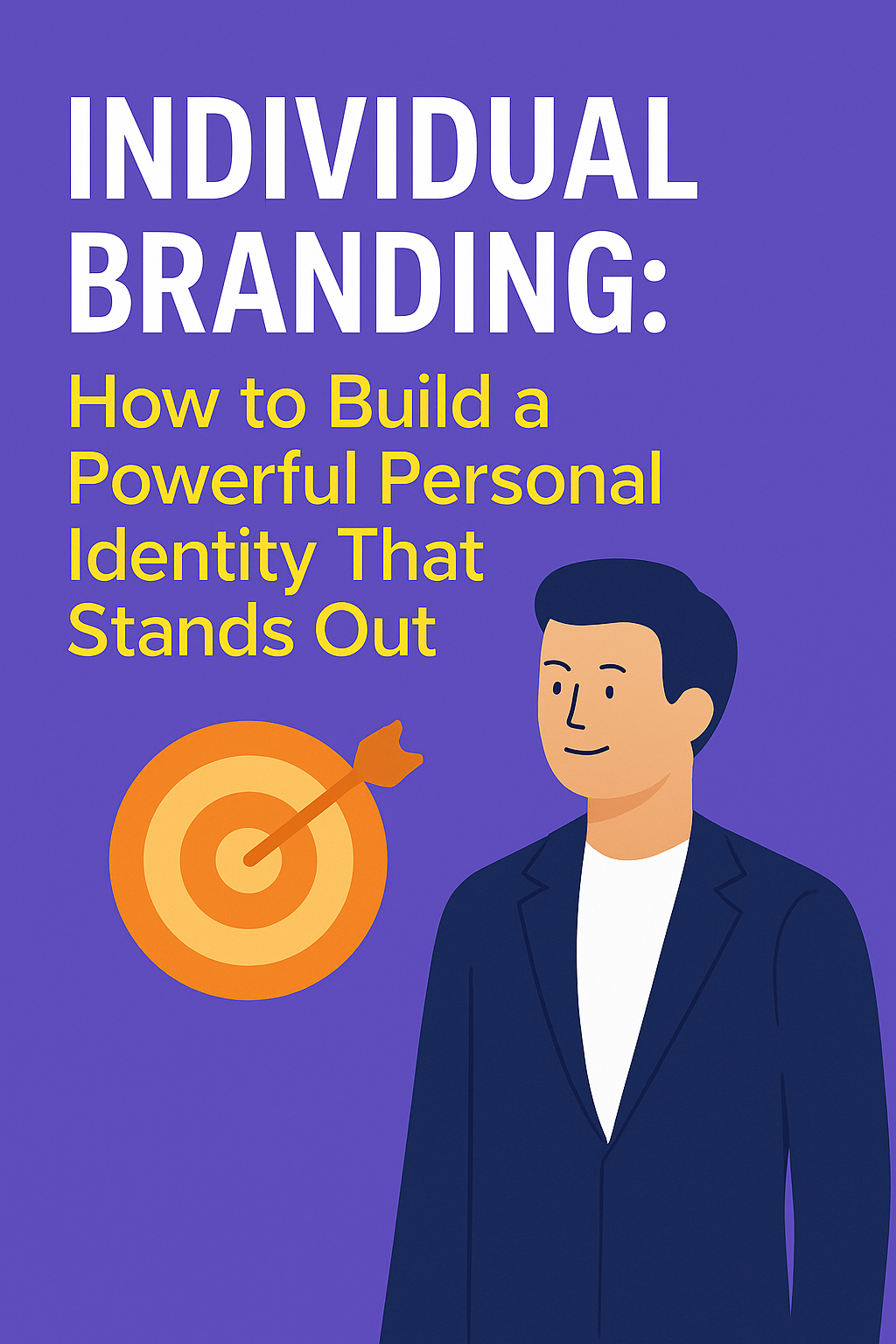What Is PeopleLooker and Why Should You Care?
PeopleLooker is a public records aggregator and people search site. It collects and displays personal information including:
- Full name
- Phone numbers
- Current and past addresses
- Date of birth and age
- Relatives and known associates
- Criminal records and legal judgments (if available)
- Social media accounts, usernames, and even property details
While PeopleLooker offers subscription-based access to this data, much of it can be viewed or indexed by search engines.
“If you value privacy or personal security, removing your profile from sites like PeopleLooker is critical.”
Why Removing Yourself from PeopleLooker Is Important
- Reduces your online visibility to scammers
- Protects against stalking or harassment
- Prevents employers or landlords from accessing outdated or inaccurate data
- Safeguards your family’s personal information
- Protects against identity theft and fraudulent activity
Key Risks If You Don’t Act:
- Data may be sold to advertisers or marketers
- Hackers can use personal info to answer security questions
- Disinformation campaigns or impersonation
- Data often spreads to over 50 other broker sites via scrapers
Step-by-Step Guide: How to Opt Out of PeopleLooker
Step 1: Go to the Official Opt-Out Page
- Visit the PeopleLooker Opt-Out Site
Step 2: Enter Your Information
- Input your first and last name, and your city/state
- Click “Search” to begin scanning their database
Step 3: Find Your Record
- Locate the listing that matches your name, location, and age
- Click the matching result
Step 4: Submit the Removal Request
- Enter your email address
- Confirm you’re not a robot with CAPTCHA
- Click “Submit Request”
Step 5: Confirm Removal Via Email
- You’ll receive a verification link from PeopleLooker
- Click the link to finalize the opt-out process
“Most requests are processed within 48–72 hours, but cached versions may remain in Google results longer.”
How to Remove PeopleLooker Pages from Google Search
Even after successful opt-out, old URLs can still show up in search results.
Use Google’s Removal Tool:
- Visit Google Outdated Content Tool
- Paste the PeopleLooker URL that no longer works
- Indicate that the content has been removed
Tips for Google Cleanup:
- Repeat the removal process for variations of the same URL
- Remove image thumbnails or featured snippets where possible
Common Issues and Troubleshooting Tips
Issue 1: Didn’t Receive a Confirmation Email
- Check your spam or junk folder
- Resubmit the form using a different email address
Issue 2: Profile Still Appears on the Site
- Allow up to 5 business days for complete removal
- Resubmit the request or contact their support: support@peoplelooker.com
Issue 3: New Listings Reappear Later
- Data is frequently repopulated from third-party sources
- Consider broader suppression strategies across all major data brokers
Other Data Brokers Like PeopleLooker
PeopleLooker is owned by BeenVerified and shares data with related platforms. To fully protect your information, consider opting out from:
- BeenVerified
- PeopleFinders
- Spokeo
- Intelius
- TruthFinder
- FastPeopleSearch
- ZabaSearch
Each requires a separate opt-out, though services like OptimizeUp can streamline the process.
Tools to Remove Personal Data from Multiple Sites
| Tool | Key Benefit | Feature Summary |
|---|---|---|
| DeleteMe | Bulk data removal | Scans and removes from 50+ people-search sites |
| OneRep | Ongoing privacy protection | 100+ site coverage with auto-monitoring |
| PrivacyBee | Corporate-level protection | Data broker blocking, alerts, and legal enforcement |
| Incogni | Cost-effective option | GDPR/CCPA-based automated requests |
| ReputationDefender | Full-service ORM | White-glove service for executives |
| OptimizeUp | Customized solution | Personal support, audits, and content suppression |
How PeopleLooker Gets Your Data in the First Place
- Public court records
- Property tax and deed information
- Voter registration lists
- Scraped content from social media and forums
- Purchased marketing data sets
- Utility records, occupational licenses, and data sharing agreements
While the Fair Credit Reporting Act (FCRA) limits how this info is used for credit or employment screening, it’s still legally viewable online.
Protecting Your Privacy Going Forward
- Opt out regularly (quarterly checks recommended)
- Avoid posting personal details publicly
- Use aliases or PO Boxes for online registrations
- Enable two-factor authentication (2FA) on all major accounts
- Avoid reusing the same username/email across sites
- Monitor family members and minors for unintentional exposure
Prevention Tips:
- Limit exposure via loyalty programs and newsletter signups
- Review app permissions that might leak data
- Avoid data-sharing surveys and email-based giveaways
Case Study: Privacy Restoration with OptimizeUp
Client: A financial analyst in Los Angeles Issue: Name, home address, and phone number appeared on 5 people search sites
Strategy:
- Filed direct opt-outs on PeopleLooker, Spokeo, Whitepages, and BeenVerified
- Used Google’s tool to remove cached content
- Deindexed old social profiles linked to listings
- Ran quarterly scans and suppressions for 12 months
Outcome:
- All entries removed within 30 days
- Client’s name no longer appeared with personal data on Google
- Improved peace of mind and reduced identity fraud risk
OptimizeUp: Your Personal Data Protection Partner
At OptimizeUp, we help:
- Remove your info from sites like PeopleLooker
- Suppress negative or outdated search results
- Monitor and defend your personal reputation
- Create a custom privacy protection plan
- Provide executive-level data suppression and compliance audits
👉 Schedule a free privacy audit and take control of your online presence today.
Frequently Asked Questions
Yes, the opt-out process is 100% free and can be done online.
Typically 48–72 hours, but sometimes up to 5 business days.
PeopleLooker may display phone numbers, home addresses, birthdates, social media profiles, and more—including data that can be scraped by other brokers or found via public records.
No. You must click the verification link in your email to finalize the request. This is how PeopleLooker ensures that only authorized users are making the request.
Check the exact URL you submitted—sometimes similar listings exist with slight differences. Also, allow several days and clear your browser cache before rechecking.
Yes, unless your information is protected by sealed records, legal orders, or specific state privacy laws. However, you still have the right to opt out and request data removal.
It’s possible if it’s reindexed from another broker. That’s why continuous monitoring is key.
Only if it’s outdated or incorrect. Contact courts or a legal expert to correct public records.