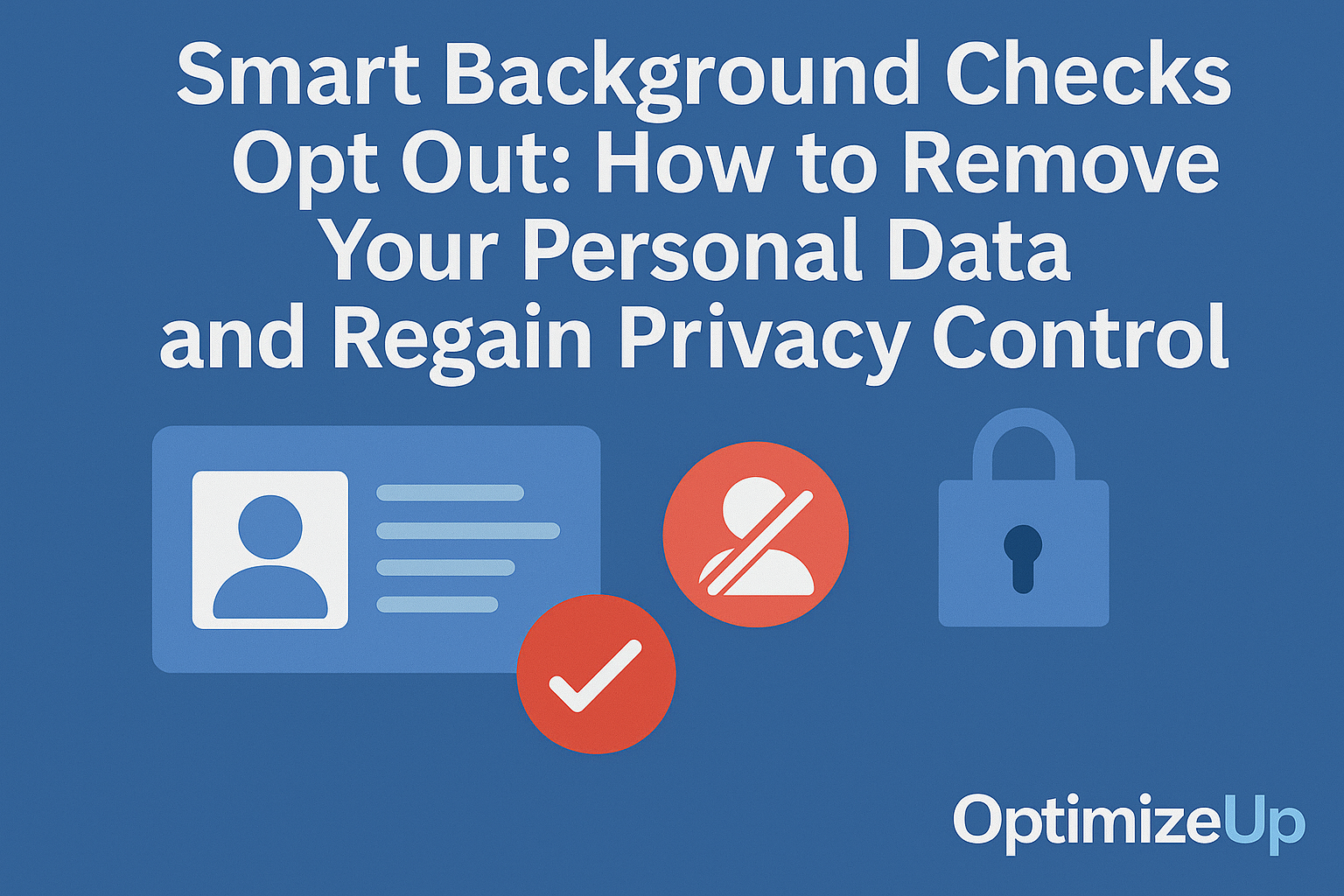The Hidden Threat of Background Data Aggregators
Smart Background Checks is one of many data aggregator websites that collect public records, package them into searchable profiles, and make them accessible to anyone with an internet connection. Whether you’re applying for a job, running a business, or simply trying to avoid harassment, having your personal details exposed on platforms like this can be a serious risk.
What Smart Background Checks Publishes:
- Full name
- Age and birthdate
- Past and present addresses
- Phone numbers
- Email addresses
- Known relatives and associates
- Possible aliases and name variations
- Social media links (in some cases)
This data is often pulled from property deeds, court filings, voter registration, utility bills, and other public databases. While legal, the consequences of this exposure can be damaging and long-lasting.
Why Opting Out of Smart Background Checks Matters
Risks of Public Exposure:
- Identity Theft: Public data gives fraudsters the building blocks to open fraudulent accounts.
- Stalking and Harassment: Easy access to your home address and family members makes you a target.
- Employment Discrimination: Employers or clients might form opinions based on incomplete or outdated information.
- Doxxing: Malicious actors can weaponize your information to publicly shame or harass you.
Real-World Examples:
- Revenge Porn and Online Shaming: Individuals have been doxxed using public records found on data broker sites.
- Home Invasions: Criminals can use home address data from sites like Smart Background Checks to target vacant or high-value homes.
- Fraudulent Loans: Identity thieves use personal data to take out loans in someone else’s name, damaging credit scores.
By taking action, you can reduce your online footprint and regain control of how your data is accessed.
Step-by-Step Guide to Opt Out of Smart Background Checks
1. Visit the Opt-Out Page
Go to the official Smart Background Checks opt-out page at:
https://www.smartbackgroundchecks.com/optout
2. Locate Your Record
- Enter your full name and state.
- Click “Search” to display matching records.
3. Select the Correct Record
- Review listings carefully.
- Match based on addresses, known relatives, and aliases.
4. Submit the Opt-Out Request
- Click the red “Remove Record” button next to your listing.
- Provide a valid email address.
- Complete CAPTCHA verification.
5. Confirm Removal via Email
- Open your inbox.
- Click the verification link to complete the request.
Tip: If you don’t confirm via email, your request will not be processed.
6. Monitor for Reappearance
- Re-check the site every few months.
- Keep documentation and screenshots for future disputes.
Obstacles to Expect and How to Beat Them
Multiple Listings
Some users have duplicate entries. Each one must be opted out separately. Variants of your name or incorrect addresses may generate additional records.
Email Delivery Issues
If you don’t receive the confirmation email:
- Check spam/junk folders
- Use a different email address
- Submit the request again after 24 hours
Delayed Removals
Though Smart Background Checks claims a 48-hour turnaround, removals may take up to a week. Persistence is key.
Scraped Data from Other Brokers
Even after removal, other brokers might reintroduce your information. Monitor common sites like Whitepages, PeopleFinders, and Radaris.
What Happens After You Opt Out?
Your listing is removed from Smart Background Checks, but the data is still circulating across the internet. Here’s what to consider next:
- Other Data Brokers: Sites like BeenVerified, MyLife, and PeopleFinders may still list your info.
- Search Engines: Old links may remain cached.
- Web Scrapers: Automated bots can repopulate removed data over time.
To maintain privacy, recurring audits and broad removal campaigns are essential.
Beyond Opting Out: Additional Privacy Measures
Use a Privacy-Focused Email
- ProtonMail or Tutanota offer encrypted, no-tracking services.
Enable Two-Factor Authentication
Adds an extra layer of security for all accounts.
Remove Yourself from Google Search
Use the Google Remove Outdated Content Tool to delete cached results after opt-outs.
Opt Out of Other Background Check Websites
- Intelius
- TruthFinder
- Whitepages
- Spokeo
- USSearch
- Radaris
Pro Tip: Maintain a spreadsheet with submission dates, confirmation emails, and site statuses.
Set Google Alerts
Get notified if your name or personal details appear online again. Use quotation marks for better accuracy:"Your Name" + address
Smart Background Checks and the Data Broker Web
Smart Background Checks is part of a broader network of data brokers. While opting out here is a solid start, comprehensive data protection means addressing the entire ecosystem.
Common Data Broker Connections:
- BeenVerified and PeopleLooker (same parent company)
- Spokeo sources from multiple aggregators
- TruthFinder offers similar opt-out flows
You must repeat this process for each site individually.
Bulk Removal Tools
Use services like Simple Opt Out or Data Removal Request Generator to streamline the process across multiple sites.
Who Should Be Most Concerned
Certain populations are more vulnerable to the consequences of data exposure:
- Domestic Abuse Survivors: Revealing addresses can be dangerous.
- Healthcare Workers: May face patient harassment.
- Law Enforcement Officers: Targeted due to their profession.
- Political Figures and Influencers: At higher risk of doxxing and stalking.
- Teachers and School Employees: Exposed information can lead to student or parent harassment.
Consider legal protections such as address confidentiality programs or a PO box.
Optimized Up Can Help
Manually removing yourself from every people-search website is tedious and time-consuming. That’s where Optimized Up steps in:
- Removes data from 100+ people-search sites
- Sends formal removal requests and follow-ups
- Monitors reappearances and takes action
- Builds a custom online privacy strategy
Protect yourself before your data gets weaponized. Reach out to Optimized Up today.
Frequently Asked Questions
No. The email confirmation is required to verify identity and complete removal.
Not necessarily. Your data may reappear during updates. Periodic checks are advised.
Yes. It sources and reshares data to and from other platforms and affiliates.
No. Opting out removes online listings, not official background or credit reports.
Typically 48–72 hours after confirming your request.
Only if you’re authorized or using a service with legal backing.
Submit a new opt-out request. Keep proof of previous confirmations for reference.
Yes. Optimized Up offers comprehensive services to handle removals for you.
States like California (CCPA), Colorado, and Virginia have privacy laws allowing residents to opt out of data sales. Check your local regulations.
VPNs help prevent future data tracking but won’t erase existing public records.