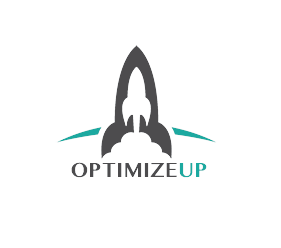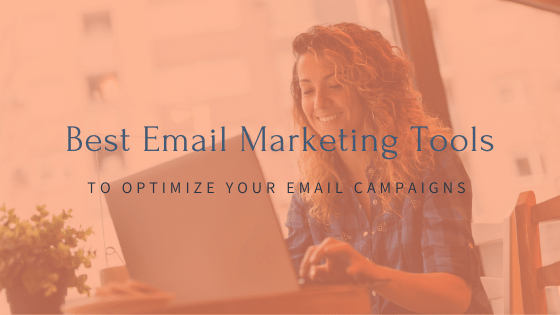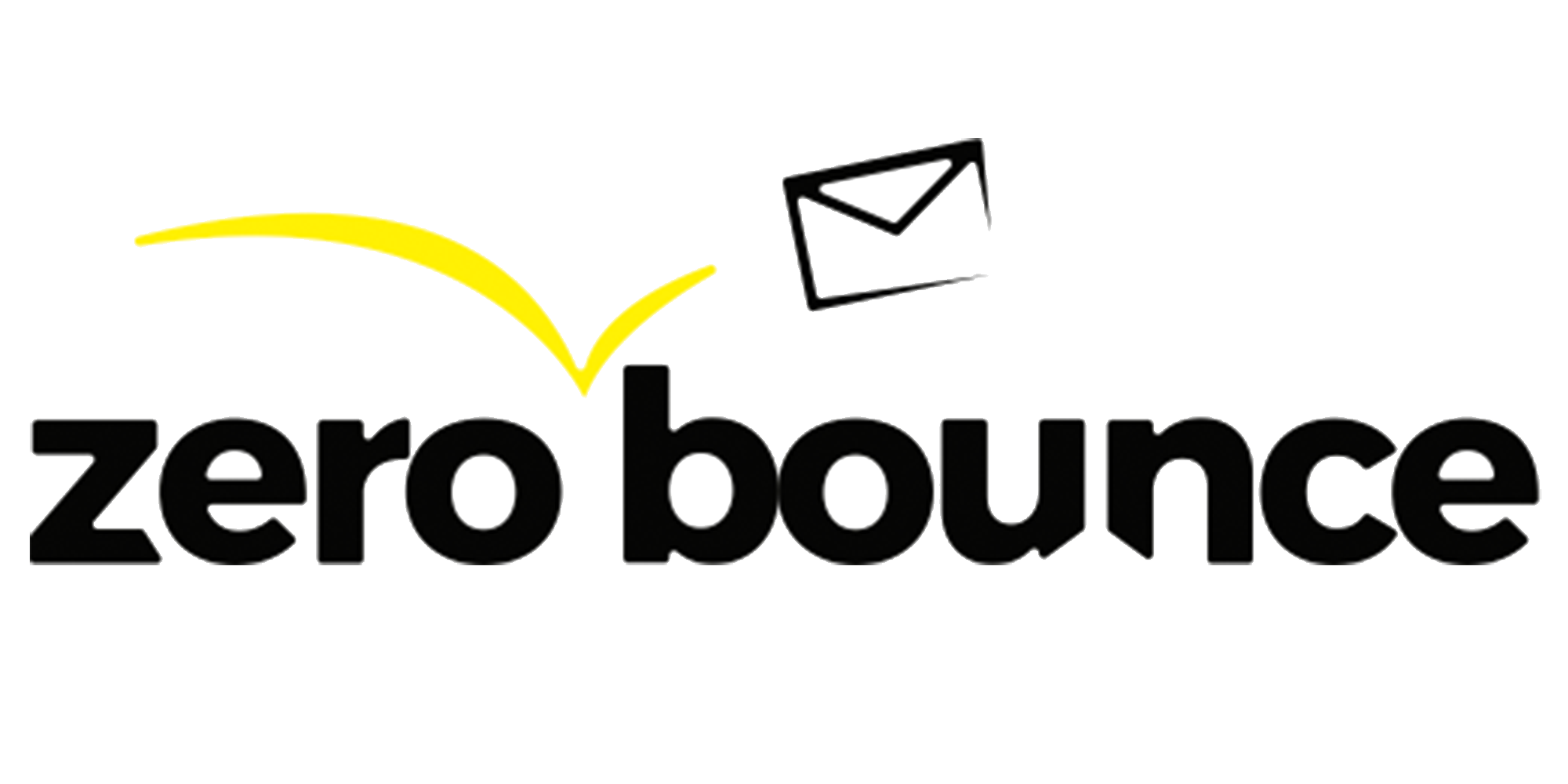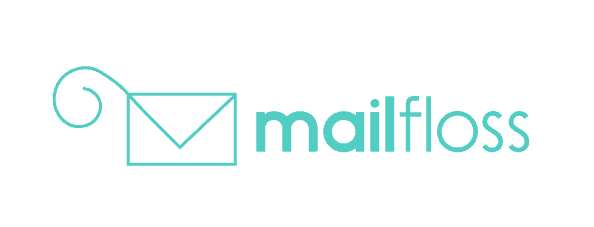Despite the rise of Facebook, bots and other digital marketing platforms, one channel that has stood the test of time is Email.
Email marketing is one of the most rewarding digital marketing channels you can use today.
Why is email marketing so effective?
Because email is one of the fastest-growing digital platforms. By 2017, there were a total of 3.7 billion email users globally. And, with the current projections, this number is bound to grow to 4.3 billion by 2022.
The return on investment is also highly rewarding. Some email marketers have reported ROIs of up to 3800%. That means $1 of investment yielded $38 in return.
So how do you leverage email marketing?
Through the right tools.
Email marketing tools have been a hot topic since the rise of email marketing. These tools make it easier for you to create, send, and analyze your email marketing campaigns. In turn, they make the process easier and highly cost-effective.
So, how do I do email marketing?
Email marketing is simply sending promotional or marketing emails to a target audience. This is mostly to sell a product.
The process involves creating an email layout, adding relevant content and call to action links, and sending it to a target audience who have subscribed to the campaign.
Does this need a lot of skill?
Yes, and no. If you choose to run your campaign, fully, without the use of any email marketing tool, then you need to have the skill of not only creating killer layouts and content, but also identifying the key performance indicators (KPIs), analyzing data, and making a concrete judgment based on that data.
However, an email marketing tool deals with all these details for you, making your work easier, and reducing the number of skills you require.
Okay, can these tools be free?
Yes. There are a ton of free email marketing tools out there such as HubSpot Email Marketing and MailChimp. These tools still have paid plans that offer more features compared to the free plan.
MailChimp, SendInBlue, and ActiveCampaign are among the most recommended email marketing tools. Of course, there are a lot of other options you can choose from. And we’ll look at them here. So, read on.
The problem with most simplified email marketing campaign tools is that they tend not to carry an advanced set of features that can fully optimize your email marketing campaign.
That’s not the case with Moosend.
Surprisingly, this is one of the most affordable yet most advanced email marketing tools.
Moosend boasts of not only standard features such as well-designed templates and a visual campaign builder but also other advanced features such as AI cross-selling recommendations and weather-based email triggers.
These tools are especially handy in modern B2B email marketing campaigns.
Pros
- Great pricing – Moosend gives you access to all features for $10, which is fairer compared to other tools
- Great for small businesses – Moosend is tailor-made for small businesses that want an easy to use tool with minimal personnel training
Cons
- Weak reporting – despite the advanced features for sending email campaigns, Moosend’s reporting is significantly weaker compared to other tools.
ActiveCampaign is considered one of the most affordable and easy to use email marketing tools for small businesses. With support for over 90,000 small businesses, ActiveCampaign uses advanced tools and features to ensure that your email creation and delivery is as seamless as possible.
For instance, they use a visual automation builder that allows anyone, with any skill level, to quickly create powerful automation sequences for their emails. Even better, they allow you to run A/B split tests on the automation sequences.
This is important if you want to optimize delivery, open rates, and conversion rates for your email campaigns.
Pros
- Easy to use – ActiveCampaign has an easy to use user interface. This reduces the skill level required to not only run but also read the reports for the email campaigns, meaning you can hire less staff.
- Great automation – automation is king with ActiveCampaign. There is the visual automation builder with supported A/B split tests, which lets you worry more about other important things, while optimization is automatically done for you.
- Great revenue-boosting features – ActiveCampaign uses SMS messages, predictive sending, site messages, and predictive content to boost B2B engagement in your site, increasing revenue in the process.
- Great price – ActiveCampaign is one of the pocket-friendliest email marketing campaign tools in the market today. Their prices go for as low as 1/10th of other tools.
Cons
- Inadequate reporting – ActiveCampaign’s reporting lacks in-depth information compared to other tools such as Autopilot and HubSpot. However, since it costs less, and is mostly suited for small businesses, the reporting serves most purposes.
At the heart of HubSpot Marketing Hub is automation. This email marketing automation tool is based on the free HubSpot CRM. It carries great marketing automation tools for not just email but SMS as well.
One of the best features of the HubSpot Marketing Hub is personalized content, email, and outreach. This personalization is done based on your lead’s behavior, meaning you’re more likely to convert thanks to better-curated content, CTAs, and messages.
Pros
- Great onboarding support – HubSpot Marketing Hub is created to make onboarding easy. This means that your team will be able to get up to speed quickly, with customer support being available 24/7.
- Great support for integrations – HubSpot Marketing Hub supports over 500 third-party applications. This makes it easy to integrate with whatever tech stack you’re working on.
- Great reporting – HubSpot Marketing Hub provides highly detailed reporting that makes it easier to measure the performance of your email marketing campaigns and optimize for even better open rates, conversion rates, and ROI.
Cons
- They can get expensive – yes, HubSpot Marketing Hub provides a free-plan. However, this is for a very limited version of the entire product. As your list of requirements grows, their pricing can get very steep, which might not favor most small businesses.
Omnisend is becoming very popular within the eCommerce circles. Built specifically for eCommerce, Omnisend offers features that not only optimize your email marketing campaign but also SMS, WhatsApp, Google Ads, Messenger, Instagram, Facebook Ads, and push notifications.
Since it is built specifically for eCommerce, Omnisend features a flurry of templates designed to drive repeat buyers and reduce cart abandonment. These include virtual scratch cards, birthday discounts, and wheel of fortune offers.
Pros
- Great for eCommerce – Omnisend has a highly dedicated team that intimately understands the needs of an eCommerce business. This makes them one of the best choices for such businesses.
- Integration with top eCommerce platforms – Omnisend integrates with popular eCommerce platforms such as Magento, BigCommerce, and Shopify. It also integrates with helpdesk, review, and loyalty platforms such as Smile.io, Recharge, and Yotpo.
Cons
- Steep learning curve – Omnisend has a steep learning curve, compared to other B2C email marketing tools. This makes it hard to get up and running, making it not so ideal for large eCommerce businesses.
- High pricing – Omnisend is also not the cheapest email marketing tool. To access the features that make Omnisend stand out from the rest, you need a pro account that starts at $199 a month. This is for up to 10,000 contacts.
MailChimp is an industry leader in B2C marketing and automation. MailChimp allows you to deliver transactional emails and other personalized messages to your consumers while leveraging tools such as visual customer journeys to help curate the best experiences for your consumers.
This not only improves the overall customer experience but also drives conversion, turning leads, and prospects into paying customers.
Pros
- Great support – MailChimp comes with a flurry of resources including tutorials, guides, and case studies. On top of that, those on the free plan get 30 days of email support while paying users get unlimited chat and email support.
- Wide integration – MailChimp can be integrated with well over 200 third-party apps.
Cons
- Automation tools are not on the free plan – to fully optimize your B2C campaign, you’re better off buying the Essentials subscription or higher.
Just like Omnisend is curated for eCommerce businesses, ConvertKit is built for bloggers and online course instructors. This allows them to build their brands seamlessly, with more focus on content over marketing campaigns and deliverability.
And just like these two kinds of businesses demand, everything in CovertKit is plain and simple. The platform doesn’t even support email templates. Instead, it encourages plain text emails to increase engagement.
Pros
- Simple to set up – with no email templates to worry about, ConvertKit is among the fastest and easiest platforms to set up
- Great for building personal brands – ConvertKits best suits creators who are only interested in serving up regular content to their readers.
Cons
- Too basic – if you’re looking for a proper tool to optimize your email marketing, ConvertKit is not the best choice.
- Basic free plan – ConvertKit offers a free plan. However, you can’t send emails with this free plan, which locks you to the paid subscription.
Launched in 2014, NeverBounce is one of the fastest-growing email bounce checkers in the industry. Currently, the company has over 100,000 clients, with big names such as Uber, Dell, and Harvard Medical School using their services.
Primarily, NeverBounce offers single email verifications and bulk email list verification. Its services extend from not only validating email servers and ensuring that there are no syntax errors but also removing duplicate emails, blacklisted emails, and checking whether domains are live or not.
Pros
- Superior deliverability rate – NeverBounce boasts of deliverability rates of up to 99.9%. This means nearly all your email marketing campaigns will never bounce (seriously, no pun intended).
- Instant bounce analysis – NeverBounce tells you whether your list needs some cleaning just before you mass broadcast an email. Even better, this feature is included in all plans, free of charge.
- Developer friendly – you can easily integrate NeverBounce with your current tech stack, thanks to their easy to use API Wrappers.
Cons
- Pricing can get expensive – NeverBounce is best suited for fast-growing startups. Otherwise, it’s pricing quickly inflates, making it not the go-to choice for most small businesses.
ZeroBounce is another great email bounce checker that provides more or less the same services as NeverBounce. This email list cleaning service has a reputation for great bounce detection, spam trap detection, and abuse or fake email detection.
The great thing about this service is that it helps build a better reputation for the sender. This is important if you wish to improve your email open rates and conversion rates.
The company also uses an email scoring system. Known as the ZeroBounce AI, this system offers in-depth feedback on overall email activity levels and catch-all emails.
Pros
- Superb verification – Zero Bounce does well in identifying spam traps, temporary emails, abuse, and catch-all. Thus, your email reputation is not harmed.
- Great customer support – ZeroBounce comes with 24/7 customer support.
- Free elimination of duplicates – ZeroBounce eliminates duplicates at no additional cost.
Cons
- Limited freemium – ZeroBounce offers a freemium subscription, but this is only good for 100 monthly email cleaning credits.
SendInBlue is yet another B2B email marketing tool that is built to automate and optimize your email marketing campaigns.
This tool not only helps in email marketing, but also extends its reach to SMS campaigns, ads, and simple landing pages.
Thanks to its advanced automation, SendInBlue works in autopilot once you’ve set it up. All that is left is for you to retarget and segment as needed, to achieve the best ROI out of your campaign.
Pros
- Great for both businesses and individuals – SendInBlue is tailor-made for both B2B and B2C email marketing campaigns.
- Easy to use – SendInBlue is easy to use, automate, and tune to your specific business needs.
- Generous free plan – SendInBlue charges by volume. Their free plan is generous, offering 300 emails a day. Pricing then starts at $25 per month.
Cons
- Hard initial setup – some users complain that the initial setup can be quite difficult.
- Slow to deliver – in some cases, emails might take an hour or two to deliver.
- Low support – their support team is not always available, which might be frustrating in some cases
Pabbly Email Marketing is focused on small businesses and the tools that they may need to deliver top-notch email marketing campaigns. These include marketing automation and SMTP routing, both of which are offered in the most basic price plan.
Pabbly also guarantees one of the best inbox delivery rates in the market. Their software ensures that 100% of your emails are delivered to the inbox instead of being sent to the spam folder, which is not good both for the campaign and the brand in a B2B email marketing campaign.
On top of this, Pabbly also allows you to create engaging newsletters and emails, with the addition of personalized tags, redirect links, and other great features to your emails.
Pros
- Easy to use interface – Pabbly supports a drag-and-drop user interface that makes it easy to design emails and newsletters.
- A rich collection of templates – you can quickly get your email design ready by sourcing it from over 500 templates provided by Pabbly.
- List management – with Pabbly, you can easily manage your business contact list by splitting them into groups based on location, for instance, or niche.
- Support for autoresponders – Pabbly allows you to automatically send transactional emails based on certain events. These may be welcome emails or abandoned carts.
Cons
- The free trial doesn’t support emails – interestingly, while on the free trial plan, you can’t send emails. This makes testing the service rather difficult.
- Subscriptions forms carry an add-on fee – you have to pay extra for the subscription forms used to subscribe or unsubscribe from your email marketing campaign.
AutoPilot is considered one of the better alternatives to HubSpot Marketing Hub. Just like HubSpot, this tool offers a visual automation workflow builder. However, AutoPilot comes with a twist.
It uses stickers, emojis, custom notes, and other details to make collaboration and the creation of marketing automation sequences fun for your team.
On top of that, AutoPilot is also easy to use and fairly intuitive.
Pros
- Great reporting features – AutoPilot offers great reporting on the performance of your email marketing campaigns, making it easier to measure success and adjust KPIs based on reports.
- Great onboarding support – AutoPilot offers unlimited support and emails with their subscriptions.
Cons
- There’s no built-in CRM – unlike HubSpot Marketing Hub, AutoPilot doesn’t come with an inbuilt CRM.
- No free plan – AutoPilot only offers a free trial after which subscriptions start at $49 a month, for only 2000 contacts.


If you’re looking for value for money, then MailerLite is one of the best options you can take. This email marketing tool offers a free package that allows you to send up to 12,000 emails per month, to a maximum of 1,000 contacts.
Another great thing about MailerLite is that it’s cross-industry. This makes it a very versatile tool that can adapt easily with your business as you pivot to serve changing market needs. This means that you can use it while starting as a side hustle, building up a freelance portfolio, or expanding to a bigger business.
Pros
- Beautiful email templates – MailerLite is great for sending beautiful emails for your blog or side hustle.
Cons
- No inbuilt CRM – if you are a small business with significant traffic, MailerLite may become too basic for your needs, since they lack advanced features that are supported by an inbuilt CRM.
AeroLeads is ranked as one of the best email verifier software in the market. This email validation tool is used by most top marketing professionals thanks to its great features that make B2B email marketing a ton easier.
AeroLeads allows you to search or add leads and prospects to your email marketing campaign. The software does this by returning the business contact number and verified email addresses of the prospect or lead.
This makes it a great tool for lead generation in a B2B strategy.
For instance, with AeroLeads, you can get business phone numbers and emails from popular sites such as LinkedIn and Xing. You can do this by either installing its Google Chrome plugin or opening the search bar at AeroLeads website, typing the name of the company or prospect, and clicking on search.
Pros
- Great for B2B campaigns – AeroLeads is more tuned towards generating and verifying prospects and leads for a B2B email marketing campaign, vis a vis a B2C campaign.
- Superb integration with professional social platforms – AeroLeads can easily source information from trusted professional social platforms such as Xing and LinkedIn.
- Easy to use – AeroLeads uses an intuitive user interface that makes it easy to organize the contact information of your lead.
Cons
- Only contacts visible to your LinkedIn will be processed – AeroLead can only process contacts visible to you after a LinkedIn search. However, this is more of a limitation based on your LinkedIn account type, than it is an AeroLead limitation.
QuickEmailVerification is one of the most generous free bulk email verifier software in the market. It currently supports well over 90,000 active users, with a striking accuracy of 96%.
The great thing about QuickEmailVerification is pricing. Yes, a credit card is required for you to register for any of their subscriptions. However, the free plan gives you up to 100 free email verifications a day.
On top of that, QuickEmailVerification has integrated with some of the best Email Service Providers and marketing tools, which makes its accuracy and verification data one of the most authoritative in the industry.
Pros
- Simple to use – QuickEmailVerification provides a simple interface that makes it easy to upload a bulk email list or a single email for verification. Plus, all the relevant information you need is provided in a single dashboard.
- Great REST API – QuickEmailVerification provides a fast and responsive REST API that makes bulk email verification a ton easier for your development team
Cons
- API might be slow at times – though rare, the API might be slow for a few seconds, in very few instances. However, not many users have reported this problem and for those that have, the downtime is close to negligible.
MillionVerifier promises top accuracy for the most competitive price in the market. And that is exactly what it delivers.
A brainchild of Tamas Szabo, who is an email deliverability expert, MillionVerifier boasts of a top of the class email verification accuracy of 99%.
This means that only 1% of your emails will bounce, with 99% being guaranteed to be delivered.
This makes MillionVerifier one of the best email verifier software choices if you wish to protect and improve your email reputation, improve open and inbox rates, and boost your business’ revenues.
Pros
- Competitive prices – MillionVerifier boasts of one of the lowest prices in the industry. For instance, for $59, you can get 50,000 email verification. Their most expensive tier goes for $299 for 1,000,000 email verifications.
- Best suited for businesses with high email verification needs – MillionVerifier services are more geared towards high volume email verification, which allows them to provide their services at such low rates.
Cons
- Poor accuracy in some instances – despite boasting of an overall accuracy point of 99%, the accuracy of catchall/role accounts can be disappointing.
Just like the other software in this list, MyEmailVerifier also promises excellent accuracy as far as email list verification is concerned. They brag of one of the industry’s best email deliverability rate of 98%. They claim that their mission is to let you focus on generating new business, as they boost your leads.
What’s great about their service is that it suits businesses of all sizes. This is made possible not only by their robust validation tool but also flexible pricing that allows you to choose a plan that suits you and your business need’s best.
Pros
- Easy to use – MyEmailVerifier has a very intuitive user-interface that makes getting up to speed easier for you and your email marketing team
- Real-time verification API – MyEmailVerifier provides a real-time verification API with JSON that allows businesses to plug it in easily with their tech stack and automate their email marketing
- Great discounts – educational institutes and non-profit organizations enjoy great discounts when using MyEmailVerifier.
Cons
- MyEmailVerifier only offers pay-as-you-go pricing – this model may not be ideal for large businesses that prefer transacting by volume.
Bouncer is also among some of the most well-known email bounce checkers in the industry. It boasts of coverage in well over 100 countries, with top brands such as Airbnb and IBM trusting their services for their email campaigns.
Bouncer is sold as a SaaS (Software as a Service). On top of that, the checker uses a robust API which developers can use to add verification directly to their apps and services, further streamlining their services with the app flow or process.
Pros
- Multi-tier email verification – Bouncer validates not only the sender’s email address but also the DNS and MX records. It also checks the connection to the SMTP server plus the email syntax.
- High verification accuracy – Bouncer boasts of an incredible verification accuracy of 99%.
Cons
- No duplicate removal – sadly, Bouncer does not offer removal of duplicate emails. DEA detection is also not provided by default.
XVerify is strictly focused on not only reducing bounce rates but also making sure your email campaign and users are heavily protected. With Xverify, you not only get improved email deliverability rates but also protection against fraud, hard bounces. Thus, you get reduced complaints.
Xverify employs modern features such as data intelligence to do this. Even better, Xverify exposes an API that gives developers even more power and control over the verification process.
On top of that, Xverify also features a large drag and drop uploader plus access to FTP for managing and uploading large data sets.
Pros
- Support for both big providers and business domains – Xverify accurately verifies emails from not only big providers such as Yahoo and Gmail but also business domains such as you@yoursite.com.
- Easy to use – you can verify emails using this service by either integrating the API to the webform or uploading the list to the intuitive, easy-to-use, self-service platform.
Cons
- There’s no free trial – Xverify doesn’t offer a free trial for its services. Rather, pricing starts at $0.0092 for 0 – 5.0K emails per month.
Compared to other email bounce checker solutions, Mailfloss is among the few that offer automation. One of their most unique features is the Autofloss. This is automated, daily, email verification.
Mailfloss also carries out automatic subscription management, with automatic unsubscribe/delete. Contacts are also automatically updated through tagging or custom fields.
This means that, automatically, Mailfloss deals with hard bounces, fake email addresses, and typos.
To set things up, all you need to do is add your supported email service provider (ESP), set your preferences, then have Mailfloss automatically clean up the email list and verify the emails daily.
Pros
- Superb automation – unlike other email bounce checkers, Mailfloss offers unparalleled automation that ensures your list is updated and cleaned daily.
- Integration with Zapier – Mailfloss can connect to other third-party apps such as Zapier to further streamline the email marketing process in your business.
Cons
- The options can get intimidating – as you explore this service more, the number of additional options can become intimidating and overwhelming.
Just like most services mentioned in this list, EmailListVerify is also a big player in the email bounce checkers industry. Big names such as Rackspace, MailChimp, and Shopify use this service to verify the authenticity of email addresses before attempting to send emails to the intended recipients.
To date, EmailListVerify has scanned well over 5 billion email addresses. This makes them one of the most experienced checkers in the business too.
Pros
- Email verification API – EmailListVerify provides an API that you can use to verify emails in real-time during registration, filling contact forms, or opt-in forms. This allows you to block form submissions until a valid email address is provided.
- Wide integrations – EmailListVerify integrates with a host of major email marketing platforms such as MailChimp. This makes it easy to add to your normal email marketing workflow.
Cons
- Wrong flags – in a few instances, some users have complained that this checker falsely flags work emails as disabled.