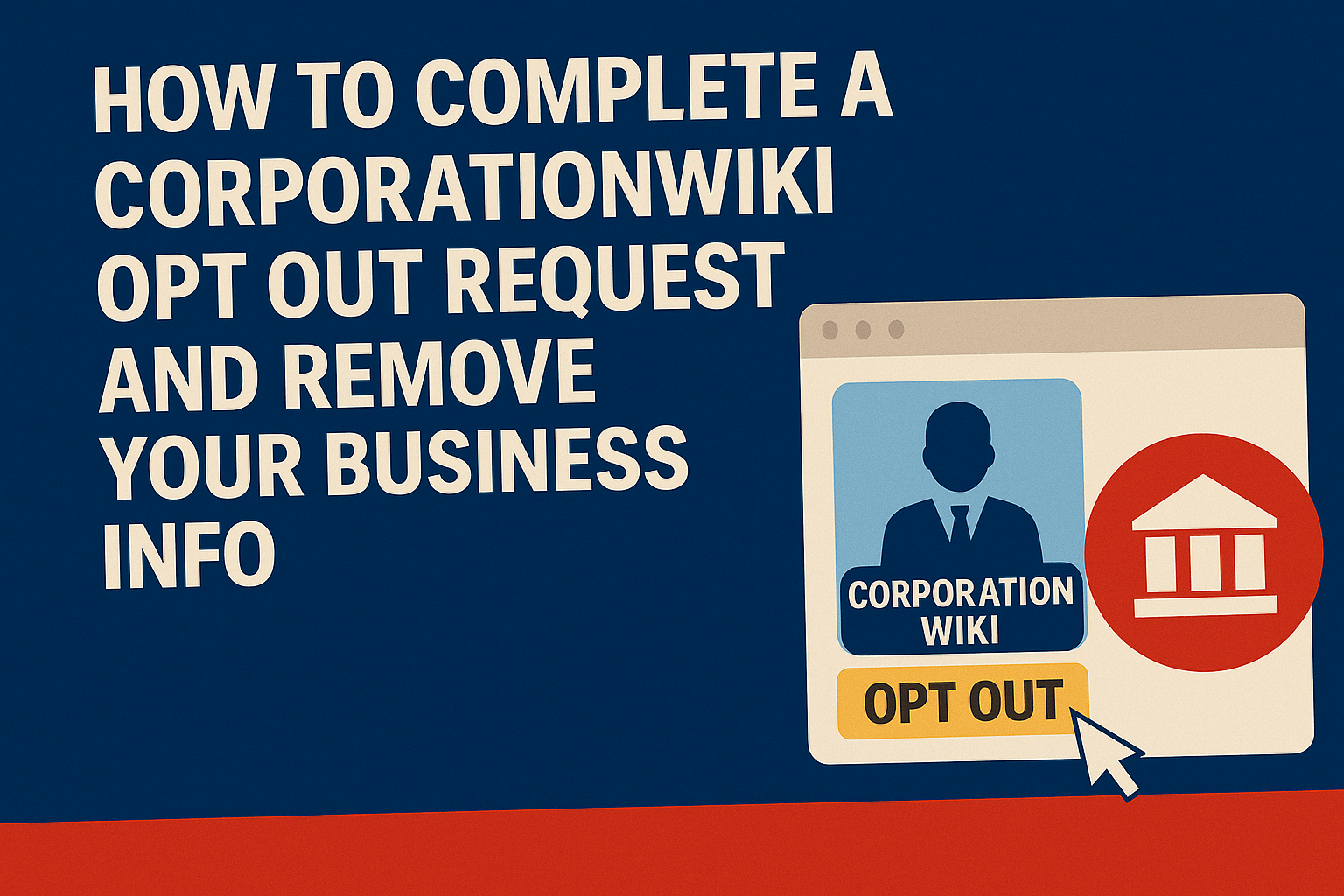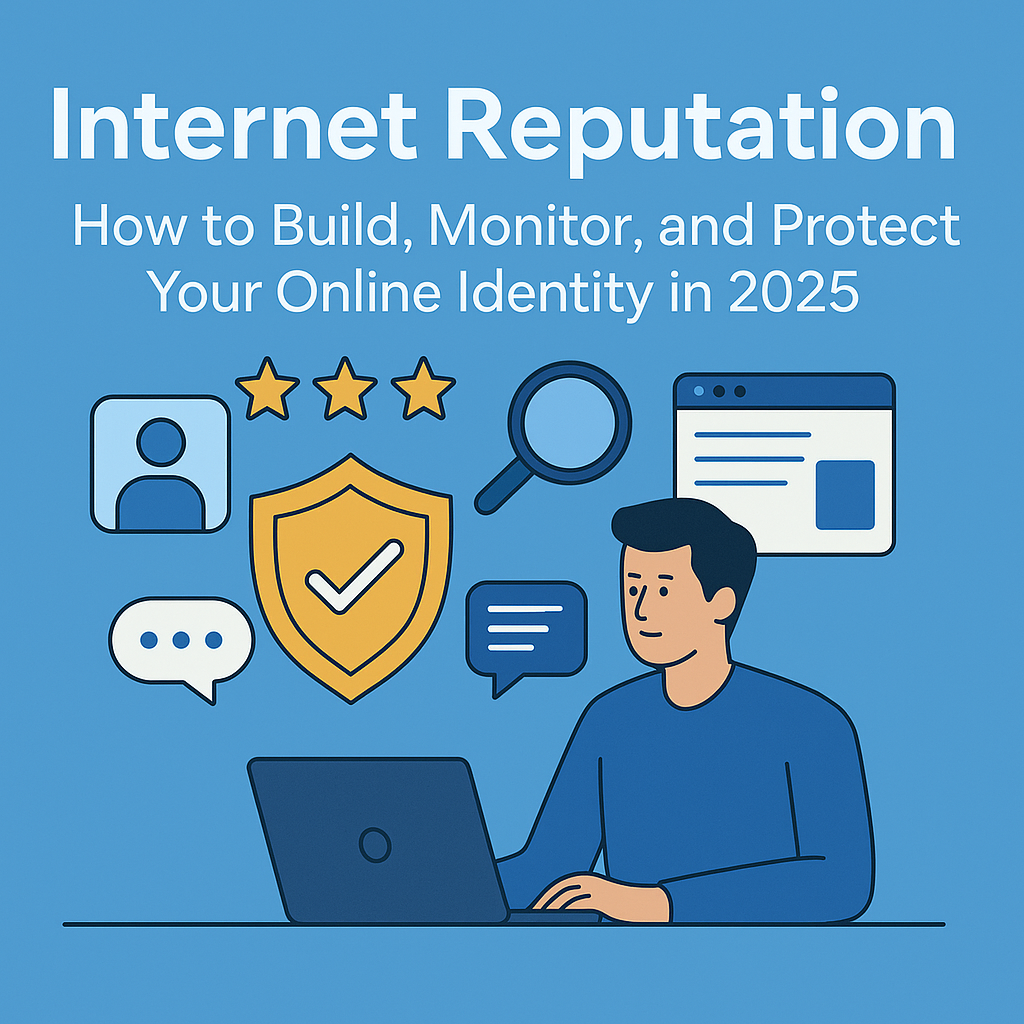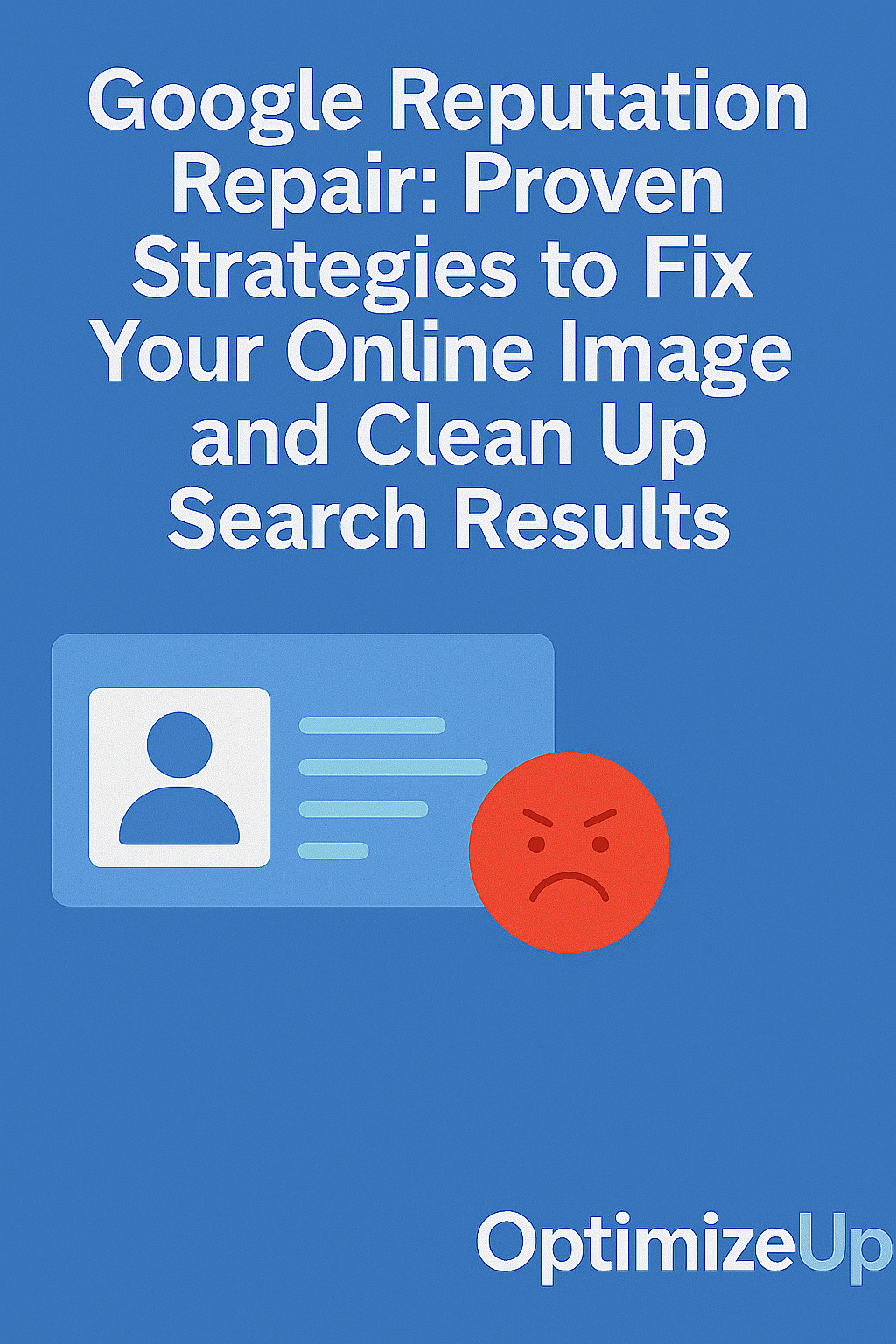CorporationWiki is a database platform that aggregates public data on individuals connected to businesses. While it may seem helpful for networking or research, its listings often expose sensitive personal and corporate information. Fortunately, removing your information is possible. This step-by-step guide will walk you through the CorporationWiki opt out process and offer tools to safeguard your business and personal data long term.
What Is CorporationWiki and Why Does It List Your Info?
CorporationWiki compiles data from:
- Secretary of State records
- Business registrations
- Annual reports
- Public filings
- LinkedIn and professional databases
It automatically generates profiles of individuals associated with companies, including roles such as:
- CEO
- Director
- Registered agent
- Board member
- Shareholder
Information Typically Displayed:
- Full name and aliases
- Business addresses and affiliations
- Board memberships and corporate connections
- Organizational charts
- Historical business ties
Risks of Being Listed on CorporationWiki
Being listed on a site like CorporationWiki can expose you or your business to various risks:
- Unwanted solicitation or spam
- Targeted phishing schemes
- Doxxing and harassment
- Inaccurate data affecting reputation
- Privacy violations for executives and shareholders
- Automated scraping by other data brokers
“Public business profiles can often unintentionally expose individuals to serious privacy and security threats.”
Step-by-Step CorporationWiki Opt Out Process
Removing your info from CorporationWiki isn’t entirely automatic, but it can be done by submitting a clear, well-documented request.
Steps to Opt Out:
- Locate Your Profile
- Go to CorporationWiki
- Use the search bar to enter your full name or company name
- Identify the Correct Listing
- Carefully review each listing
- Confirm your personal information is correct before proceeding
- Gather Documentation
- CorporationWiki may require proof of identity or ownership
- Acceptable documents may include a business card, driver’s license (with sensitive info redacted), or legal letter
- Submit an Opt-Out Request
- Visit their Contact Page
- Send a written request including:
- The full URL(s) of the profiles you want removed
- Proof of identity or relationship to the business
- A formal removal request (sample below)
To Whom It May Concern,
I am requesting the removal of my personal and/or business information listed on your website. The URL of the page is: [Insert URL here].
I am the individual named and/or the legal representative of the business listed. I believe this listing poses a privacy and security concern and request full removal.
Attached is documentation verifying my identity.
Thank you for your attention.
Sincerely,
[Full Name]
[Contact Information]- Wait for Response
- Most users report hearing back within 10–14 business days
- If no response, follow up after two weeks
- Keep Records
- Save email correspondence, screenshots, and submission timestamps for future reference or dispute resolution
Troubleshooting the CorporationWiki Opt Out Process
Common Issues:
- No response received: Resend your request using certified mail or an alternate contact email
- Profile reappears: CorporationWiki may reindex data; monitor regularly
- New listings pop up: Use Google Alerts or a removal service to stay ahead
- Multiple profiles found: Submit separate requests for each profile variation
- Linked corporate roles: Profiles tied to past businesses may remain visible even after opt-out; address each link individually
Expand Your Privacy Protection Beyond CorporationWiki
CorporationWiki is one of many data brokers. Once your info is online, it’s likely replicated elsewhere.
Remove Yourself From Other Business Directories:
Opt Out of General People Search Sites:
Consider Privacy Law Compliance Platforms:
- OneTrust
- PrivacyBee
- Osano
Tools to Monitor and Maintain Privacy
Manual opt-outs can be time-consuming and frustrating. Thankfully, privacy tools exist to automate the process.
Recommended Tools:
- DeleteMe – data broker removal and monitoring
- Incogni – privacy automation for business owners
- Google Alerts – track mentions of your name or business
- BrandYourself – reputation and risk management
- Spycloud – detect compromised credentials linked to business emails
- Mine – privacy request automation for hundreds of platforms
Protect Business Leaders and Key Personnel
Executives and board members are high-value targets for scammers and social engineers. Protect their profiles by:
- Using generic email aliases (e.g., info@company.com)
- Listing registered agents instead of home addresses
- Minimizing personal info in corporate filings when possible
- Providing company mailing addresses instead of residential ones
- Separating personal and professional online presences
Risk Mitigation Tips:
- Disable public WHOIS for business domains
- Limit exposure on company “About Us” pages
- Monitor mentions of your executive team on lesser-known directories
Understanding Your Legal Rights
U.S. Residents:
- You may be protected under state-specific privacy laws like CCPA in California
- Rights include data access, deletion, and “Do Not Sell” requests
- Some states also have similar or pending legislation (e.g., Colorado, Utah, Virginia)
EU Citizens:
- Under the GDPR, you have the right to object to data processing and request deletion
- Rights also include data portability, rectification, and restriction
Filing Complaints:
- Report unresolved issues to the FTC via ReportFraud.ftc.gov
- California residents may use the Attorney General’s Privacy Portal
- EU residents can escalate to their Data Protection Authority (DPA)
- Use ReclaimYourPrivacy.org to find advocacy resources
Why You Should Take Action Now
Delaying action can lead to:
- Sensitive info being cached by Google or archive services
- Other brokers duplicating CorporationWiki listings
- Online reputation issues affecting business partnerships or funding
- Data spreading to AI training models and predictive profiling tools
- Difficulty reversing exposure once indexed or scraped repeatedly
How Optimize Up Can Help
Don’t navigate the complex world of opt-outs alone. Optimize Up provides full-service privacy solutions for entrepreneurs, executives, and businesses:
- Mass data broker removal
- Ongoing monitoring and re-suppression
- Reputation repair and suppression of outdated listings
- Customized privacy action plans
- Crisis response consulting for public incidents or high-profile breaches
Take back control of your online presence. Contact Optimize Up to eliminate outdated business listings and reduce your data footprint today.
Frequently Asked Questions
Yes. It uses public business records, but you have the right to request removal of personally identifiable or outdated data.
No. Opting out removes your profile from CorporationWiki but does not affect your Secretary of State registration or business credibility.
If you are the individual listed or a verified representative of the company, yes. Just provide sufficient documentation.
Most opt-out requests don’t require legal counsel, but legal support can help if your request is ignored.
Yes. Optimize Up offers hands-free privacy management including CorporationWiki removal, tracking, and legal coordination.
Include corrections and documentation in your request. Inaccurate or defamatory info may require legal action.
While you can’t stop all data exposure, ongoing monitoring and automation through services like Optimize Up or DeleteMe helps reduce recurrence.