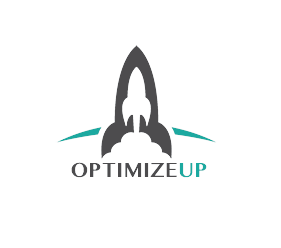Welcome to our step-by-step guide on how to create your own Wikipedia page! If you’ve ever wondered how those informative and authoritative pages come into existence, then you’ve come to the right place. In this article, we’ll walk you through the process of creating a Wikipedia page from scratch.
Wikipedia is known as the go-to platform for gathering information on just about any topic imaginable. With millions of articles covering diverse subjects, it’s no wonder that many individuals and businesses aspire to have their own presence on this renowned online encyclopedia.
But creating a Wikipedia page isn’t as simple as just typing up some information and hitting publish. There are certain guidelines, protocols, and considerations that need to be followed in order to ensure your page is accepted and maintained on the platform.
So whether you’re an individual looking to establish yourself as an expert in a particular field or a business seeking greater visibility online, join us as we dive into the world of Wikipedia creation. Let’s get started!
How a Page is Created
Creating a Wikipedia page involves several methods, each with its own set of considerations. Let’s explore four common approaches to starting a new page.
Method 1: Searching
One way to create a Wikipedia page is by searching for the topic you want to write about. If the search results don’t yield an existing article, you can proceed with creating your own.
Method 2: Previewing a Red Link
You might come across red links on existing pages while browsing through Wikipedia. These are indicators that no article exists yet for that particular topic. By clicking on the red link and previewing the suggested page content, you can decide whether to create it yourself.
Method 3: Saving a Red Link
Similar to method two, if you find a red link but aren’t ready to create the entire page right away, you have the option of saving it as a draft or adding some initial information before fully expanding upon it later.
Method 4: Changing a URL
If you know exactly what title or subject your desired Wikipedia page should have, you could simply change the URL in your browser’s address bar from an existing similar article and start crafting your unique content from there.
Each method has its own advantages and nuances; choose one that suits your needs best when embarking on creating your Wikipedia page.
Method 1: Searching
Searching is one of the easiest methods to create a Wikipedia page. Here’s how you can do it:
First, head over to the Wikipedia homepage and use the search bar at the top of the page. Enter the name of your desired article or topic that you want to create a page for.
If there is already an existing article on that topic, it means someone has already created a page for it. In this case, you won’t be able to create a new page with the same title. However, you can still contribute by editing and improving the existing article.
On the other hand, if no results show up in your search, it means that no one has created a page for that specific topic yet. This presents an opportunity for you to create your own Wikipedia page!
To proceed with creating a new article from scratch, click on “Create” which should appear as an option in red text next to “Wikipedia does not have an article with this exact name.”
You will then be directed to an editing screen where you can start writing your content and adding information about your chosen subject.
Remember, while searching is quick and easy way to find out if a certain topic exists on Wikipedia or not, make sure to double-check before proceeding with creating your own wiki entry!
Method 2: Previewing a Red Link
Another method to create your own Wikipedia page is by previewing a red link. When you search for a topic and it doesn’t exist, you will see a red link indicating that the page hasn’t been created yet. This presents an opportunity for you to contribute.
To get started, click on the red link and you’ll be taken to the editing interface. Here, you can add content to create the page. Before doing so, it’s important to research and gather reliable sources to support your information.
When previewing a red link, make sure that your proposed article meets Wikipedia’s notability guidelines. The topic should have significant coverage from independent sources such as books or reputable news outlets.
It’s also essential to follow Wikipedia’s manual of style when writing the content. This includes using neutral language, providing citations for facts and avoiding promotional language or bias.
Once you’ve drafted your article in the editing interface, take advantage of the “Show changes” button to review any modifications before saving them permanently.
Remember that creating a Wikipedia page requires careful consideration and adherence to community guidelines. By previewing a red link and adding valuable content based on reliable sources, you’re contributing towards building an accurate and informative resource on this widely-used platform.
Method 3: Saving a Red Link
Another way to create your own Wikipedia page is by saving a red link. A red link appears when you search for a topic that doesn’t have an existing page yet. Instead of getting disappointed, you can seize this opportunity and save the red link!
To do this, click on the red link which will take you to the editing interface. Here, you can start creating your article from scratch. Make sure to include relevant and valuable information about the topic.
Remember to follow Wikipedia’s guidelines for content creation, such as providing reliable sources and maintaining neutrality. This will help ensure that your page meets Wikipedia’s standards.
As you work on your article, remember to save regularly so that you don’t lose any progress. You can also use the “Show preview” button to check how your edits look before publishing them.
By saving a red link and creating an article from scratch, you are contributing valuable information to Wikipedia while also establishing yourself as a knowledgeable contributor in your chosen field.
So go ahead and explore those red links – who knows what interesting topics await!
Method 4: Changing a URL
Another method to create your own Wikipedia page is by changing a URL. This method involves modifying the web address of an existing Wikipedia page to redirect it to your desired topic.
To use this method, start by finding a Wikipedia article that is related to the subject you want to create a page for. Look for articles that have similar topics or keywords. Once you find a suitable article, click on the “Edit” button at the top of the page.
In the editing interface, locate the section where it mentions “URL.” Here, you can change the link to match your desired topic. Make sure that your new URL accurately reflects what your page will be about and is relevant within Wikipedia’s guidelines.
After making these changes, save and publish your edits. The modified URL will now direct users to a new page with content specific to your chosen topic.
Remember, when using this method, ensure that both the original article and its redirected counterpart provide valuable information and adhere to Wikipedia’s policies regarding neutrality and reliable sourcing.
By utilizing this technique effectively, you can create a new Wikipedia page while leveraging existing content on related subjects!
Namespace Considerations
When creating your own Wikipedia page, it’s important to understand the concept of namespaces. In Wikipedia, a namespace is like a category or container that holds different types of pages. Each namespace serves a specific purpose and has its own set of rules.
Let’s talk about articles versus other namespaces. The article namespace is where most content on Wikipedia resides. It includes encyclopedia articles on various topics. Other namespaces, such as Talk (for discussing article content), User (for personal user pages), and Template (for reusable templates) have their own guidelines.
However, there are exceptions when it comes to certain namespaces. For example, the Category namespace allows you to create categories for organizing content but has specific naming conventions that must be followed. Similarly, the File namespace is used for uploading and managing files with specific licensing requirements.
It’s also worth noting that some namespaces are restricted and not accessible to all users. These include the MediaWiki system messages namespace and the Interface administrator-only JavaScript/CSS/JSON configuration pages.
Understanding these different namespaces will help you navigate through Wikipedia effectively when creating your page.
Articles Versus Other Namespaces
When creating a Wikipedia page, it’s important to understand the different namespaces available. The most common and well-known namespace is the “Article” namespace, which is where you’ll find most of the content on Wikipedia. Articles are meant for topics that meet certain notability criteria and provide detailed information about a subject.
However, there are other namespaces worth considering as well. One such example is the “Category” namespace. Categories allow for organizing articles into specific groups or subjects, making it easier for users to navigate through related topics.
Another important namespace to be aware of is the “File” namespace. This is where media files like images and videos are stored and can be linked within articles.
It’s worth noting that not all namespaces are open for editing by everyone. Some namespaces have restricted access due to their nature or importance in maintaining the integrity of Wikipedia’s content.
Understanding these different namespaces will help you create your own Wikipedia page effectively by choosing the appropriate space for your content and ensuring it aligns with Wikipedia’s guidelines.
Category Namespace Exception
When creating your own Wikipedia page, it’s important to understand the different namespaces and their corresponding rules. One such exception is the Category namespace. Unlike other namespaces that require significant notability or reliable sources, categories can be created without strict guidelines.
The Category namespace allows users to organize articles and other pages into specific topics or themes. It serves as a way to navigate through related content on Wikipedia easily. Categories are typically added at the bottom of an article and provide links to similar subjects.
To create a category page, simply add “Category:” before the desired name in the search bar. If there isn’t already a category with that name, you’ll be prompted to create one by clicking on the red link.
Unlike article creation, where notability criteria must often be met, category pages offer more flexibility for users to organize content according to their own preferences. However, it’s still essential to ensure accuracy and relevance when categorizing pages within this namespace.
By understanding this exception within the namespace structure of Wikipedia, you can effectively organize information and make it more accessible for readers navigating through related content.
File Namespace Exception
The File Namespace is a unique namespace within Wikipedia that is specifically dedicated to media files, such as images, videos, and audio clips. Unlike articles or categories, the File Namespace does not have the same requirements for creation. In fact, anyone can upload a file to the File Namespace without needing any special permissions or approvals.
This exception exists because media files are often used to enhance articles and provide visual or auditory support for readers. By allowing users to easily upload and share media files in this dedicated namespace, Wikipedia ensures accessibility and enhances the overall user experience.
However, it’s important to note that while uploading files to the File Namespace doesn’t require the same level of scrutiny as creating an article page, there are still guidelines and policies in place to ensure copyright compliance and appropriate usage of media content. Users should always adhere to these guidelines when uploading files to maintain the integrity of Wikipedia’s content.
Unlike other namespaces on Wikipedia where creating pages requires certain criteria be met, the File Namespace provides an exception by allowing users to freely upload media files without special permissions. However, users must still abide by copyright regulations and usage guidelines when contributing multimedia content.
Restricted Namespaces
When creating a Wikipedia page, it’s important to understand the concept of restricted namespaces. These are specific areas within Wikipedia that have limitations on what can be created or edited. While most users can freely create and edit articles in the main namespace, there are certain namespaces with stricter guidelines.
One such restricted namespace is the User namespace. This area is reserved for individual user pages, where users can provide information about themselves or their interests. However, it’s important to note that these pages should not be used for promotional purposes or contain content unrelated to Wikipedia.
Another restricted namespace is the Template namespace. Templates are used to standardize formatting across multiple pages and must adhere to specific guidelines. Only experienced editors should create or modify templates.
The Help and MediaWiki namespaces are also restricted. The Help namespace provides assistance on using Wikipedia while the MediaWiki namespace deals with technical aspects of the site.
By understanding these restrictions and following the guidelines set forth by each particular namespace, you can ensure that your contributions align with Wikipedia’s policies and help maintain a high level of quality throughout the site.
Creating Your Wikipedia Page
Step 1: Create an Account
To start creating your own Wikipedia page, the first step is to create an account on the platform. This will allow you to contribute and edit content.
Step 2: Get Promoted to an Autoconfirmed User
After creating your account, you’ll need to become an autoconfirmed user. This usually requires a specific number of edits and a certain amount of time on the platform.
Step 3: Create the Page
Once you’re an autoconfirmed user, you can proceed with creating your page. Make sure to follow the guidelines provided by Wikipedia for formatting and structure.
Step 4: Provide Citations
Citations are crucial in maintaining accuracy and credibility. Ensure that all information included in your page is supported by reliable sources.
Step 5: Ensure You’re Following Creative Commons Guidelines
Wikipedia operates under the Creative Commons license, which means all content must be freely reusable. Make sure any images or media used comply with these guidelines.
Step 6: Maintain and Audit Neutrality
Neutrality is key when it comes to writing for Wikipedia. Avoid bias or promotional language in order to provide objective information.
Step 7: Submit the Page for Review
Once you’ve completed your page, submit it for review by other experienced editors who will evaluate its quality before making it public.
Step 8: Update It Regularly
A successful Wikipedia page requires regular updates and maintenance. Keep track of changes happening in your topic area and update accordingly.
Step 1: Create an Account
Creating an account is the first step towards creating your own Wikipedia page. It’s a simple process that allows you to contribute to the vast knowledge base of the online encyclopedia. To get started, go to the Wikipedia homepage and click on the “Create account” link.
Once you’re on the account creation page, you’ll be asked to choose a username and provide a valid email address. It’s important to choose a username that reflects your identity or purpose on Wikipedia, as it will be associated with all your edits and contributions.
After entering your desired username and email address, you’ll need to create a password for your account. Make sure it’s strong and secure to protect your information.
Next, you may have to complete a CAPTCHA or solve other verification methods before proceeding. This is done to ensure that only real users are creating accounts.
Click on the “Create my account” button and voila! You now have an official Wikipedia account.
Having an account not only allows you to create pages but also gives you access to various user privileges such as editing existing pages and participating in discussions within the community. So take this first step towards becoming an active participant in sharing knowledge with others through Wikipedia.
Step 2: Get Promoted to an Autoconfirmed User
Becoming an autoconfirmed user on Wikipedia is an important step in creating your own Wikipedia page. This status gives you certain privileges and abilities that are necessary for editing and creating articles.
To become an autoconfirmed user, you need to meet the requirements set by Wikipedia. These requirements include having a registered account, being active on the platform for a certain period of time, and making a minimum number of edits.
Once you have met these requirements, Wikipedia will automatically promote your account to autoconfirmed status. This typically happens after four days and at least ten edits. However, it’s important to note that the exact criteria may vary depending on factors like your activity level and the quality of your contributions.
Being an autoconfirmed user unlocks various benefits such as the ability to move pages, edit semi-protected pages, upload images or files, and more. These privileges are crucial when it comes to creating your own Wikipedia page as they give you greater control over the content you can add or modify.
By becoming an autoconfirmed user before proceeding with creating your page, you ensure that you have all the necessary tools at your disposal to successfully navigate through the process.
Step 3: Create the Page
Now that you have an account and have been promoted to an autoconfirmed user, it’s time to dive into creating your Wikipedia page. This step is crucial as it sets the foundation for your content and establishes your presence on the platform.
To create a new page, click on the “Create” button located at the top right corner of any Wikipedia page. You will be redirected to a blank editing window where you can start crafting your content.
Begin by entering a suitable title for your article in the search bar. Make sure it accurately reflects the subject matter and follows Wikipedia’s guidelines for naming conventions.
Next, add relevant sections such as introduction, history, achievements, and notable works. Break down each section into short paragraphs for easy readability.
Remember to provide reliable sources and citations throughout your article to back up any claims or statements you make. This adds credibility to your page and helps maintain its integrity.
As you write, keep in mind that Wikipedia values neutrality above all else. Avoid biased language or promotional tone when describing individuals or organizations.
Once you’re satisfied with your draft, save it as a sandbox version before publishing it live. This allows you to review and edit without impacting the actual article until it’s ready for submission.
Creating a Wikipedia page requires attention to detail and adherence to guidelines but can be incredibly rewarding once completed. Stay tuned as we delve into further steps on how to optimize and maintain your page in our next blog section!
Step 4: Provide Citations
Citations are a crucial aspect of creating a Wikipedia page. They serve as evidence and support for the information presented on the page, making it more reliable and verifiable. When providing citations, you need to ensure that they come from reputable sources.
To start, gather reliable sources that contain relevant information about your topic. These can include books, scholarly articles, news reports, or official websites. Make sure to choose sources with a strong reputation in their respective fields.
Next, insert these citations throughout your Wikipedia page using inline citation tags. This involves placing a numerical reference within brackets next to the information being cited and providing a corresponding entry in the references section at the end of the page.
Remember to be consistent with your citation style – either use footnotes or parenthetical citations based on Wikipedia’s guidelines. Additionally, provide as much detail as possible for each source including author names, publication dates, titles of articles or books, and URLs if applicable.
By providing thorough and accurate citations in your Wikipedia page, you enhance its credibility and make it easier for readers to verify the information provided.
Step 5: Ensure You’re Following Creative Commons Guidelines
When creating your own Wikipedia page, it’s crucial to adhere to the Creative Commons guidelines. This ensures that your content is legally and ethically sourced, allowing others to freely use and build upon it.
The first step in following these guidelines is understanding what they entail. The Creative Commons license allows creators to choose how their work can be shared, used, and modified by others. By choosing a specific license for your content, you are granting certain permissions while retaining some rights.
To ensure compliance with these guidelines on your Wikipedia page, make sure that any images or media files you include are appropriately licensed under Creative Commons or in the public domain. This means providing proper attribution and indicating if modifications have been made.
Additionally, when referencing external sources within your article, verify that those sources are also compatible with the chosen Creative Commons license. This includes citing academic papers, news articles, books, or other reliable sources.
Remember that following these guidelines not only protects your work but also aligns with Wikipedia’s commitment to promoting open knowledge sharing. So take the time to familiarize yourself with the different types of licenses available and select one that suits both your needs as a creator and the goals of your Wikipedia page.
By adhering to these principles throughout the creation process and actively maintaining them after publication, you contribute to building a collaborative community where information can be freely accessed and shared for everyone’s benefit.
Step 6: Maintain and Audit Neutrality
Maintaining neutrality is a crucial aspect of creating a Wikipedia page. Since Wikipedia aims to provide unbiased information, it’s important to present facts without any personal bias or opinions. This ensures that the content remains credible and reliable for readers.
To maintain neutrality, start by using neutral language throughout your page. Avoid using subjective terms or making value judgments about the subject matter. Stick to presenting factual information backed up by reliable sources.
Auditing neutrality involves regularly reviewing your page for any potential biases or inaccuracies. It’s essential to ensure that all views are represented fairly and accurately, taking into account different perspectives on the topic.
One way to audit neutrality is by checking for any potential conflicts of interest. If you have a close connection with the subject matter, it might be necessary to disclose this in order to maintain transparency.
Additionally, seek feedback from other editors or experienced Wikipedians who can provide insights on whether your page maintains its neutral tone. Their input can help identify any unintentional biases that may have slipped through during the creation process.
By actively maintaining and auditing neutrality throughout your Wikipedia page, you contribute towards creating an informative resource that benefits readers seeking unbiased information on various topics across diverse fields of knowledge.
Step 7: Submit the Page for Review
Once you have created your Wikipedia page and ensured that it meets all the guidelines and requirements, it’s time to submit it for review. This step is crucial as it allows experienced editors to assess your page for accuracy, neutrality, and adherence to Wikipedia policies.
To submit your page for review, navigate to the “Talk” or “Discussion” page of your article. Here, you can start a new section where you provide a brief summary of what changes you made and why. Be sure to emphasize any significant additions or updates you have made since the last version.
After submitting your page for review, be patient. The reviewing process may take some time as editors carefully examine every aspect of your article. They will evaluate its content quality, references used, formatting consistency, and overall compliance with Wikipedia standards.
During this waiting period, don’t hesitate to engage in discussion with other editors who may leave comments or suggestions on the talk page. Their feedback can help improve the article before it goes live.
Remember that even after submitting your article for review and making necessary improvements based on editor feedback, there’s still a chance that your submission could be declined. If this happens, take note of the reasons provided by reviewers and make appropriate revisions accordingly.
By following these steps diligently from account creation to submission for review while maintaining transparency throughout the process, you enhance your chances of successfully creating a Wikipedia entry that contributes valuable information within an accurate framework approved by knowledgeable editors.
Step 8: Update It Regularly
Creating your own Wikipedia page is just the beginning. To ensure that your page remains relevant and accurate, it’s important to update it regularly. This will help to maintain its credibility and keep readers engaged.
Updating your Wikipedia page involves adding new information, correcting errors, and keeping citations up to date. By staying proactive in this process, you can ensure that your page reflects the most current and accurate information about yourself or your organization.
Regular updates also show that you are actively involved in maintaining the integrity of your Wikipedia presence. This can enhance your reputation as a reliable source of information and increase trust among readers.
To stay on top of updates, set aside time every few months to review your page for any necessary changes. Keep an eye out for new developments in your field or any significant achievements or milestones that should be included on your page.
Remember, however, that while updating is important, it’s crucial to follow Wikipedia’s guidelines regarding neutrality and verifiability. Avoid making edits solely for promotional purposes or including biased information. Stick to factual details supported by reliable sources.
In conclusion (without using those exact words!), creating a Wikipedia page offers numerous benefits such as increased visibility online and enhanced credibility. By following the step-by-step guide provided here and adhering to Wikipedia’s policies and guidelines, you can create a well-crafted article that showcases who you are or what your organization represents.
While creating a Wikipedia page may seem daunting at first glance, with patience, attention to detail, and ongoing maintenance efforts—such as regular updates—you can successfully navigate the process of creating and managing an informative piece on one of the world’s largest online encyclopedias.
So why wait? Start crafting an impactful presence on Wikipedia today!