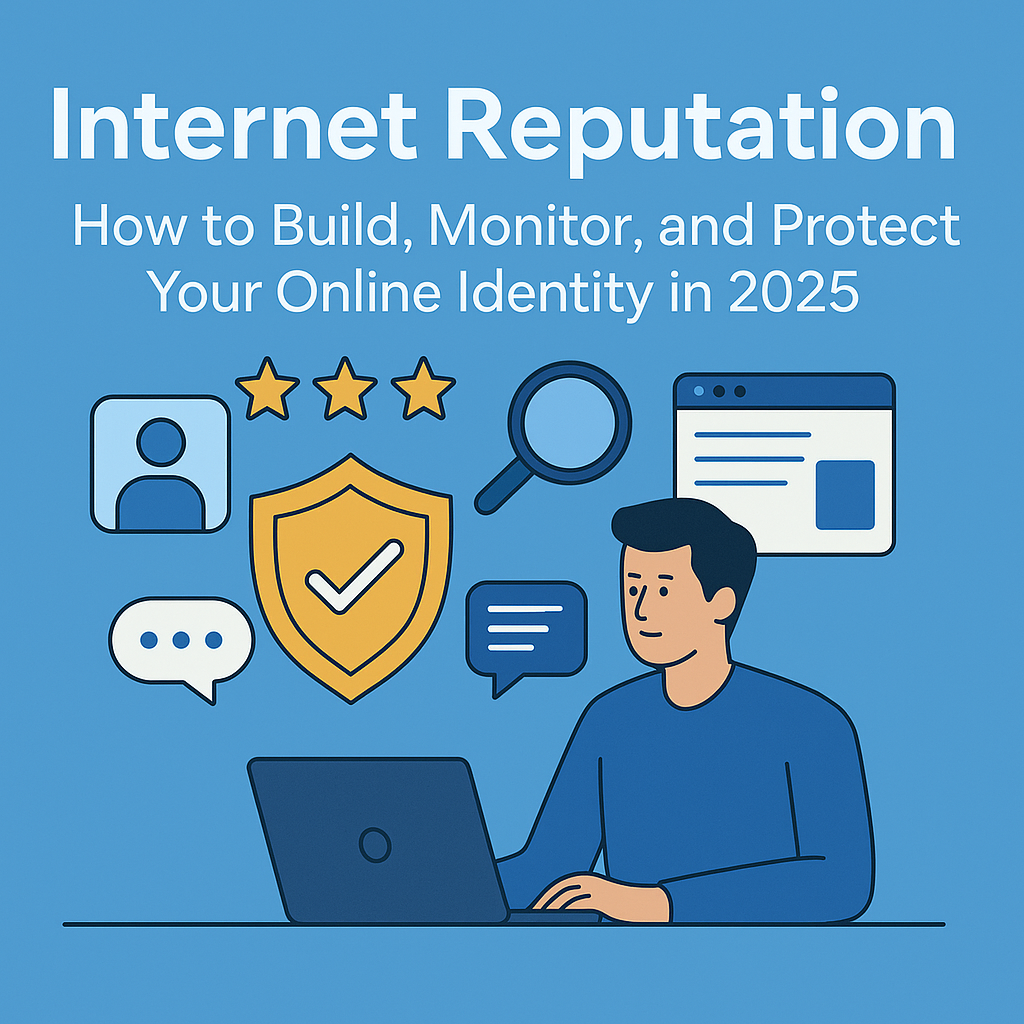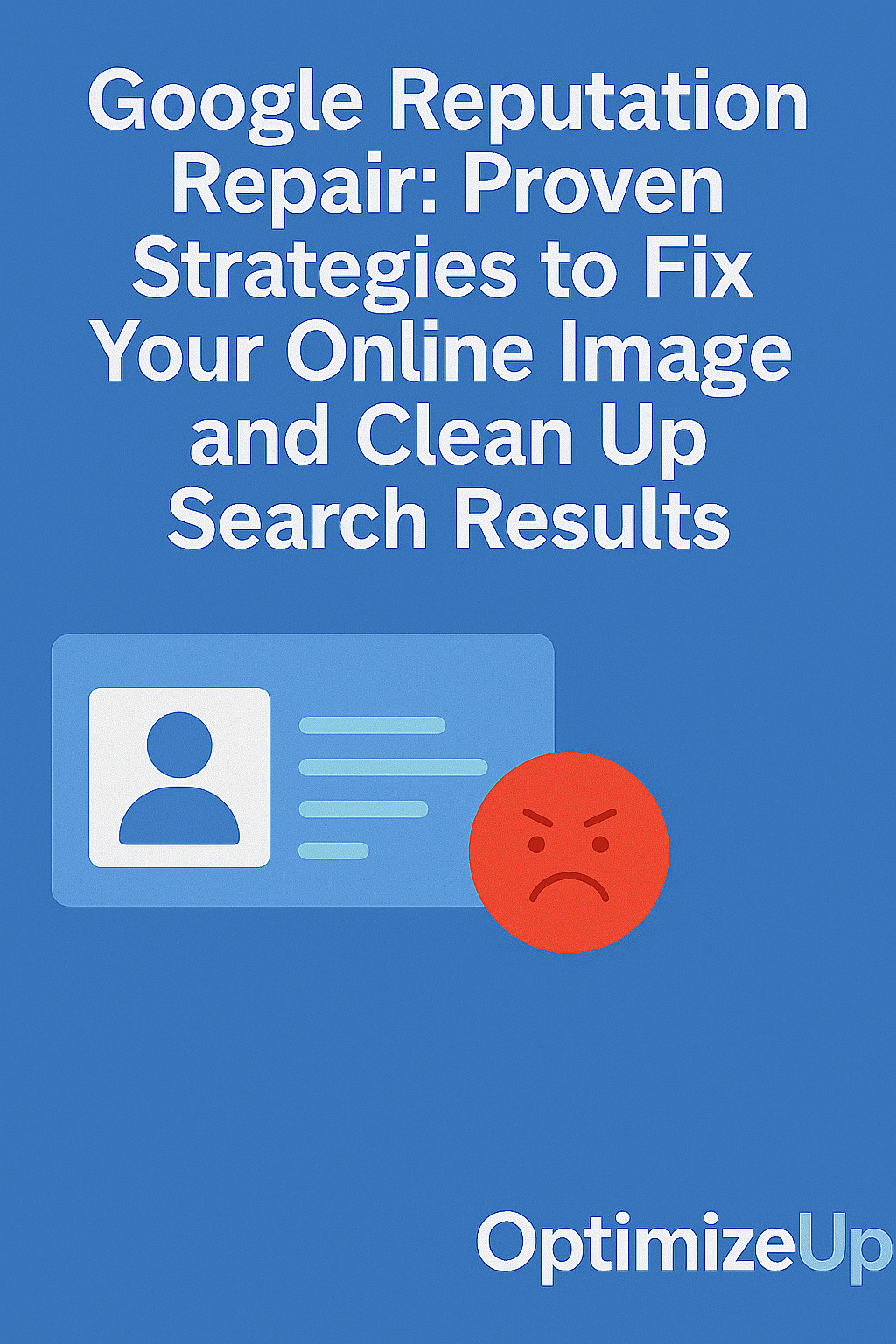Image Search Engine Optimization for Google Images
When doing on-page optimization, scrutinizing every line of code of the webpage is important – including images. Image optimization is far more important in search engine optimization than you could have imagined. Images can be a great asset to drive visitors to the site through image search and can also be used for inclusion in universal search results.
Even before we delve into the basics of optimizing photos for the best Google ranking results, it’s useful to ask yourself or the client you’re creating a website for a few questions regarding the images you’re considering adding to the webpages of your site.
Image SEO Basics
Think of your image as a smaller webpage within a page. Much like a regular webpage, you can then optimize several factors like anchor text, URL structure and the descriptive tag. Doing image optimization can get you better search results placement, better user experience and will also allow easy image sharing on the social web.
Listed below are several tips to properly optimize images that will have impacting results on the page’s performance.
Image Optimization Tips to Improve Ranking on Google Image Search
Tip #1: Using the Right Image is Key
To optimize pictures on Google, getting the right image is of primary importance. Previous research shows that the selling point of a page is the images within even though texts are still the first things seen. Attaching the most appropriate image for your page encourages visitors to share your page which in turn creates natural backlinks.
Some of the best places to find great images include Flickr and iStockPhoto. Flickr offers a lot of free images you can use while iStockPhoto offers various selections of stock photos available for purchase.
Tip #2: Optimize the image properties for best web performance
After getting the right image, next thing on the list is to optimize the graphics. Basic improvements can greatly reduce the download size without compromising the image quality. Reducing download size impacts the load time of your web pages and makes them more user friendly. This also helps in lowering down the bounce rate.
Optimization of images for faster download speed and better web performance includes:
Cropping Out White Spaces – White spaces around graphics is sometimes used on images to pad them from other elements or texts. Crop those white spaces out to lessen the image size or if you deem they are necessary then use CSS to pad the images instead.
Changing the Image File Format – Changing to a suitable file format will reduce the image size significantly. Changing the format from say PNG-24 to a PNG-8 or GIF will greatly speed up the loading time. Keeping the color palettes to a minimum and using flat graphics instead of actual photographs can do wonders as long as the outcome’s quality is within your desired tolerance.
Turning features off – Another tip worth noting is to turn off the Progressive mode with JPG files or the Interlaced feature with the PNG types. These features basically load multiple lower resolution copies of the target image for it to be visible quickly while waiting for the original high resolution image to load. Though this feature helps, it also adds up to the overall size of the image.
Tip #3: Use keywords in the Image’s File Name
Using keywords or a variation thereof in the file name of images is also important in image optimization. Helping search engines to determine relevancy of your site by using keyword-rich words is advisable as per recommendation of TopRank blog. This is especially true if you abide by Tip #1 and choose an appropriate image for your page and did not place one that is merely for decorative purposes.
Google also strongly advises publishers to use common file types of images such as GIF, JPEG, PNG or BMP as well as placing all the images in just one folder on your site.
Tip #4: Use descriptive anchor tests when linking to images
Anchor text plays a crucial part in ranking images for keywords especially if you opt to have text linking with images. Use descriptive anchor texts as much as possible for image optimization. For example, instead of using generic terms like ‘image’ or ‘photo’ use “John Doe Portrait” or “Picture of John Doe in 1999″. Doing this will prove to be beneficial in giving search engines a more meaningful interpretation of the particular image as well as providing would-be visitors a better grasp on what to expect. An image case study done a few years ago backed this tip.
Tip #5: Match Images with Content
Contents surrounding images should align and be related to the details of the image you’ve optimized such as the image URL, the alt tag and the anchor text. Doing this ensures the relevancy and quality of the images with respect to the search engines and confirms on their end that you are not spamming.
Tip #6: Keeping it at a Minimum
As with all types of SEO practices, either on or off-page, keyword stuffing is not advisable. This also holds true with image optimization. Alt texts, file names and captions should be short and concise and describes the image and should not be just a list of keywords that doesn’t make sense. The rule of thumb is to optimize it first for better user experience instead of merely doing it to achieve better ranking in the major search engines.
Following these tips and the best practices of Search Engine Optimization will greatly optimize your pictures to have a higher visibility on image searches. This in turn will help your sites rank in better in search engines.