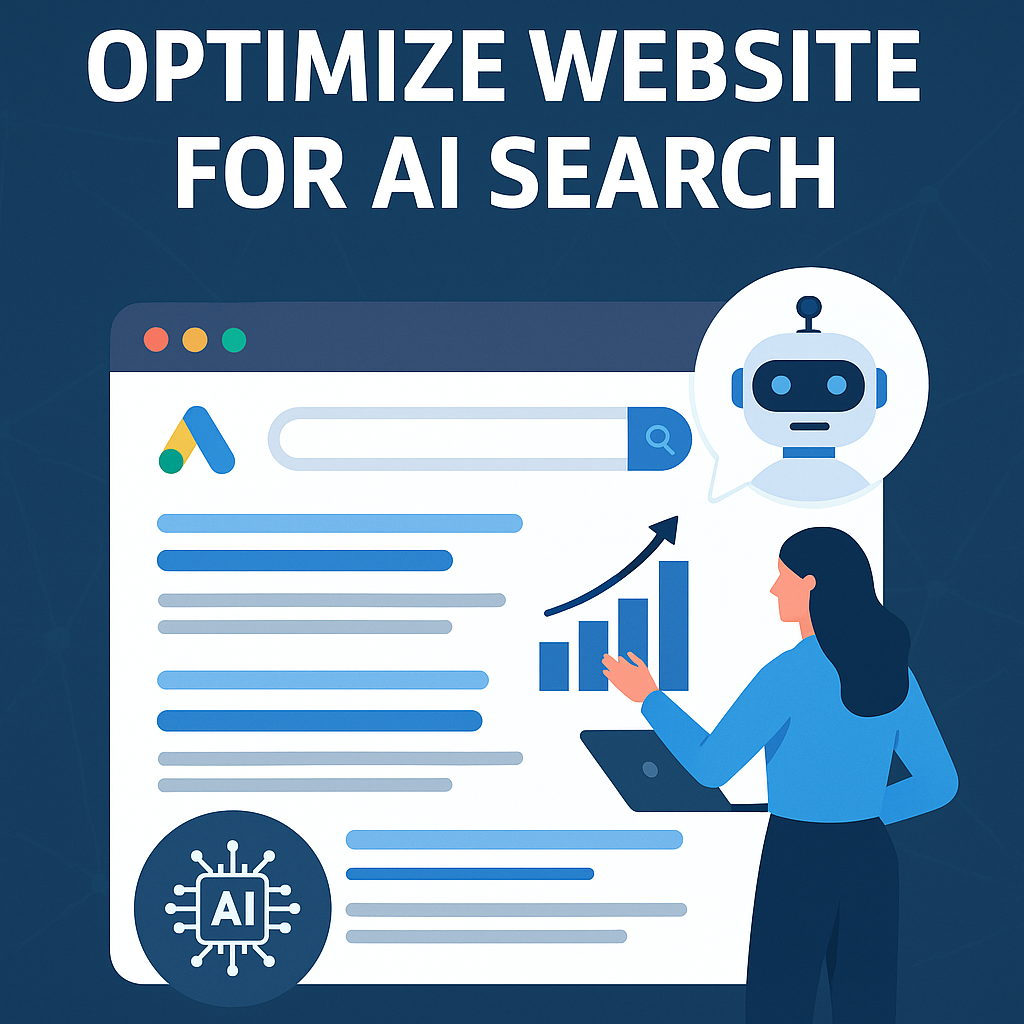Why optimization of website speed and performance is so important?
In this fast pace world, online users are not ready to tolerate slow website loads. In addition, Google has announced that the fast websites will naturally rank high in the search results. If you are an owner of any website, make your web site faster with the following steps and enjoy this dual benefit.
3 reasons to optimize your website speed now
Improve User Experience
Increase Conversion Rates
Get Better Google Rankings
How to optimize site speed and performance yourself
Optimize Images:
To optimize website speed, the image to be uploaded must be of the correct format, appropriate size, and less megabytes.
For example:
If the image size to be uploaded is 620×320 pixels, then upload images that are exactly 620×320 pixels. Don’t go any bigger or smaller.
In case, if you are using WordPress, you can upload a big image file and then resize it to the display size with the help of its image editor. This makes web browsers to download multiple commands, which can slow down your site.
So, it is highly recommended to edit your image to its exact requirement before you upload it on the site.
Delete Unwanted Plugins:
As each plugin needs a resource to run, it is better to delete some unwanted plugins from your web site. Before you install any plugin, think twice whether it is worth installing. This could certainly help in enhancing the performance of your web site.
Browser Caching:
Browser caching is an effective tool to speed up your website. When the browser loads a page, it stores the copies of each individual web page. In case the visitor returns to the same page in the future, the page can be loaded within the cache instead of reloading the complete page. This feature can be enabled using a plugin called W3 Total Cache tool (WordPress).
Clean Code = A Faster Load
There are several ways to code web elements to achieve the same output. It is not an easy task to find whether the code is good or bad for an average visitor. The coding looks same but can be differentiated by its way of performance. By ensuring the usage of clean and small code will lead to the reduction of page size and therefore loading speed is increased for every page. Moreover, make sure that you have added the CSS files at the top of your page and Javascript snippets at the bottom.
Use Google PageSpeed Insights Tool
The Google Developer’s PageSpeed Insights tool helps analyze and provide suggestions on increasing the speed of your web page. This tool can be added as an extension in Chrome and Firefox browser. It loads a web page for a sample, and provides the rating of the page speed as well as the complete preventive measures to enhance the web page speed. A well-qualified web development professional can be helpful in sorting out the errors stated by the tool and make the website faster.
All the above steps are a few ways to optimize website speed. There are lot more techniques to make your website faster. Try working on these steps, and your website seems to be slowing down even after solving these problems, contact a website professional for better results.