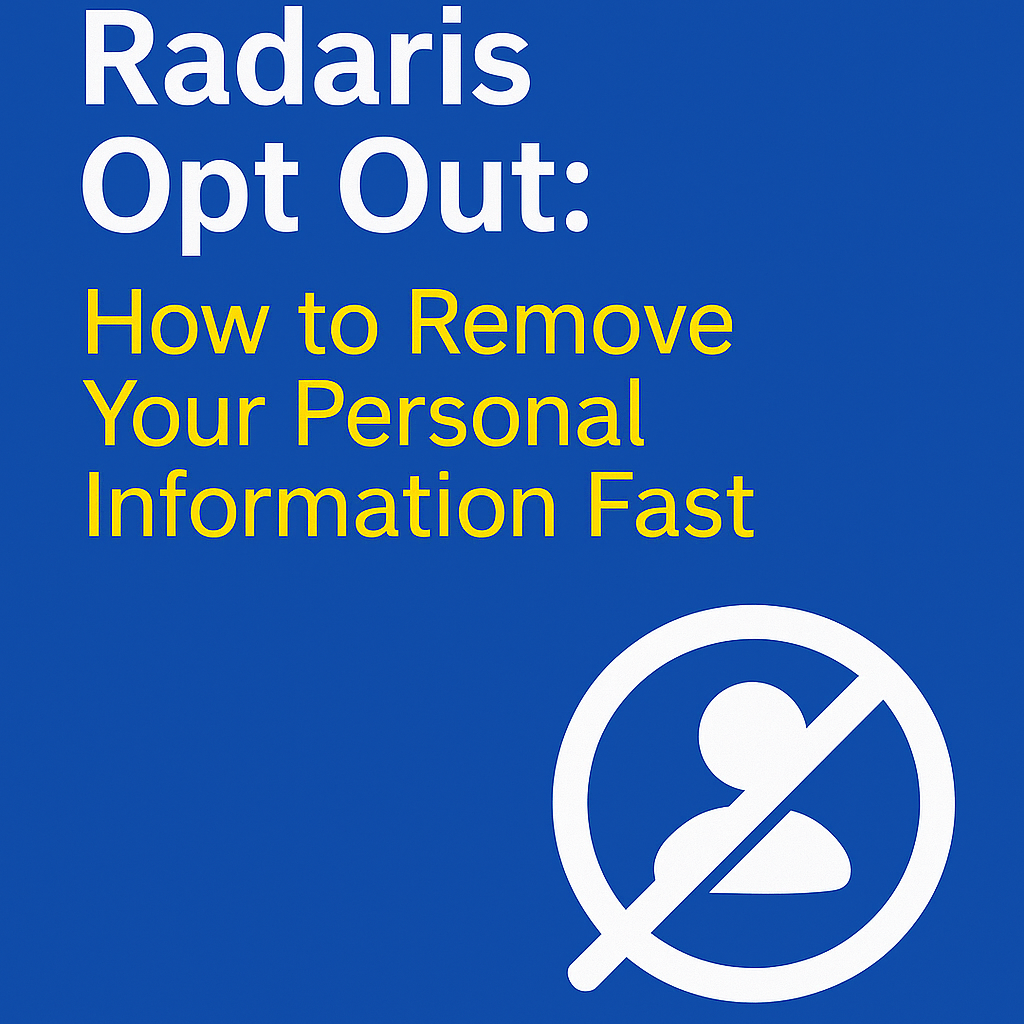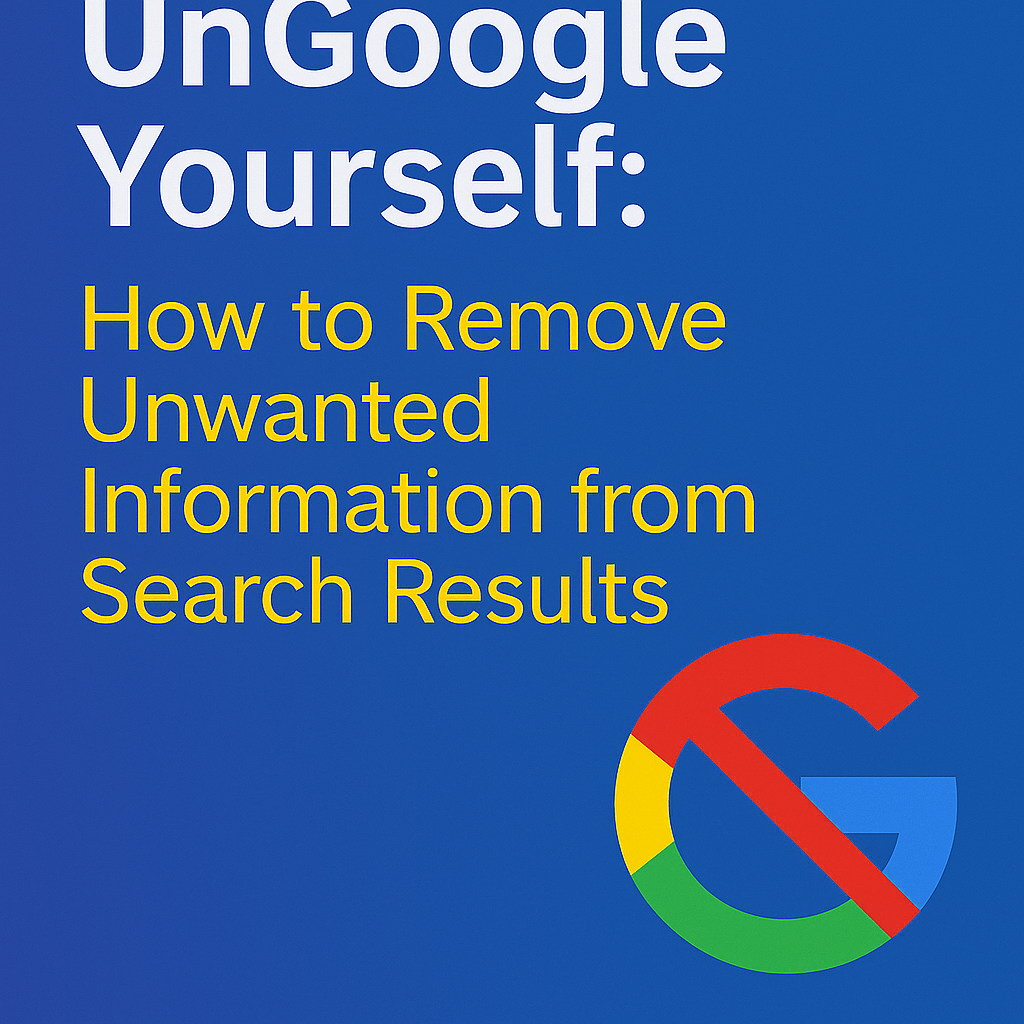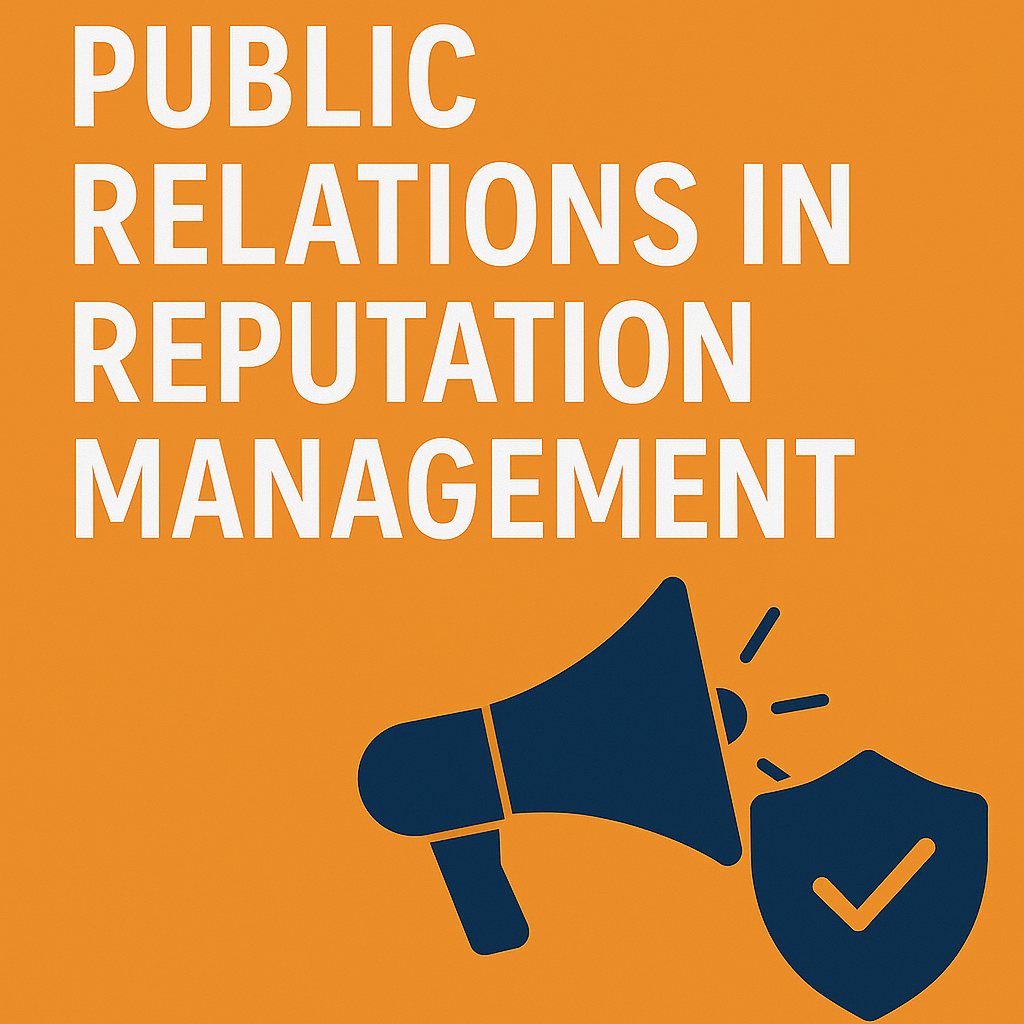Optimize Website Usability
In this modern era of World Wide Web everyone wants to have an appealing and visually attractive website for their businesses. Having a flashy website sounds good to everyone, but SEO professionals and Internet Marketing experts know that the success of any given web page lies upon the usability of that given page.
There is no point of having a website that users are unable to use or have tough time using it. User-centric and easy to navigate design have become one of the most talked about matters among online business owners and one of the most critical components to designing SEO friendly websites. It’s not surprising then, that improving website usability has become a major concern of Search Engine Optimization marketers.
So, what does a website visitor expects from a website?
-
Quality Content:
- You can’t deny the fat that “content is king”, and you should pay utmost attention to writing quality content for your website
Clear Directions:
- Your page should state clearly what that particular page is all about. If you fail in doing this, visitors are going to close the tab as soon as they can.
Control:
- Website`s visitors want control, don’t put a lot of stuff on your webpage that they don’t want, like pop-ups, slider advertisements, etc.
How to Improve Website Usability
Below are few of the tips you can use to increase the usability of your website:
- Make it Simple: This is one of the most important point in any SEO based web design. Complex graphics and unnecessary scripting would make your potential customers run away. Keep in mind, users want quality and to the point content. Navigation and site structure should be self-explanatory and should be made a simple as it can be.
- No Obstacles: It is seen that most of the today`s websites have a lot of obstacles on them for visitors. Users should not need to navigate through 3-4 pages before actually seeing the main content. You should not ask your visitors to sign up or login in order to view your content. It will decrease your bounce rate to a great extent.
- Visuals: We do recommend using at least a few graphics that gives some useful information to your visitors and can be enjoyed by the users.
- Call To Action: Use high quality images for your major call-to-action link. Having an attractive call-to-action button at the most prominent space can do wonders to your websites performance.
- Consistency: Make sure that all of your webpage uses the same theme and layout, be consistent in your design otherwise your website might look unprofessional non-serious to your visitors.
The above steps are just few of the many things that you should do to increase the user usability on a website. You should however, test everything before implementing, this will give you the best idea of what will work best for your website.