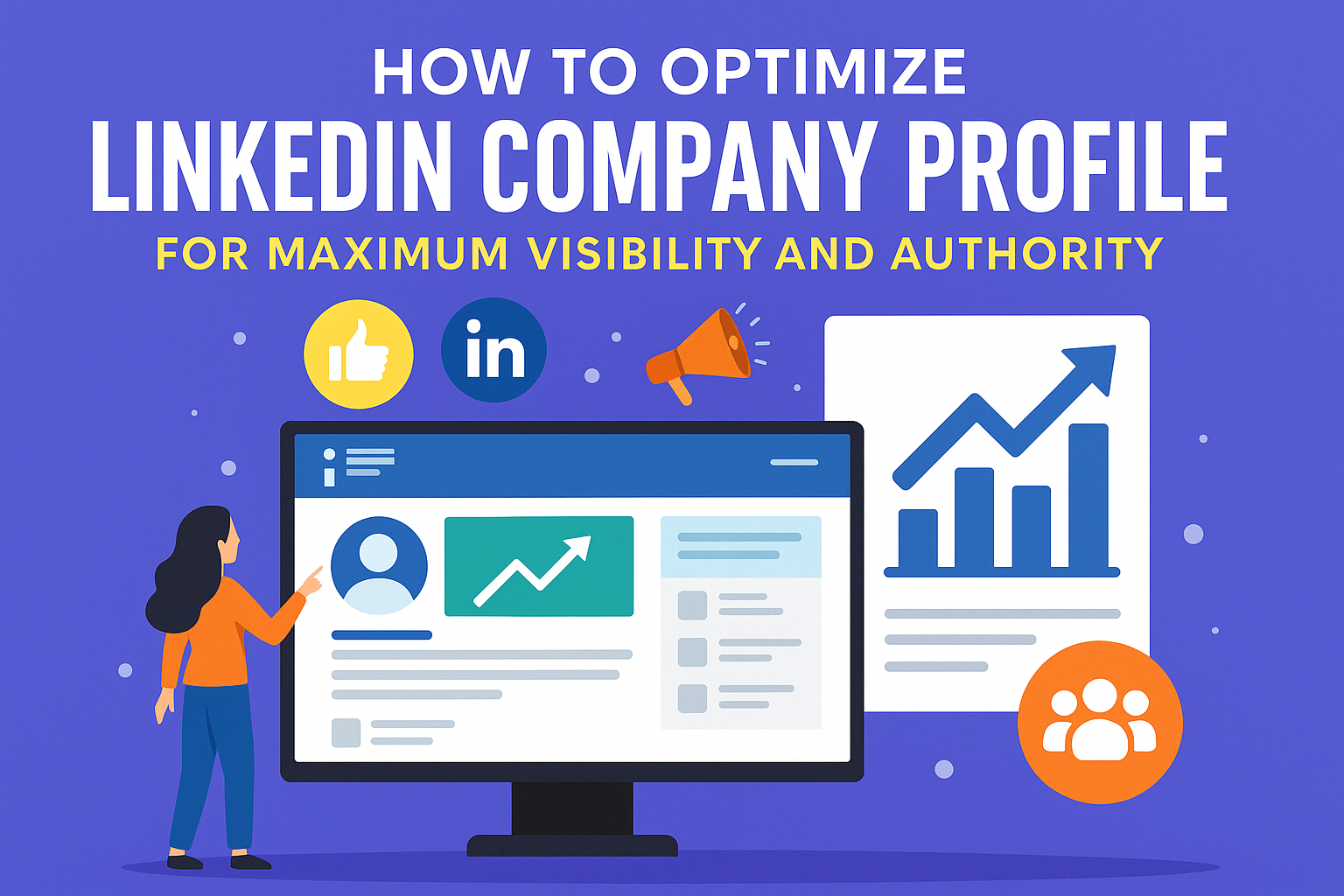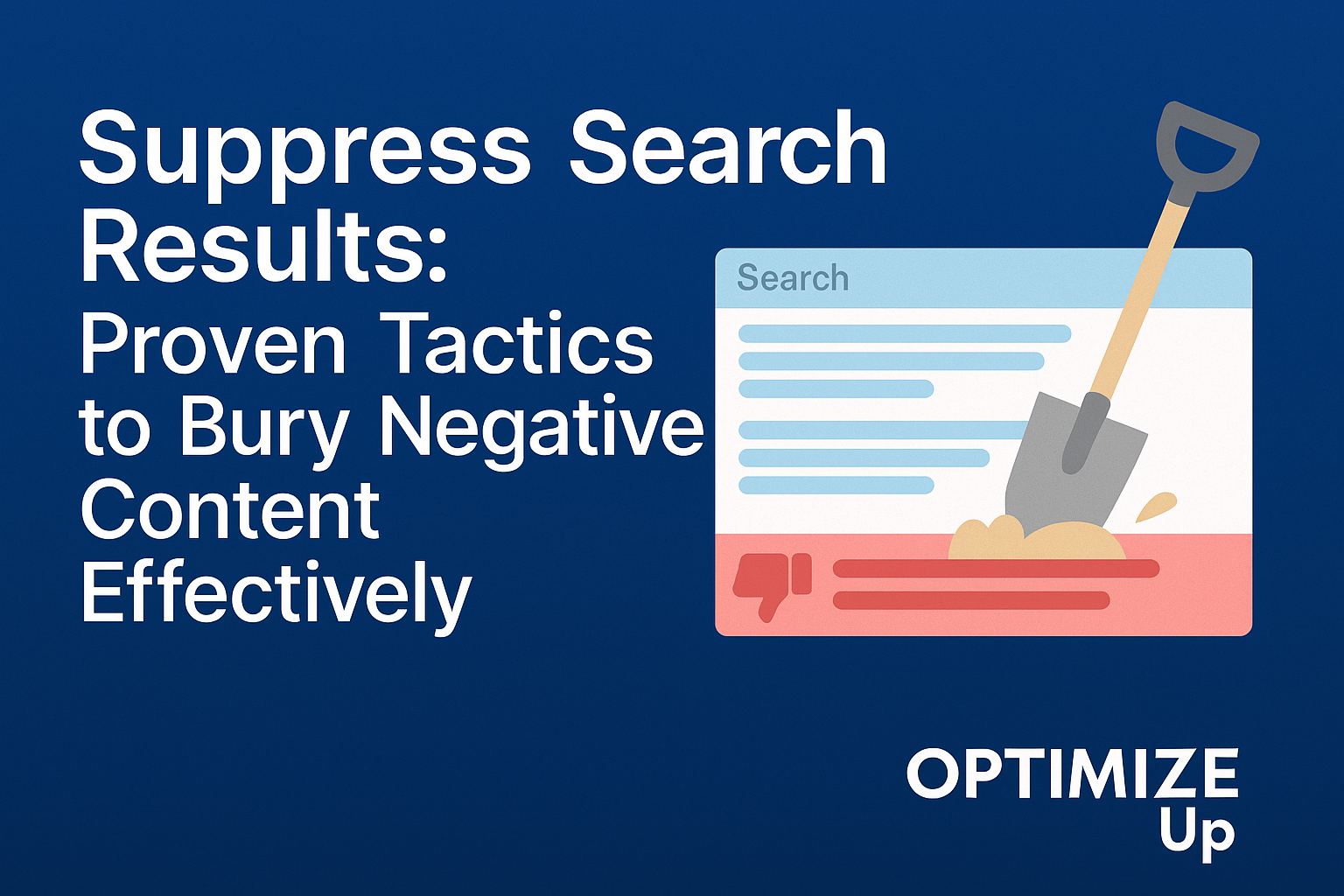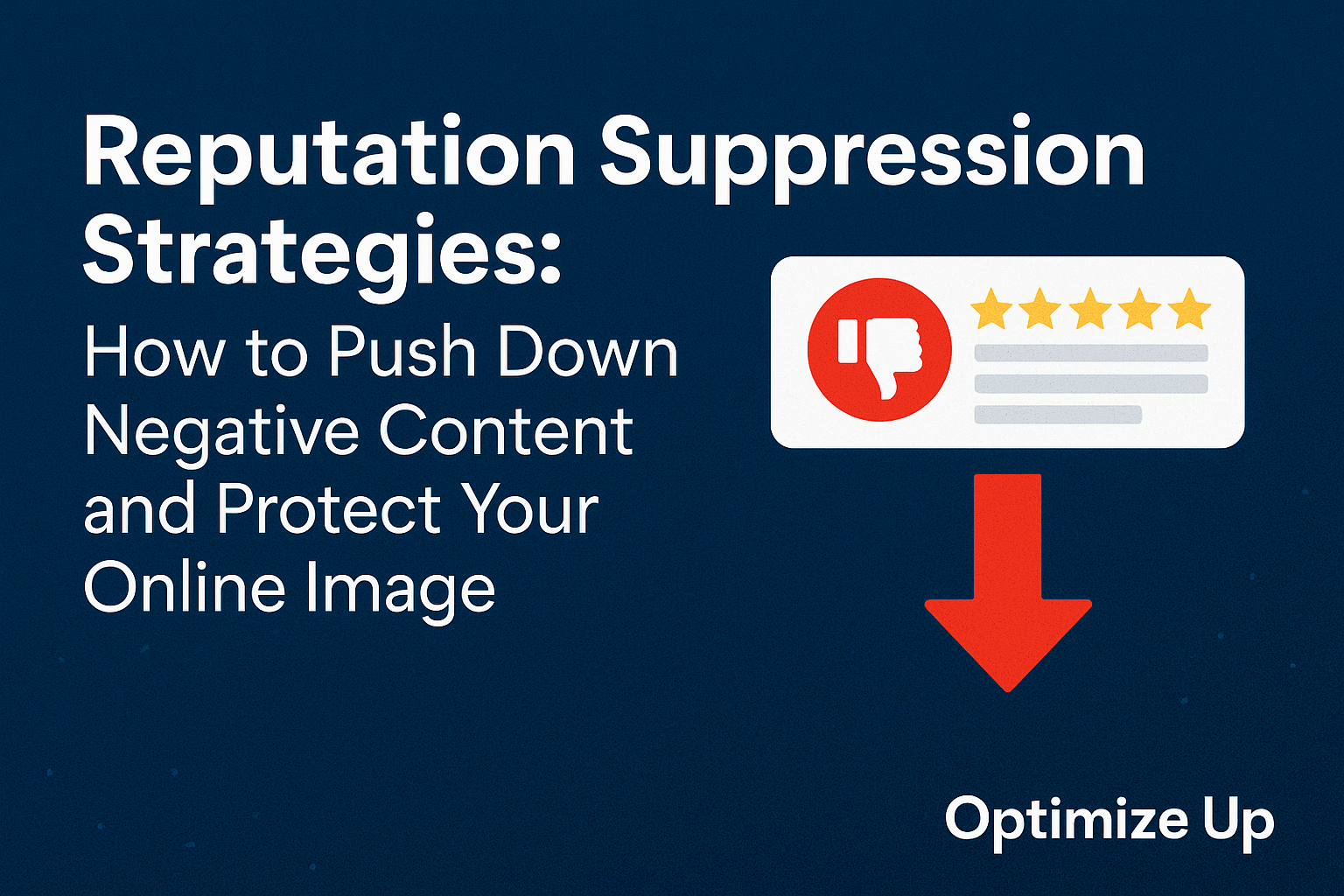Why Optimizing Your LinkedIn Company Profile Matters
LinkedIn is the world’s leading platform for B2B engagement. A well-optimized company profile builds credibility, drives traffic, attracts talent, and connects you with decision-makers.
Over 58 million companies are listed on LinkedIn. Standing out requires a strategic approach, not a placeholder page. A high-performing company page should:
- Reflect brand identity clearly
- Appear in relevant search results
- Generate followers and leads
- Increase employee advocacy and engagement
Optimizing your LinkedIn company profile is not just a one-time task—it’s a growth system.
The Anatomy of an Optimized LinkedIn Company Profile
Set a Clear and Recognizable Company Name
Use your full business name without keyword stuffing. Consistency across platforms matters for brand authority and search visibility.
Choose a Professional Logo and Cover Image
Specs to follow:
- Logo: 300 x 300 px (PNG or JPG)
- Cover image: 1128 x 191 px
Use brand-consistent colors and fonts. Your banner should tell a story—promote values, show team culture, or highlight achievements.
Customize Your LinkedIn URL
Make your URL concise and aligned with your brand. Example:
linkedin.com/company/optimizeupWrite a Keyword-Rich, Audience-Focused Tagline
This 120-character line appears under your name in search and previews. Include your value proposition and a key phrase your audience would search.
Example: “Helping small businesses grow through smarter SEO & PPC campaigns.”
Complete the “About” Section Thoughtfully
Use up to 2,000 characters. Structure your About summary like this:
- Who you are (brand identity)
- What you do (products/services)
- Whom you serve (target audience)
- Why it matters (mission/vision)
- Call to Action
Use relevant keywords naturally throughout. This section is indexed by search engines.
Example Outline:
Optimize Up is a performance marketing agency helping startups and SMBs drive leads through advanced SEO and paid search strategies. Our team of Google-certified experts brings measurable results to brands across tech, retail, finance, and wellness. We believe in transparency, strategy, and measurable growth. Ready to scale? Contact us today.
Add Specialties to Boost Discoverability
List up to 20 specialties (keywords). Use terms people search for, like:
- Local SEO
- Google Ads
- Content Strategy
- Lead Generation
These are used by LinkedIn’s internal search and filtering tools.
Choose the Right Industry and Size
Be specific. Accurate categorization helps LinkedIn match your profile to relevant searchers and recommendations.
Include Website and Contact Info
Ensure your website URL is visible and working. Add:
- Company phone number
- Email address
- Office location(s)
This also enhances trust and conversion potential.
Elevating Content Strategy on LinkedIn
Post Consistently With a Content Calendar
Develop a 30-day publishing schedule that balances:
- Educational content: Tips, how-to guides, case studies
- Company culture: Behind-the-scenes, team wins, job posts
- Engagement content: Polls, questions, challenges
- Thought leadership: Insights from leadership, market trends
Use scheduling tools like Buffer or Hootsuite to manage posts efficiently.
Use SEO Best Practices in Posts
Apply on-page SEO tactics:
- Start posts with a hook
- Include 1–2 relevant hashtags
- Tag people and other businesses
- Include images or video to increase engagement
Tip: Native LinkedIn video performs better than YouTube links.
Create Showcase Pages for Targeted Audiences
These are extensions of your main profile and focus on individual products or business units.
Great for:
- Promoting new services
- Segmenting B2B audiences
- Localized marketing efforts
Repurpose Evergreen Content
Re-share:
- Webinars
- Blog articles
- Infographics
- Client testimonials
Package content differently (e.g., carousel posts, single quotes, snippets) to keep your feed fresh.
Leverage Employee Advocacy
Encourage Employees to Update Their Profiles
When employees link their roles to your page:
- Your profile gets more visibility
- It enhances credibility and brand cohesion
Tip: Provide a short company boilerplate for team bios.
Start an Internal Sharing Campaign
Equip your team with ready-to-share posts and captions.
Use platforms like:
Recognize Employee Milestones Publicly
Celebrate work anniversaries, promotions, and new hires on your feed.
This encourages team interaction and humanizes your brand.
Analyze and Improve With LinkedIn Analytics
Visit the “Analytics” tab on your Company Page to track:
- Visitor demographics
- Follower growth
- Post performance
- Page views and clicks
Use insights to:
- Refine post frequency
- Adjust content types
- Improve engagement timing
Advanced Optimization Techniques
Enable the Call-to-Action Button
Select a CTA like:
- Visit Website
- Contact Us
- Learn More
- Sign Up
Make sure the link leads to a relevant landing page.
Optimize Your Company Profile for Search Engines
LinkedIn company pages are crawlable by Google. Improve visibility by:
- Using keywords in your About, posts, and updates
- Backlinking from your own website
- Encouraging external links from press releases or guest blogs
Run a Competitor Page Audit
Use tools like:
Analyze:
- Follower count
- Engagement types
- Post themes and formats
Incorporate successful tactics into your own strategy.
How Optimize Up Can Help
At Optimize Up, we specialize in holistic brand optimization. Our services for LinkedIn include:
- Full Company Page Setup
- Profile Optimization Audits
- Content Strategy Development
- Employee Advocacy Programs
- Analytics Reporting and Adjustments
Schedule your free LinkedIn audit and unlock your company’s full LinkedIn potential.
FAQ: Optimizing a LinkedIn Company Profile
Post consistently, invite connections to follow, and engage employees as advocates.
Summarize who you are, what you do, whom you serve, and why it matters—add keywords naturally.
Yes. Company pages and posts are indexed by LinkedIn and Google, so SEO matters.
Post 3–5 times per week. Refresh your banner or About section quarterly.
Personal pages are for individuals. Company pages are for organizations and offer analytics, job posts, and branding tools.
Yes. You need a LinkedIn Ads account connected to your company page to run sponsored content.
MLA Citations:
LinkedIn. “Create a LinkedIn Page.” LinkedIn, https://www.linkedin.com/help/linkedin/answer/a543429.
LinkedIn. “How to Build a Content Strategy for LinkedIn.” LinkedIn Marketing Solutions, https://business.linkedin.com/marketing-solutions/blog.
Hootsuite. “The Complete Guide to LinkedIn for Business.” Hootsuite Blog, https://blog.hootsuite.com/linkedin-for-business/.
Buffer. “LinkedIn Marketing Strategy: A Beginner’s Guide.” Buffer, https://buffer.com/library/linkedin-marketing-strategy/.