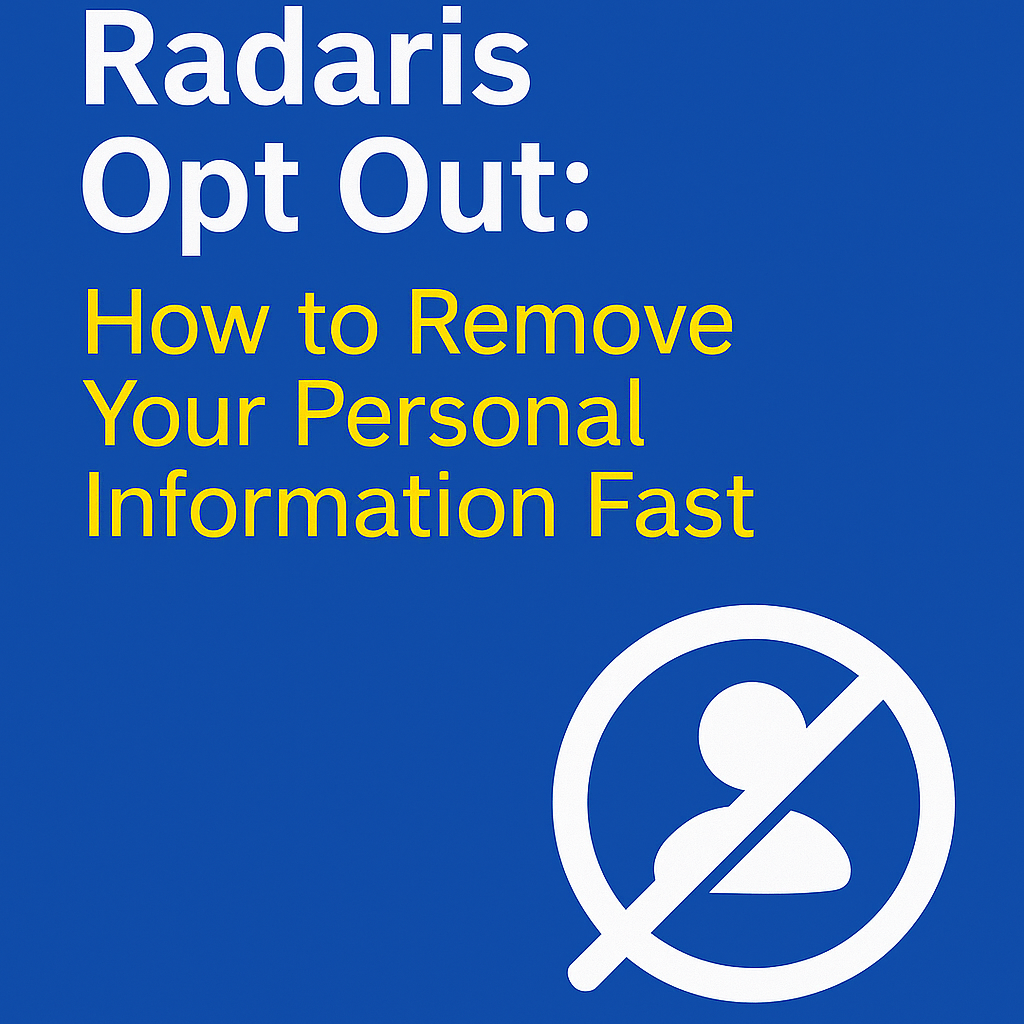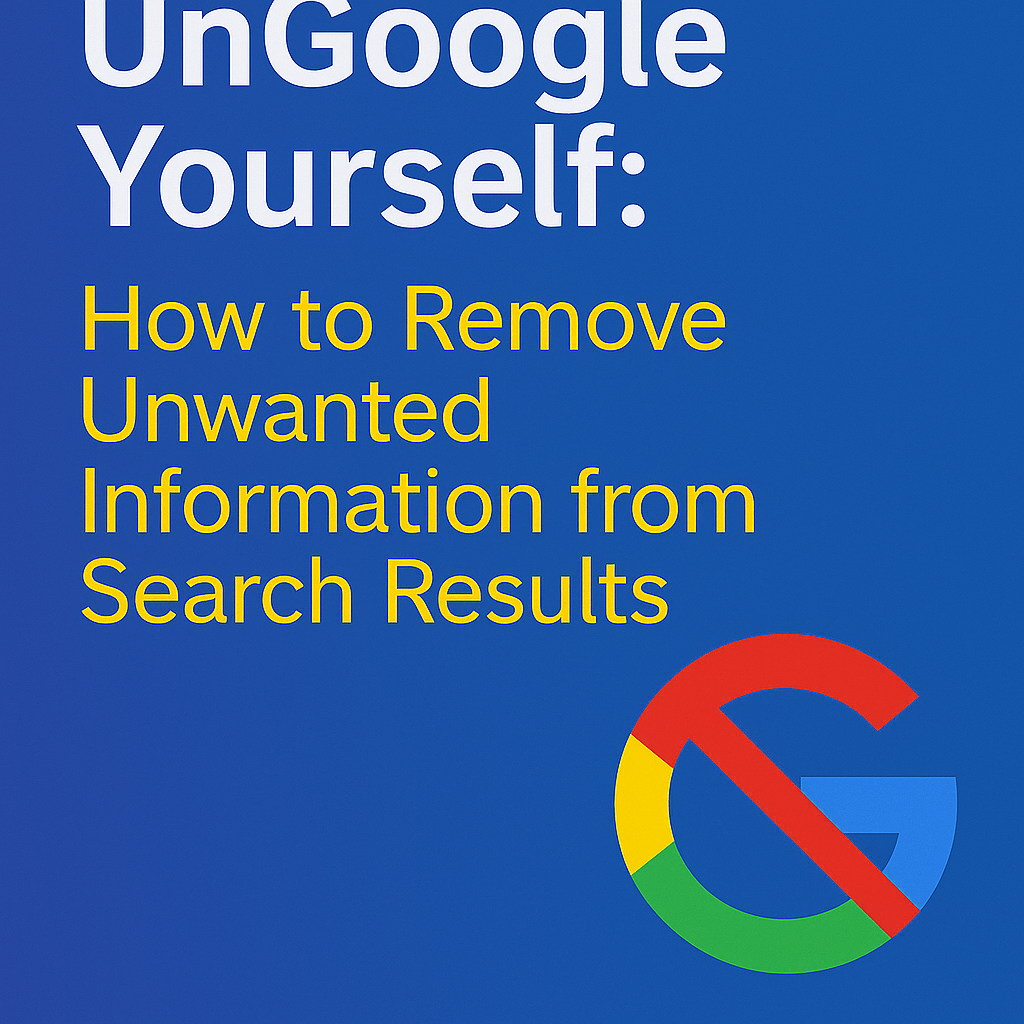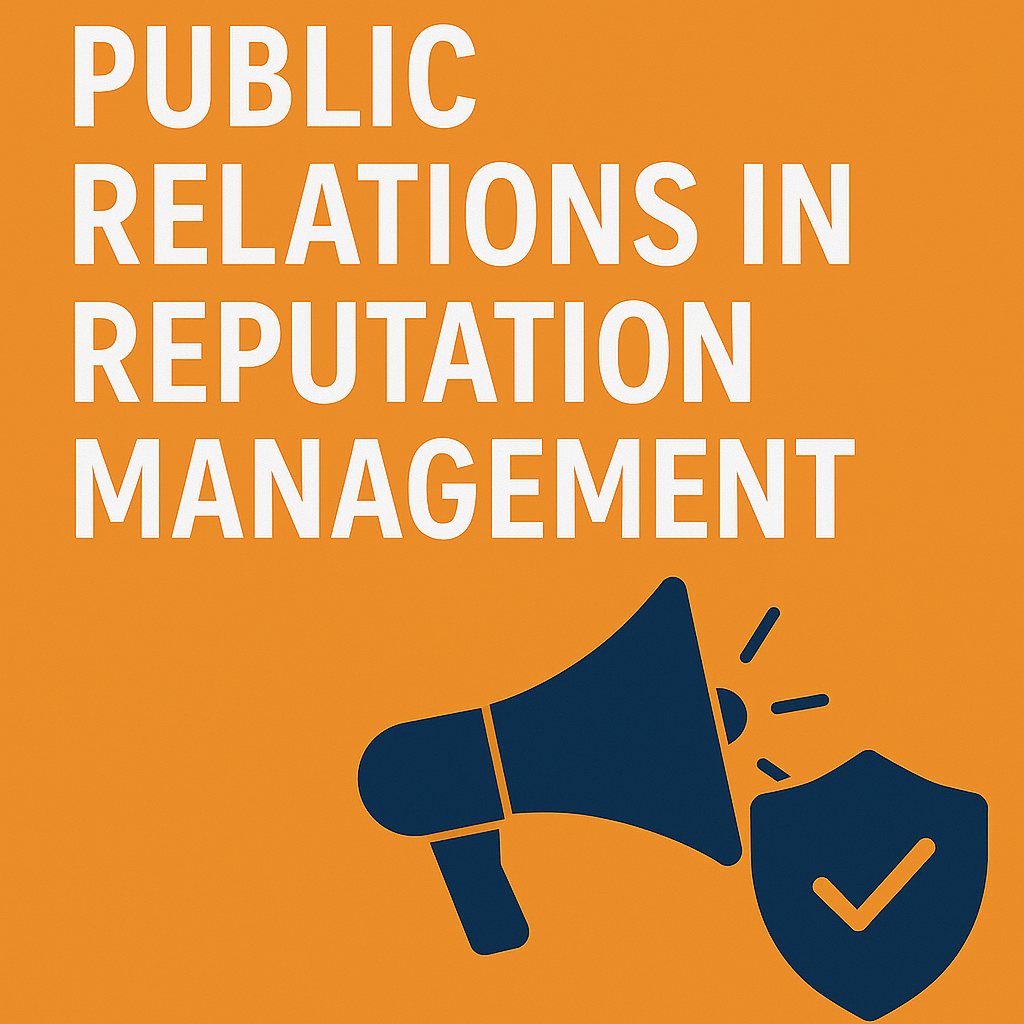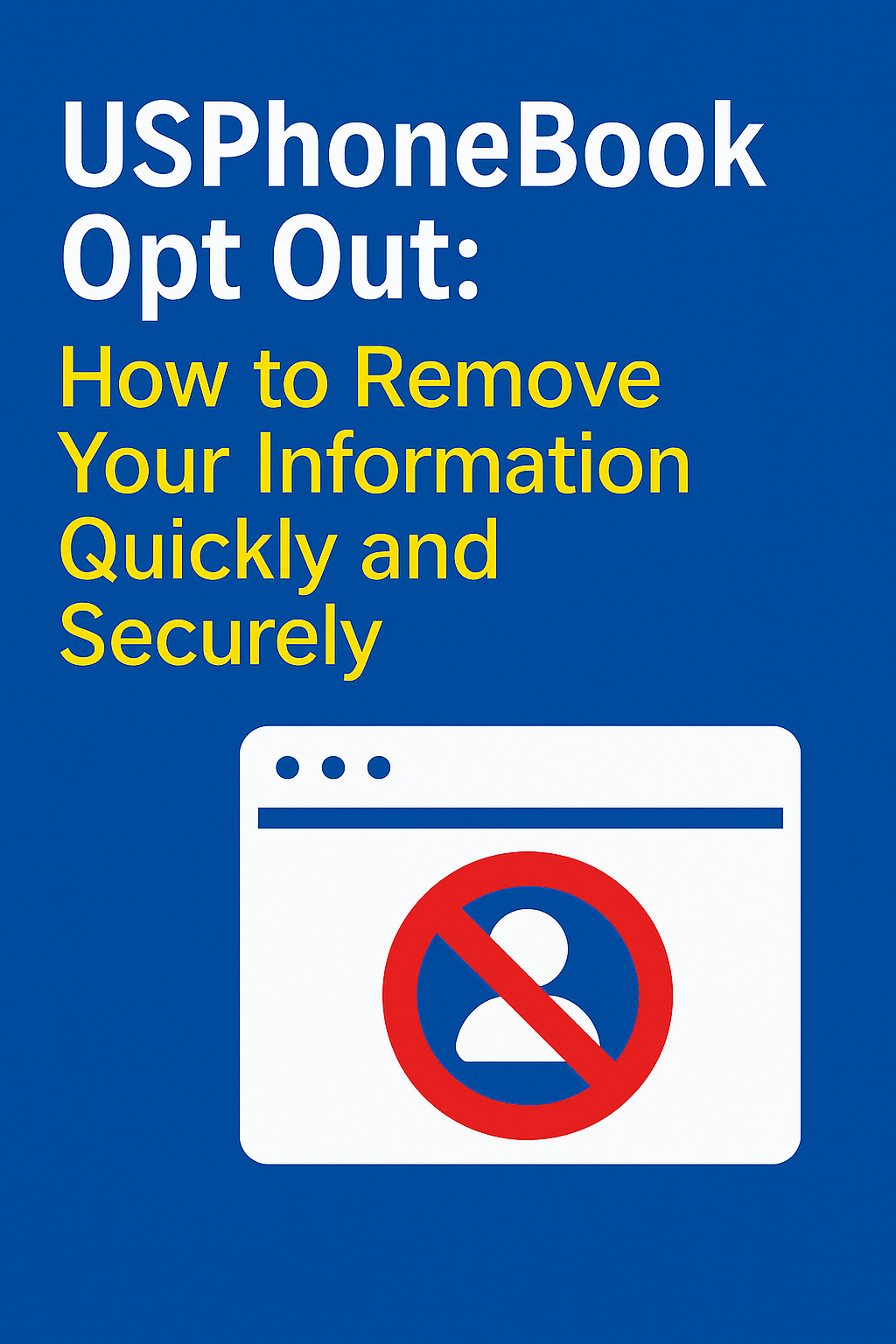What Is Radaris and Why Should You Opt Out?
Radaris is a public data aggregator that collects and publishes personal details about individuals—including addresses, phone numbers, age, property records, and more. It pulls this information from public sources, real estate transactions, court records, social media, and data brokers.
While Radaris promotes itself as a people-finder tool, the information listed can lead to privacy risks, spam calls, identity theft, and unwanted attention.
“If your address, phone number, or full name appears on Radaris, it’s time to remove it.”
How Radaris Impacts Your Online Presence
- Personal info appears on search engines
- Aggregated data may be scraped by other platforms
- Employers, acquaintances, or bad actors can find sensitive data with ease
For people in sensitive roles (e.g., teachers, healthcare professionals, legal professionals), this exposure can have serious consequences.
What Kind of Information Radaris Publishes
- Full legal names
- Current and former addresses
- Associated phone numbers
- Age and date of birth
- Relatives, neighbors, and known associates
- Property ownership and business affiliations
- Links to personal social media and images
Radaris listings often combine data from multiple sources to paint a detailed picture of an individual.
Why This Matters:
This level of detail can be weaponized:
- Doxxing by trolls or stalkers
- Identity fraud through social engineering
- Reputation damage via public exposure
Step-by-Step Guide: How to Opt Out of Radaris
Step 1: Locate Your Profile on Radaris
- Go to Radaris.com
- Enter your full name and city or state in the search bar
- Click on the result that matches your information
- Copy the exact URL of your Radaris profile
Step 2: Visit the Radaris Opt-Out Page
- Go to the Radaris Opt-Out Form
Step 3: Fill Out the Opt-Out Request
- Paste your profile URL
- Enter your name and valid email address
- Add any optional notes (e.g., request removal due to safety concerns)
- Complete CAPTCHA
- Click “Submit”
Step 4: Verify Your Email
- Check your inbox for a verification email from Radaris
- Click the link to confirm your opt-out request
“Requests typically take 24–72 hours to process.”
Step 5: Monitor the Removal Status
- Revisit the Radaris link after a few days
- If it still exists, re-submit and include additional context or reach out to Radaris support
What to Expect After You Opt Out
- Your listing will no longer appear in Radaris search results
- The original data may remain on third-party data brokers unless removed separately
- Search engine caches may still show a copy (more on that next)
Other Considerations:
- Some browser caches may continue to display old data temporarily
- Third-party review sites might link to Radaris profiles
Remove Cached Results from Google
Even after your Radaris listing is taken down, it may still appear in Google’s search index.
Use Google’s Outdated Content Tool:
- Visit Google Outdated Content Tool
- Paste your former Radaris profile URL
- Select “The content no longer exists”
- Submit and monitor status over the next few days
“Google typically removes outdated pages within a week.”
Additional Tips:
- Monitor your name using Google Alerts
- Periodically search for variations of your name
- Use privacy-first search engines like DuckDuckGo for anonymous checking
Other Sites Like Radaris That Share Your Info
To fully protect your privacy, opt out from other people search sites that source or share the same data:
These sites often re-upload data, so regular checks are necessary.
Long-Term Protection Strategy:
- Opt out every 6–12 months to account for data repopulation
- Use a pseudonym or initials in public accounts where appropriate
- Limit sharing of your full name on forums, comments, and newsletter signups
Tips for Making Your Radaris Opt Out More Effective
- Don’t use incognito mode—submit from a stable IP to avoid security blocks
- Save screenshots of your submission and confirmation email
- Use a dedicated email account for opt-outs to track correspondence
- Set reminders every 6–12 months to re-check for new listings
Bonus Tip:
Pair your opt-out efforts with content creation and privacy settings updates on your social platforms.
Suppression Techniques: Push Down What You Can’t Remove
Not all content can be deleted. Suppression helps ensure negative or sensitive listings don’t dominate your search results.
Build High-Ranking Content:
- Buy a personal domain (e.g., yourname.com)
- Write blog posts using your full name in titles and meta descriptions
- Create social profiles (LinkedIn, Crunchbase, Twitter, About.me)
- Submit press releases with your name included
- Guest post on niche blogs or industry websites
Advanced Tactics:
- Apply schema markup to blogs or bios for better Google recognition
- Submit long-form content to Medium or Substack
- Link related profiles and bios to boost internal link equity
“Suppression works by owning page one of Google with content you control.”
Tools That Help You Remove Your Info from Radaris & Beyond
| Tool | Features | Best For |
|---|---|---|
| OneRep | Auto opt-outs from 190+ sites | Bulk removal with tracking |
| DeleteMe | Quarterly privacy reports | Long-term monitoring |
| Incogni | CCPA/GDPR-based automation | Affordable privacy solution |
| PrivacyDuck | White-glove, manual removal | VIP clients and executives |
| OptimizeUp | PR + SEO + removals | Reputation strategy & suppression |
Real Case Study: Removing a Radaris Listing with OptimizeUp
Client: Public school teacher Issue: Radaris listed home address and phone, leading to unwanted contact
Actions Taken:
- Submitted opt-out form and email confirmation
- Filed Google outdated content request
- Created personal site + Google Business profile
- Published 5 optimized blog posts and LinkedIn content
Results:
- Radaris profile removed in 2 days
- Listing gone from Google in 10 days
- Positive content now ranks for name search
How OptimizeUp Can Help
At OptimizeUp, we:
- Opt you out of Radaris and dozens of other search sites
- Remove outdated or harmful content from search results
- Build new SEO content that ranks higher than your old data
- Monitor search engines and issue alerts if new listings appear
- Offer customized suppression strategies for high-exposure individuals
👉 Request a free opt-out audit to discover your exposure risk and take action today.
Frequently Asked Questions
Usually 24–72 hours after confirming via email.
Yes. No payment or ID is required to remove your profile.
Yes—especially if a new data source republishes it. Regular checks are key.
No, unless the content is defamatory, false, or legally protected.
Try variations of your name, city, or old addresses. If it’s not listed, you may not be in their system.
Not automatically. Use Google’s outdated content removal tool after Radaris confirms removal.
Yes, but it monetizes publicly sourced data. This makes opting out critical for personal privacy.