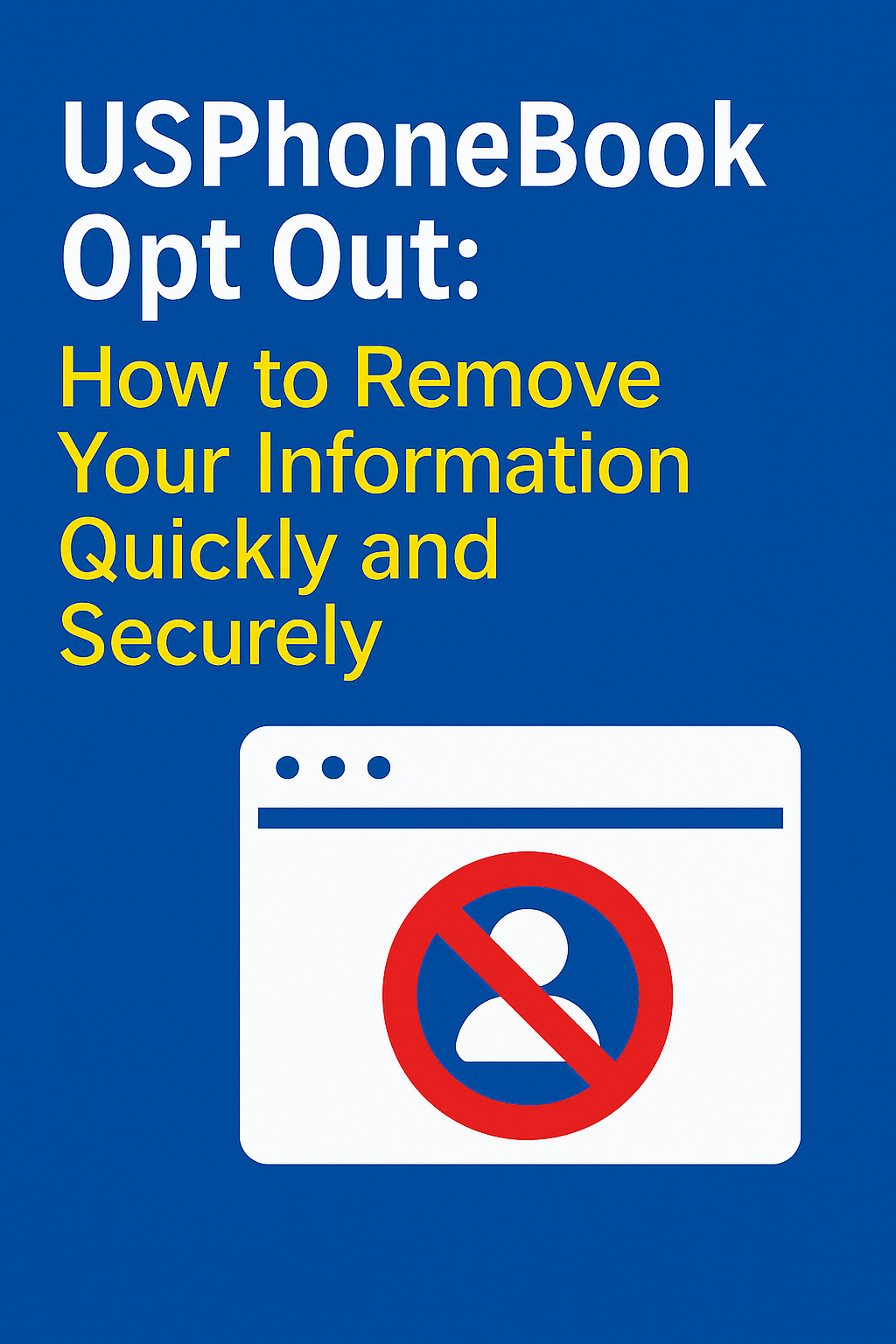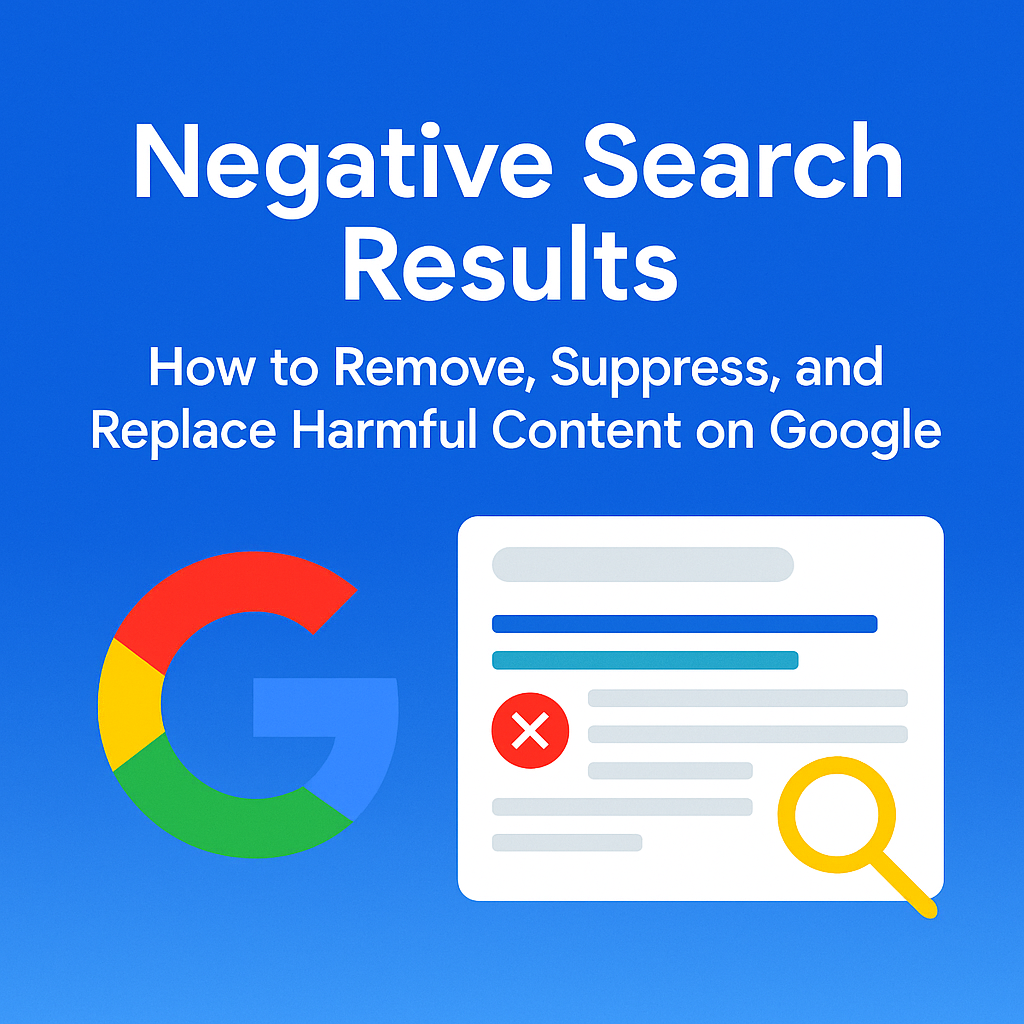What Is USPhoneBook?
USPhoneBook is a people search website that provides free access to personal information, including:
- Full names
- Current and previous addresses
- Phone numbers
- Age and relatives
This information is scraped from public records, third-party sources, and marketing data sets. While intended for legitimate use, it poses a significant privacy risk.
“Anyone with internet access can view your home address, phone number, and more—without your consent.”
What Makes USPhoneBook Especially Risky?
- It doesn’t require registration to access your profile
- Your data can be screenshotted and reused
- High search visibility in Google results
- Data is frequently republished elsewhere
Why You Should Opt Out of USPhoneBook
- Protect your personal privacy
- Prevent unsolicited calls and spam
- Avoid identity theft and fraud risks
- Minimize exposure for stalking or harassment
- Safeguard your family’s information
If you’re a public figure, professional, or someone with a history of privacy concerns, removing your information is essential.
Real-World Risks of Remaining Listed:
- Doxxing (publishing your private info maliciously)
- Disqualification from jobs or credit applications due to outdated info
- Scams targeting elderly relatives via linked household information
Step-by-Step Guide to Opt Out of USPhoneBook
Step 1: Search for Your Listing
- Go to USPhoneBook.com
- Enter your first and last name along with city and state
- Click “Search” and review the listings
Step 2: Find and Copy the URL
- Find the correct listing that matches your age and known addresses
- Click on the listing
- Copy the exact URL from your browser bar (you’ll need it for the next step)
Step 3: Visit the Opt-Out Page
- Navigate to the official USPhoneBook Opt-Out Request Form
Step 4: Fill Out the Opt-Out Form
- Paste the copied profile URL into the form field
- Enter a valid email address (used for confirmation only)
- Complete CAPTCHA verification and submit your request
Step 5: Confirm Removal
- Check your inbox for a verification email from USPhoneBook
- Click the confirmation link to finalize your removal request
Note: It can take 24–72 hours for the listing to be fully removed from their database.
What If There Are Multiple Listings?
If you have more than one profile listed:
- Repeat the opt-out steps for each listing URL
- Track removals using a spreadsheet with submission dates and confirmation times
You can also monitor your name using tools like Google Alerts or BrandYourself to catch future reposts.
Bonus Tip:
To increase removal success rate, avoid using VPNs or masked emails when submitting opt-out requests.
What Happens After Opting Out?
- Your listing will be deactivated and hidden from USPhoneBook’s public search
- Your information may still appear on other people search sites (see next section)
- Your data may remain in cached search engine results temporarily
How to Remove Cached Results:
Use Google’s Outdated Content Tool
- Submit the removed USPhoneBook URL
- Select “The content no longer exists”
- Wait for Google to de-index the outdated page
What to Expect:
- Temporary visibility of your information in Google
- Potential reposting if another broker shares the same data
How USPhoneBook Collects and Displays Your Data
- Voter registration records
- Utility bills and public utilities databases
- Marketing data from brokers like Acxiom and LexisNexis
- Real estate and deed transfers
- Court records, whitepages databases, and telco data
Why This Matters:
USPhoneBook may know more than you expect. Their listings sometimes include:
- Phone types (landline or mobile)
- Previous marital status indicators
- Property ownership data
- Household connections and roommate history
Other Sites Where Your Info May Be Posted
To fully protect your identity, consider opting out from:
- Whitepages
- Spokeo
- BeenVerified
- PeopleFinders
- MyLife
- TruePeopleSearch
- FastPeopleSearch
Each has its own opt-out form, process, and confirmation timeline. Some even require proof of identity.
Watch Out:
- Some sites charge for removal
- Others may relist you if not continuously monitored
Tools That Help You Opt Out from Multiple Sites
| Tool | Features | Best For |
|---|---|---|
| OneRep | Automated opt-outs for 100+ sites | Personal privacy advocates |
| DeleteMe | Quarterly reports and removals | Ongoing identity protection |
| Incogni | GDPR and CCPA compliant | Budget-friendly option |
| PrivacyBee | Custom monitoring + tracking | Enterprise-grade consumers |
| OptimizeUp | Personalized removal and suppression | Professionals, executives, and public figures |
Suppressing USPhoneBook Listings from Search Engines
Even after removal, search engine indexing may keep old links active.
How to Suppress or Replace Harmful Results:
- Create SEO-optimized content about yourself or your brand
- Publish guest articles, blogs, interviews
- Build social profiles (LinkedIn, Medium, Crunchbase)
- Use schema markup to boost trusted pages
- Acquire backlinks to authoritative sites mentioning your name
“The best defense against old search listings is owning the top search results for your name.”
Real Example: How a Healthcare Professional Protected Their Identity
Client: Medical professional doxxed with home address and phone number on USPhoneBook
Steps Taken:
- Opted out of USPhoneBook and 15+ other people search sites
- Submitted outdated content requests to Google
- Created a personal website and published bio, achievements, and certifications
- Used OptimizeUp to suppress remaining negative listings
Results:
- USPhoneBook removed in 48 hours
- Top 10 search results replaced with verified profiles and articles
- Reputation restored within 45 days
How OptimizeUp Can Help
At OptimizeUp, we:
- Conduct comprehensive privacy audits
- Opt you out from high-risk data broker sites
- Monitor for reappearances and recrawled links
- Suppress harmful results with proven SEO
- Help you control your online identity and search visibility
👉 Book your free privacy audit today to start protecting your information.
Frequently Asked Questions
Yes, it is completely free and requires only an email for confirmation.
No, USPhoneBook does not require ID for opt-out, but some sites do.
Most requests are processed within 1–3 business days.
Only with proof of legal authority or power of attorney.
It can if scraped again or re-added by another broker, which is why ongoing monitoring is important.
Double-check the confirmation email, resubmit the form, or contact USPhoneBook directly at privacy@usphonebook.com.
Yes. If a new data feed includes your information again, you’ll need to resubmit your opt-out.
Opting out hides your data from public searches but doesn’t delete it from USPhoneBook’s private index or data sources.