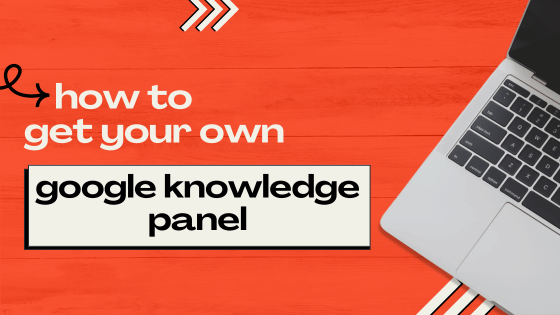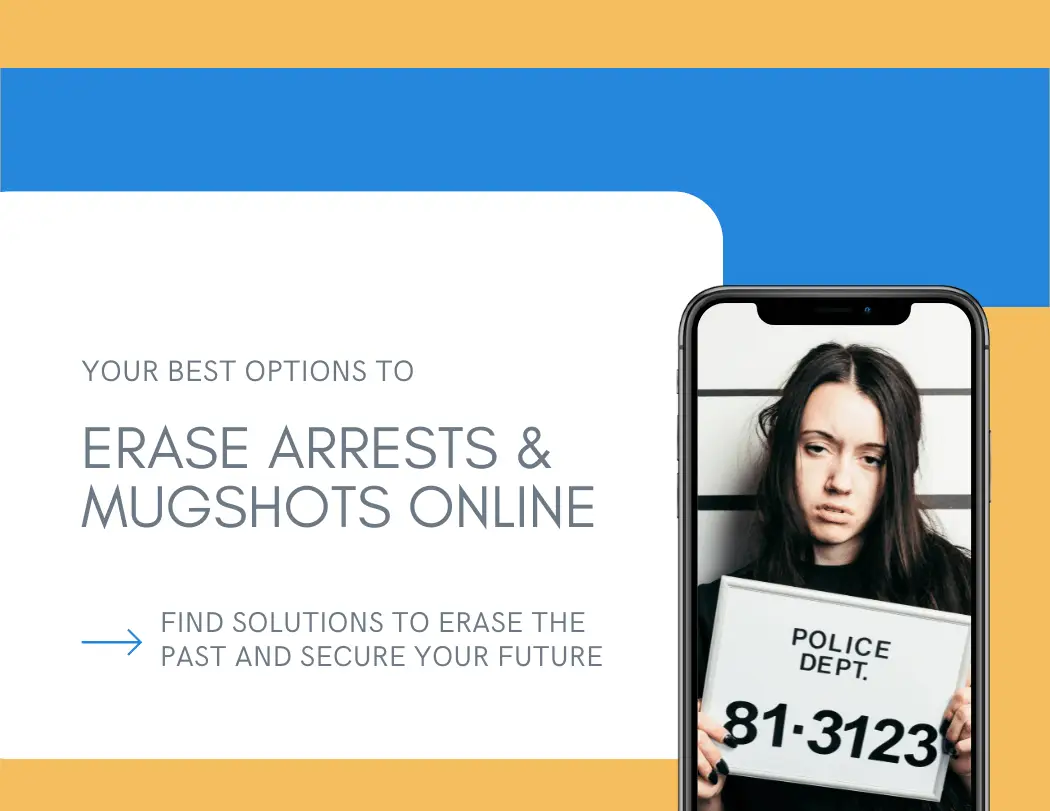What is a Google Knowledge Panel?
A Google Knowledge Panel is a box that appears on the right side of Google search results when users search for entities such as businesses, individuals, or notable topics. It pulls information from the Google Knowledge Graph, a database that Google uses to enhance its search engine’s understanding of facts about people, places, and things. The Knowledge Graph compiles data from various authoritative sources, including Wikipedia, Google My Business, and other reputable databases, to present a comprehensive and accurate depiction of the entity in question.
Key Features of a Google Knowledge Panel
- Entity Overview: A brief summary of the entity, often including a photo or logo.
- Key Facts: Important details such as birthdate, location, notable achievements, and other relevant data.
- Social Media Links: Direct links to the entity’s social media profiles, facilitating easier engagement.
- Website Link: A direct link to the entity’s official website.
- Contact Information: For businesses, this may include phone numbers, addresses, and hours of operation.
Importance of a Google Knowledge Panel
Having a Google Knowledge Panel can boost your visibility and trustworthiness. It allows potential customers, clients, or followers to quickly learn essential information about you or your brand. Additionally, a Knowledge Panel can help establish your authority in your field, making you or your business appear more credible and reputable. For businesses, a Knowledge Panel can serve as a virtual business card, providing essential information at a glance.
Benefits of a Google Knowledge Panel
- Increased Visibility: A prominent placement on the right-hand side of search results captures user attention.
- Credibility and Trust: Featuring accurate and comprehensive information builds trust with your audience.
- Improved User Experience: Users can access vital information quickly without having to navigate multiple websites.
- SEO Advantages: Enhanced visibility can lead to higher click-through rates and improved SEO performance.
Steps to Create a Google Knowledge Panel
1. Ensure Your Entity is Notable
Google Knowledge Panels are typically created for entities that Google deems notable. This means you need to have a significant online presence. Start by ensuring your entity has sufficient online coverage across reputable websites and news sources. Creating a Wikipedia page, gaining media coverage, and being featured in well-known publications can increase your notability, which in turn will increase your chances of getting a Google Knowledge panel quickly and easily.
2. Create a Google My Business Profile
For businesses, creating a Google My Business profile is crucial. This profile allows Google to pull accurate information about your business. Make sure your profile is complete and up-to-date with all relevant details. This includes your business name, address, phone number, hours of operation, and a detailed description of your services. Regularly update this information to ensure accuracy and consistency.
Step-by-Step Guide to Creating a Google My Business Profile:
-
- Visit Google My Business.
- Click on “Manage now” and sign in with your Google account.
- Enter your business name and address.
- Choose your business category.
- Add your contact details.
- Verify your business through mail, phone, or email.
3. Optimize Your Online Presence
- Website SEO: Ensure your website is optimized for SEO. Use relevant keywords, including LSI keywords like Knowledge Panel setup and Knowledge Graph optimization. This includes creating high-quality content, optimizing meta tags, and ensuring a mobile-friendly design.
- Structured Data Markup: Implement structured data markup on your website to help Google understand your content better. Use schema.org markup to provide details about your business or personal brand. Structured data helps search engines comprehend the context of your content, improving the chances of getting featured in a Knowledge Panel.
4. Verify Your Identity with Google
Claiming your Knowledge Panel is an essential step. To do this, you need to verify your identity with Google. Here’s how:
- Search for your name or entity on Google.
- Click on “Claim this Knowledge Panel.”
- Follow the verification steps provided by Google.
Verification typically involves confirming your identity through a social media account, email, or official website. Once verified, you can manage and update your Knowledge Panel to ensure the information is accurate, and remains current.
5. Maintain Accurate Information
Regularly update your online profiles and ensure consistency across all platforms. This includes social media profiles, your website, and any online directories. Inconsistent information can confuse users and reduce the credibility of your Knowledge Panel. Additionally, keep an eye on user-generated content, such as reviews and comments, to address any inaccuracies or negative feedback promptly.
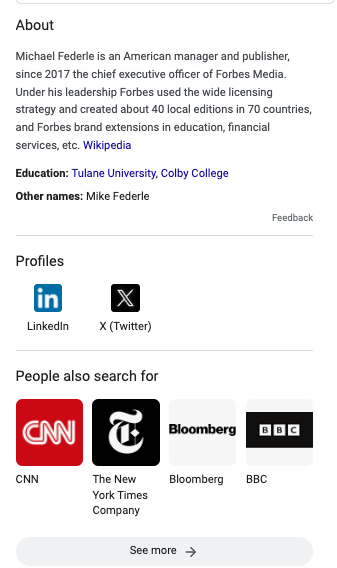
Enhancing Your Google Knowledge Panel
Add Images and Logos
Images and logos play a crucial role in how your Knowledge Panel is perceived. Ensure you upload high-quality images that represent your brand accurately. Use professional photos and maintain a consistent visual identity across all platforms.
Steps to Add Images and Logos:
-
- Log in to your Google My Business account.
- Navigate to the “Photos” section.
- Upload high-resolution images and your official logo.
Include Social Media Links
Adding social media links to your Knowledge Panel helps users connect with you on different platforms. This can also enhance your brand’s credibility. Make sure your social media profiles are active and regularly updated with relevant content.
How to Add Social Media Links:
-
- Ensure your social media profiles are verified.
- Link your profiles to your Google My Business account.
- Use consistent usernames across all platforms for easy recognition.
Provide Detailed Descriptions
Detailed descriptions about your business or personal brand help users understand more about you. Use keywords such as Knowledge Panel for brands and Google search entity to optimize these descriptions. Be concise yet comprehensive, highlighting your unique value propositions and key achievements.
Writing Effective Descriptions:
-
- Start with a brief overview of your entity.
- Highlight key milestones and achievements.
- Include relevant keywords naturally.
- Keep the tone professional and engaging.
Benefits of a Google Knowledge Panel
Having a Google Knowledge Panel offers numerous benefits, including:
- Enhanced Visibility: Your entity appears prominently in search results, increasing the likelihood of user engagement.
- Increased Credibility: A Knowledge Panel can boost trust in your brand by providing verified information.
- Better User Experience: Users get quick access to important information about you or your business, enhancing their search experience.
Additional Benefits
- Brand Authority: Establish yourself as an authoritative source in your industry.
- Traffic Increase: Drive more traffic to your website through direct links.
- Customer Engagement: Facilitate easier communication and interaction with potential customers.
Best Practices for Knowledge Panel SEO
Use Relevant Keywords
Incorporate relevant keywords throughout your online content. Keywords like Knowledge Panel verification and Knowledge Panel best practices can help improve your visibility. Focus on long-tail keywords and variations to cover a broad spectrum of search queries.
Monitor and Update Your Information
Regularly monitor your Knowledge Panel and update it with new information. This keeps your audience informed and ensures your panel remains accurate. Use tools like Google Alerts to stay updated on mentions of your entity online.
Regular Monitoring Tips:
-
- Schedule monthly reviews of your Knowledge Panel.
- Set up alerts for changes or new information.
- Update any outdated or incorrect information promptly.
Engage with Your Audience
Engage with your audience on social media and other platforms. Positive interactions can lead to more online mentions, enhancing your panel’s effectiveness. Respond to comments, share valuable content, and participate in relevant discussions to increase your visibility.
Common Challenges and Solutions
Notability
If Google does not deem your entity notable, it may not create a Knowledge Panel. Focus on increasing your online presence and getting coverage from reputable sources. Publish high-quality content, engage with influencers, and leverage PR opportunities to boost your notability.
Verification Issues
If you encounter issues while claiming your panel, ensure you follow Google’s verification process correctly. Double-check all information for accuracy. Contact Google support if you face persistent problems, providing all necessary documentation to verify your identity.
Final thoughts
Creating and optimizing a Google Knowledge Panel can significantly enhance your online presence and credibility. By following the steps outlined in this guide and incorporating relevant LSI keywords, you can improve your chances of obtaining and maintaining a Knowledge Panel. Regularly update your information, engage with your audience, and ensure your online presence is robust and consistent.
References
- https://support.google.com/websearch/answer/2364942
- https://developers.google.com/search/docs/appearance/structured-data/intro-structured-data
- https://searchengineland.com/guide/what-is-google-knowledge-graph
By leveraging these strategies and maintaining a strong online presence, you can maximize the benefits of having a Google Knowledge Panel, ensuring that it accurately represents your brand and enhances your visibility in search results. If you are having trouble getting a Google Knowledge Panel for yourself or an entity that you are associated with get in touch with Optimize Up today! We offer fast and affordable Google Knowledge Panel creation.