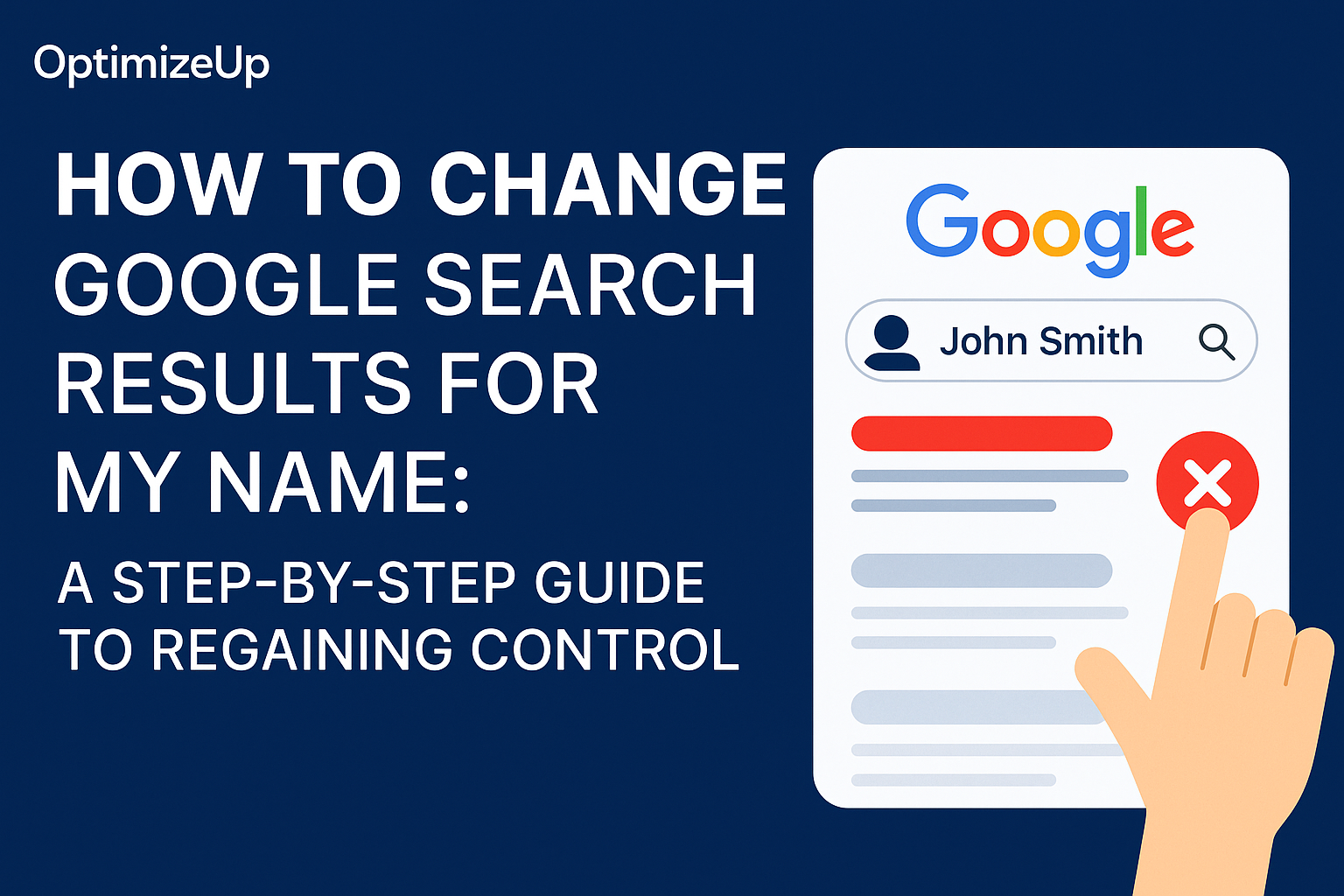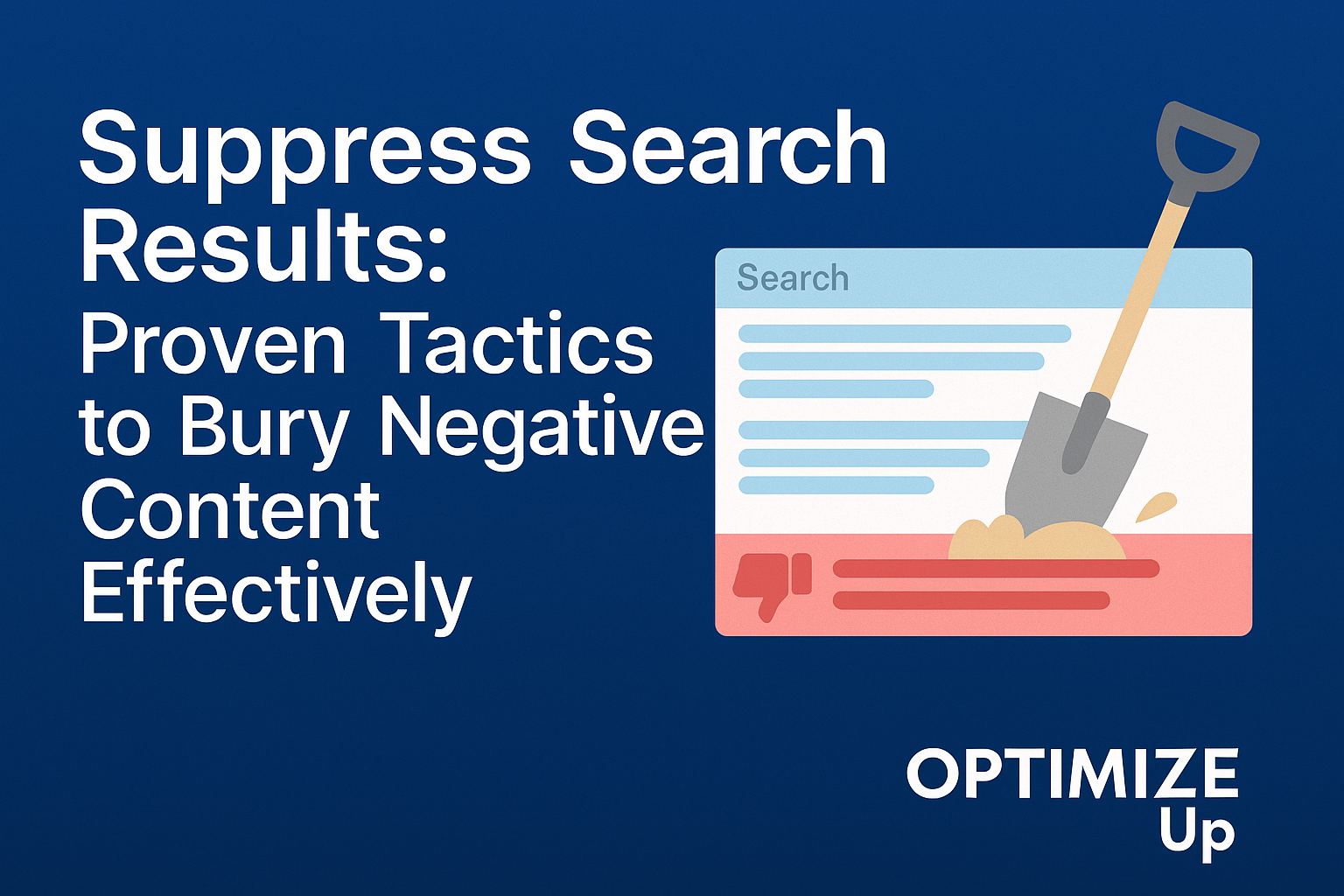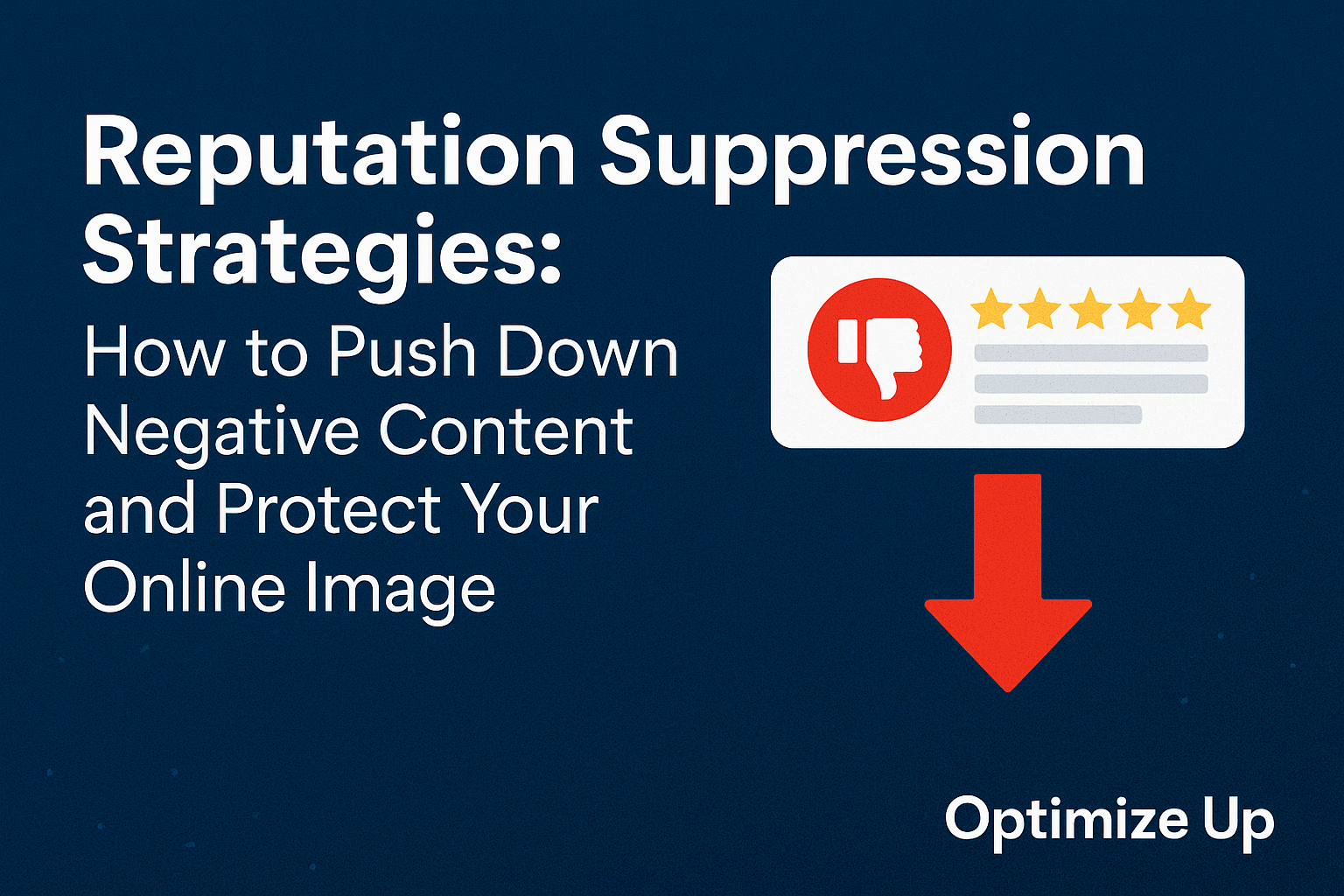Why Your Google Results Matter More Than Ever
Your name is your personal brand. When someone searches your name online—whether it’s a hiring manager, client, investor, or friend—what they find can significantly impact your credibility and future opportunities.
Whether it’s outdated blog posts, misleading news, irrelevant content, or even false accusations, negative search results about you can linger for years unless you take action.
Controlling your presence on Google isn’t just about vanity—it’s about managing your professional identity, protecting your reputation, and ensuring accuracy.
Understanding What Influences Google Search Results
Before taking action, it’s important to understand how Google determines what appears for your name.
Key factors that influence rankings:
- Authority of the domain (e.g., news site vs. personal blog)
- Engagement metrics (clicks, time on page)
- Recency and frequency of content updates
- Relevance and keyword density
- Number and quality of backlinks
- Structured data and metadata
Knowing what you’re up against helps you develop a realistic and targeted plan.
Step-by-Step Guide to Changing Google Results for Your Name
Step 1: Audit Your Current Google Results
Start by Googling your name in incognito mode. Use quotes to narrow down exact matches:
"John A. Smith"Track the first 3 pages. Record:
- URLs that show up
- Whether they’re positive, neutral, or negative
- Domains that host this content
Use a spreadsheet to organize and prioritize removal or suppression.
Step 2: Attempt Content Removal or Deindexing
In some cases, you can request that Google or a site owner remove or deindex content.
Contact Site Owners
Politely request removal of outdated, incorrect, or irrelevant content:
- Use contact pages or WHOIS lookup
- Provide reasoning and proof if needed
- Follow up after 5–7 business days
Use Google’s Removal Tools
File Legal Requests (If Applicable)
If the content violates defamation or privacy laws:
- Consult with an attorney
- Submit a legal removal request
Step 3: Suppress Negative Results With Positive Content
If removal isn’t possible, the most effective tactic is suppression: pushing down negative content by publishing new, high-authority content.
Create a Content Publishing Network
Own the first page of Google for your name by creating and optimizing multiple platforms:
- Personal website (e.g., yourname.com)
- LinkedIn profile
- Medium blog
- Crunchbase profile
- GitHub (if applicable)
- Guest posts on reputable blogs
- Press releases
- Podcast appearances
Optimize All Profiles and Posts
Use consistent name formats and include your name in:
- Meta titles and descriptions
- H1 headers and slugs
- Alt text for images
- Internal anchor links
Step 4: Use SEO to Influence Search Rankings
SEO is the engine behind content suppression. Apply these tactics:
- Exact match anchor text: Link to new content using your full name
- Schema markup: Add structured data to personal websites
- Freshness factor: Regularly update existing pages
- Internal linking: Build authority within your site
Tools like Ahrefs and Surfer SEO can help track keyword placement and rankings.
Step 5: Leverage High Authority Platforms
Google often prioritizes content from:
- Facebook public posts
- Twitter/X profiles
- YouTube videos
- News websites
Create or update profiles on each with a public-facing, optimized bio. Link them to each other to build interconnectivity.
Step 6: Engage in Link Building Campaigns
Inbound links are Google’s vote of confidence. To boost positive pages:
- Submit guest posts on relevant blogs
- Add your website to niche directories
- Cross-link from existing business profiles
- Ask colleagues or mentors to feature you
Step 7: Monitor and Adjust Your Strategy
Use Google Alerts to track new mentions. Set up alerts for:
- Your full name
- Common misspellings
- Related nicknames
Regularly review your search results and adjust your content or SEO plan.
Advanced Tactics for Reputation Recovery
Publish Long-Form Personal Content
Write personal essays or thought leadership pieces that rank well and reflect your voice.
- Use storytelling to resonate emotionally
- Embed video for higher dwell time
- Republish across platforms (LinkedIn, Medium, Substack)
Create Branded Video Content
YouTube is a Google-owned platform. Optimize videos with your name in:
- Title
- Description
- File name
- Tags
Then embed these videos on your website and blog posts.
Press Release Optimization
Distribute press releases via services like PR Newswire or Newswire. They often get picked up by news outlets and rank well.
Publish on Authoritative 3rd Party Platforms
Sites like:
can give you valuable search visibility and boost your credibility.
Secure Google Knowledge Panel (If Eligible)
Optimize your web presence to trigger a Knowledge Panel:
- Use schema markup
- Be cited on Wikipedia or Wikidata
- Appear in news and trusted profiles
How Optimize Up Can Help You Regain Control
Optimize Up specializes in online reputation repair. If you’re struggling with embarrassing or damaging search results, our experts can:
- Suppress negative content using SEO best practices
- Build high-ranking branded assets
- Remove harmful content where possible
- Secure legal takedowns when appropriate
- Monitor and report ongoing activity
Request your free reputation audit today and start rebuilding your online presence.
FAQ: How to Change What Google Says About You
You can’t delete Google results yourself, but you can request removal or suppression through legal channels or content replacement.
Suppression typically takes 30 to 90 days depending on keyword competition and the authority of the negative page.
Yes. Personal domains like yourname.com often rank quickly and give you full control of messaging and SEO.
No. Google does not offer paid removal. Be cautious of any service that claims otherwise.
Yes—optimizing search results using SEO, content creation, and outreach is 100% legal and ethical.
MLA Citations:
Google. “Remove outdated content.” Google Search Central, https://search.google.com/search-console/remove-outdated-content.
Google. “Legal Removal Requests.” Google Support, https://support.google.com/legal/troubleshooter/1114905.
PR Newswire. “News Distribution, Targeting and Monitoring.” PR Newswire, https://www.prnewswire.com/.
Ahrefs. “Keyword Explorer & Rank Tracker.” Ahrefs, https://ahrefs.com/.
Surfer SEO. “Content Optimization Platform.” Surfer SEO, https://surferseo.com/.