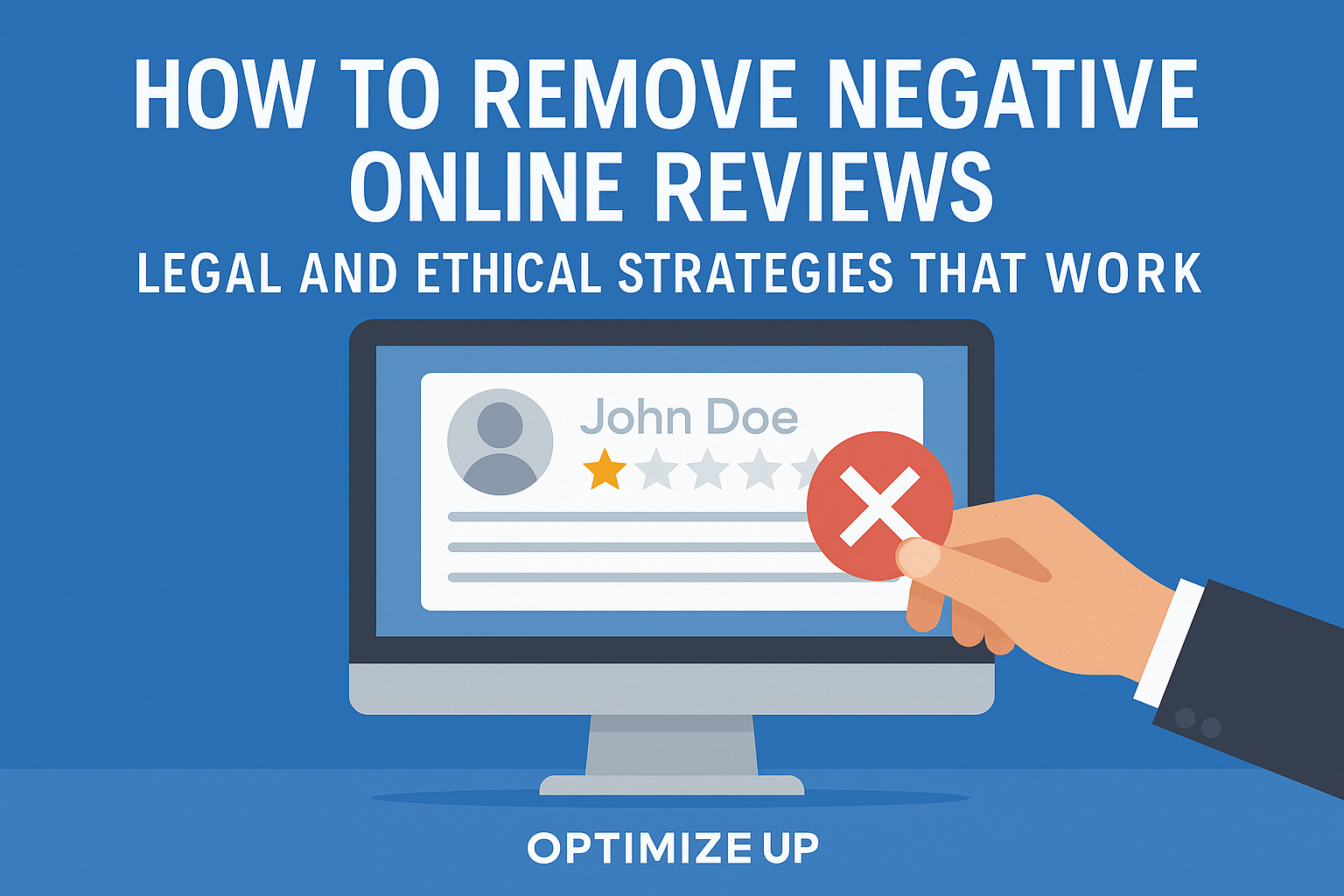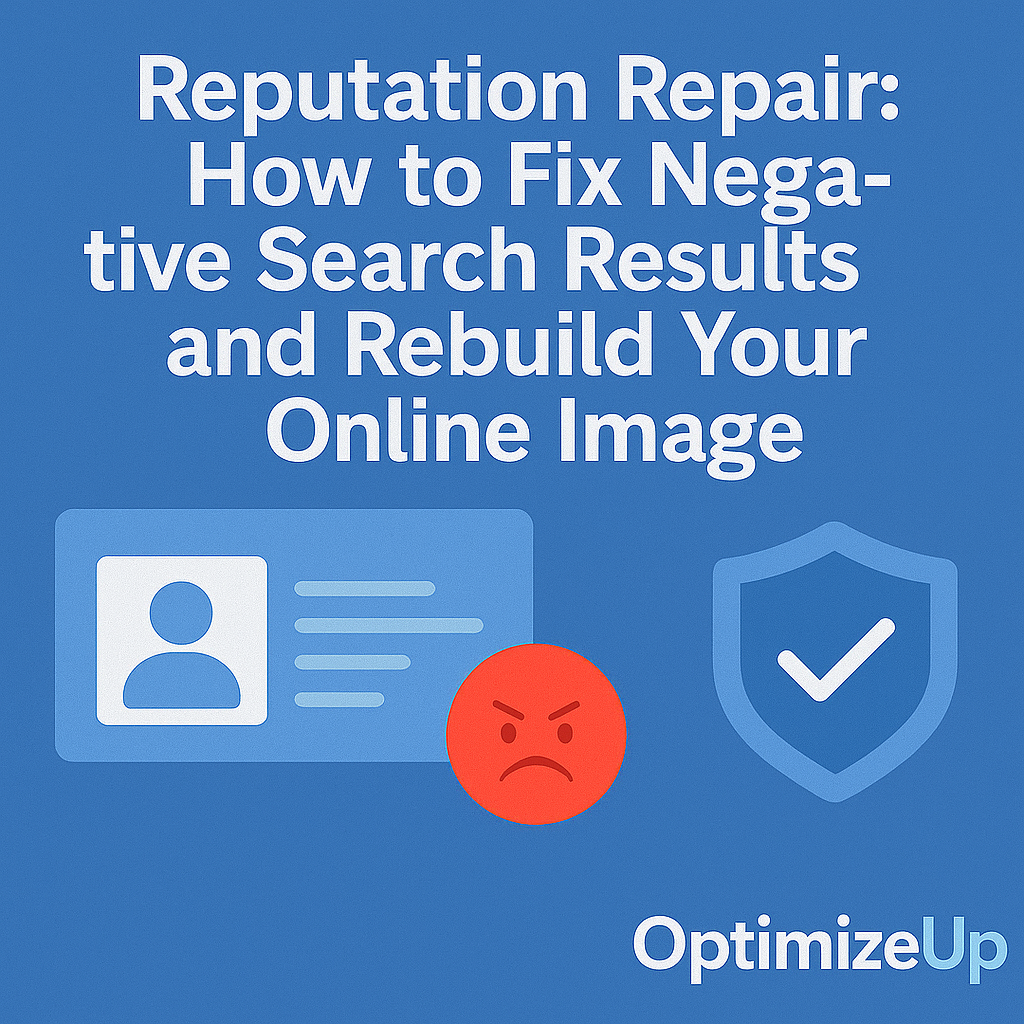Online reviews shape consumer perception. In a world where buyers often make decisions based on star ratings and user feedback, a few harsh words can cripple trust, sales, and brand identity. This comprehensive guide outlines legal and ethical steps you can take to remove negative online reviews from major platforms and third-party review sites.
Why Negative Reviews Hurt More Than You Think
A one-star drop on Google or Yelp can mean a revenue decline of 5–9% for small businesses. Bad reviews also:
- Lower your average star rating
- Appear at the top of search results
- Deter potential customers from contacting you
- Fuel reputation damage that spreads on social media
- Undermine carefully crafted marketing efforts
- Influence employee recruitment and retention
Beyond financial loss, negative reviews can erode public perception, sow distrust, and derail partnerships or investment opportunities.
When Can You Remove a Negative Online Review?
Review platforms generally allow removal of reviews under specific conditions. These include:
- Violations of community guidelines
- Hate speech, harassment, or threats
- False or defamatory statements
- Spam or fake reviews
- Conflicts of interest (e.g., a competitor posing as a customer)
- Off-topic or irrelevant content
- Inappropriate images or links
Understanding platform-specific terms of service can strengthen your case when submitting a removal request.
How to Remove Reviews from Major Platforms
Google Business Profile
- Log into your Google Business Profile.
- Navigate to the Reviews tab.
- Locate the offensive review and click the three-dot menu.
- Select “Report Review”.
- Choose the reason for removal and submit your request.
📌 Google reviews that violate Google’s review policies can be removed within a few days if flagged correctly. Consider submitting additional documentation if necessary.
Yelp
- Click on the review’s “…” menu.
- Select “Report review”.
- Provide a reason, referencing Yelp’s Content Guidelines.
- Submit evidence if necessary.
Yelp also automatically filters reviews it suspects are fake, incentivized, or from low-activity accounts.
Trustpilot
- Go to the review dashboard.
- Flag the review as inappropriate.
- Trustpilot will review it within 48–72 hours.
You can also use Trustpilot’s tools to invite legitimate reviewers, strengthening your overall profile.
- Flag reviews that contain false claims or harassment.
- Facebook reviews are tied to the business page. If you’re unable to remove a review, consider disabling the review section temporarily.
Facebook also allows you to reply publicly, which can help neutralize the impact of a false review.
Legal Options for Removing Defamatory Reviews
If a review includes false statements that can be proven to cause harm, you may pursue legal recourse.
Defamation Lawsuits
Elements required:
- A false statement presented as fact
- Publication to a third party
- Damage to reputation
- Lack of privilege or consent
Cease and Desist Letters
These letters can scare false reviewers into removing content. They must be well-crafted and legally valid. An attorney can help frame this properly. When sent by legal counsel, these letters often signal that you’re serious about pursuing action.
Court Orders
You can obtain an injunction requiring the reviewer (or the platform) to remove defamatory content. Once granted, the order can be sent to Google for de-indexing. Courts may issue orders to ISPs, web hosts, and site administrators.
🛑 Lawsuits can be costly and may backfire if not handled carefully. Use legal action as a last resort when evidence is strong.
Ethical Alternatives to Review Removal
Respond Professionally
Responding calmly can de-escalate the issue and show future readers that you’re reasonable.
Example:
“We’re sorry you had a poor experience. Please contact our customer care team at [email] so we can make things right.”
Acknowledging the issue and inviting further discussion can win back trust.
Request Removal Directly from the Reviewer
- Identify the issue
- Reach out privately if possible
- Offer a resolution without demanding deletion
- Once resolved, politely request review update/removal
- Follow up with a thank-you, even if the review stays
Encourage More Positive Reviews
- Send follow-up emails to happy customers
- Add review CTAs to thank-you pages or receipts
- Offer exceptional service that naturally inspires reviews
- Use QR codes and NFC cards in-store to prompt review submissions
Suppress Negative Reviews Using SEO
If removal isn’t possible, suppression can be powerful. This means pushing negative content off the first page of search results.
Suppression Strategies
- Launch a blog on your website
- Contribute guest posts under your name
- Optimize social media profiles
- Get quoted in media via HARO
- Use press releases to highlight brand milestones
- Maintain Wikipedia pages (when applicable)
- Create branded videos optimized for YouTube SEO
Each new piece of content improves your visibility and pushes the negative link lower in SERPs.
Tools and Services That Can Help
- Google Alerts – to monitor new reviews or mentions
- Reputation.com – review aggregation and response tools
- Grade.us – for generating new reviews and monitoring feedback
- Mention – tracks brand mentions across the web
- Optimized Up – for white-hat reputation management, SEO suppression, and review removal support
Want to restore your online reputation fast? Contact Optimized Up for a free strategy session.
Common Mistakes to Avoid
- Responding with anger or sarcasm
- Posting fake positive reviews
- Bribing customers for removal
- Ignoring bad reviews altogether
- Using black-hat SEO tactics
- Suing without proof or legal basis
- Relying solely on automation for review management
Each of these can backfire and worsen your situation.
FAQ: How to Remove Negative Online Reviews
No. Google does not accept payment for review deletion.
If flagged and approved, removal can take 3–7 days.
Truth is a defense against defamation. However, you can still respond publicly, attempt resolution, and request removal.
No, but you can disable reviews on Facebook and some directory platforms.
Yes, if the review is false and causes provable damage.
Flag the review and submit evidence showing competitive intent. Most platforms ban fake reviews from competitors.
Building a strong reputation foundation—authentic feedback, good customer service, and proactive SEO—is key to insulating yourself against review attacks.
Yes, when possible. Engaging with both positive and negative reviews shows that you care and are responsive.