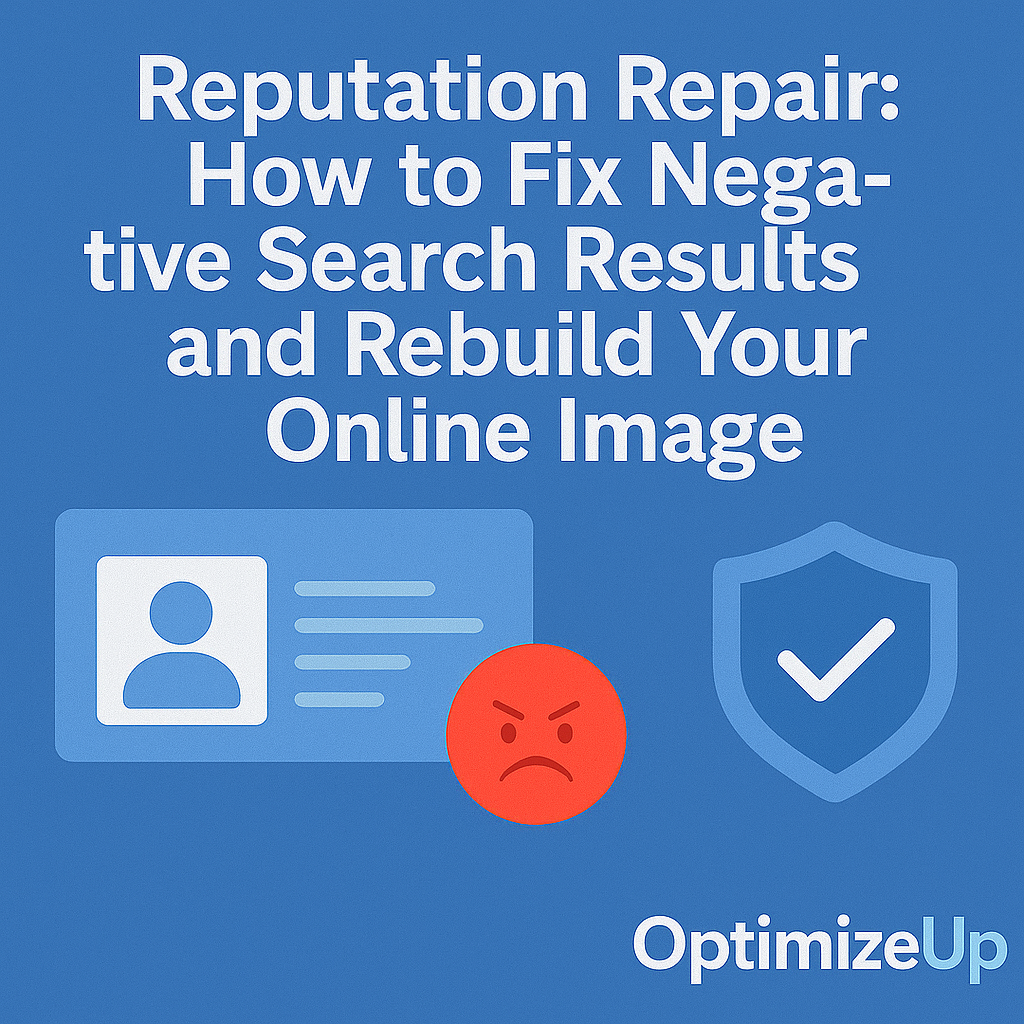In a world where online reputation can make or break a business, fake reviews pose a real threat. Whether they’re left by disgruntled ex-employees, competitors, or internet trolls, fraudulent reviews mislead potential customers and unfairly harm your brand.
This guide will show you exactly how to report fake reviews to Google, increase your chances of getting them removed, and protect your online presence from unjustified attacks.
Why Google Reviews Matter More Than Ever
Your online reviews aren’t just public feedback—they’re a powerful factor in your company’s credibility, local SEO performance, and even revenue. A single 1-star rating, especially when fake or misleading, can cost you real business.
Key Statistics:
- 91% of consumers read online reviews before visiting a business (Forbes)
- Google is the most trusted platform for local business reviews
- 1 in 5 consumers say they’ve read fake reviews in the last 30 days
- A Harvard study found that a one-star increase in Yelp rating leads to a 5–9% increase in revenue, implying a similar trend for Google
- 63% of consumers say they would not choose a business with a rating below 4.0
How to Spot a Fake Google Review
Not all negative reviews are fake. However, there are clear signs that can help you determine whether a review crosses the line:
- The reviewer has no verified name or photo
- The profile has only one review (yours)
- The content is overly vague or exaggerated
- Mentions employees who don’t work at your business
- Details of the service/product don’t align with what you offer
- Use of defamatory or inappropriate language
- Review appears after a public dispute or incident
- Timeline doesn’t match your operating hours or schedule
- Repetitive phrases that match reviews on competitor profiles
Advanced Tactics to Detect Fakes:
- Use reverse image searches to check the reviewer’s profile picture
- Analyze review timestamps for mass-posting behavior
- Employ review sentiment analysis tools like SentiOne or MonkeyLearn
What Types of Reviews Violate Google’s Guidelines?
Google outlines clear content policies in their prohibited and restricted content guidelines.
Google Will Remove Reviews That Include:
- Spam or fake content: Review bombing or incentivized posts
- Off-topic commentary: Political or personal rants
- Conflict of interest: Reviews from current or former employees
- Impersonation or misrepresentation
- Illegal content or threats
- Sexually explicit or offensive content
Additional Notes:
- Google may also remove duplicate reviews
- Reviews written by bots or AI-generators often fall under fake content
Step-by-Step Guide: How to Report Fake Google Reviews
Step 1: Locate the Review
Go to your Google Business Profile and find the questionable review.
Step 2: Flag the Review
- Click the three vertical dots next to the review
- Select “Report Review”
- Choose the reason that best fits Google’s violation categories
Step 3: Submit the Request
- Log in to your Google Business Profile
- Use this review removal request form
Note: You may receive an email from Google within 72 hours indicating the outcome or asking for more information.
Step 4: Document the Offense
- Take screenshots
- Note timestamps
- Include internal incident reports if applicable
What to Expect After Reporting
Once you’ve submitted a flag or formal request:
- Google will evaluate the review against its policies
- They may reach out for further clarification
- The decision process usually takes a few days to a week
- If the review is found in violation, it will be removed automatically
Pro tip: Consistency helps. If multiple customers or employees flag the same review, it increases the odds of removal.
What If Google Denies Your Request?
You still have options.
1. Respond Professionally
Even if you can’t get it removed, respond publicly and respectfully.
2. Contact Google Support
Use Google Business Profile support chat or contact form.
3. Escalate the Issue
Appeal through your Google Workspace or Ads representative (if applicable).
4. Work with a Reputation Expert
Optimized Up can help with:
- Advanced review analysis
- Strategic suppression tactics
- Legal content takedowns when necessary
5. Legal Cease and Desist Notices
You can work with a lawyer to send formal notices to the reviewer or platform in cases of libel or defamation.
Review Management Best Practices
- Claim and verify your Google Business Profile
- Set up alerts for new reviews
- Respond to every review—positive and negative
- Ask satisfied customers for feedback regularly
- Monitor competitor reviews to spot patterns
- Train staff to recognize and report suspicious activity
- Embed Google review widgets on your website to build credibility
- Run monthly ORM audits to identify weaknesses
Sample Response to a Fake Review
Hi [Name],
We believe this review may have been left in error, as we have no record of your visit or service interaction. We'd love to learn more and resolve any concerns. Please contact our office directly at [phone/email].
- [Business Name] TeamLegal Action: When It’s Time to Lawyer Up
If the review includes libel, threats, or defamation, legal intervention may be warranted.
Consider Consulting an Attorney If:
- The review causes provable financial damage
- The person falsely claims to be a customer
- There is a pattern of coordinated attacks
Consult attorneys familiar with online defamation. Document everything: screenshots, timestamps, and correspondence.
Legal Resources:
Tools That Can Help
| Tool | Use Case |
|---|---|
| Google Alerts | Track brand mentions |
| ReviewTrackers | Aggregate review management |
| Grade.us | Automate review requests |
| Chatmeter | Multi-location ORM |
| Optimized Up | Expert review removal help |
| Mention | Social and review monitoring |
| GMB Crush | Competitor analysis |
| SentiOne | Sentiment analysis AI |
| GatherUp | Review collection automation |
Frequently Asked Questions
Yes. Fake reviews violate Google’s terms and in some cases, can be prosecuted under unfair competition or defamation laws.
Anywhere from 3 days to 3 weeks depending on case complexity.
Yes, if the content is demonstrably false and damages your business. Speak to an attorney.
Report it and collect evidence. Google may remove it, and in some cases, legal action is appropriate.
No, only Google has the authority to remove reviews that violate its policies.
No tool can guarantee removal, but review monitoring platforms can help you identify and flag them quickly.