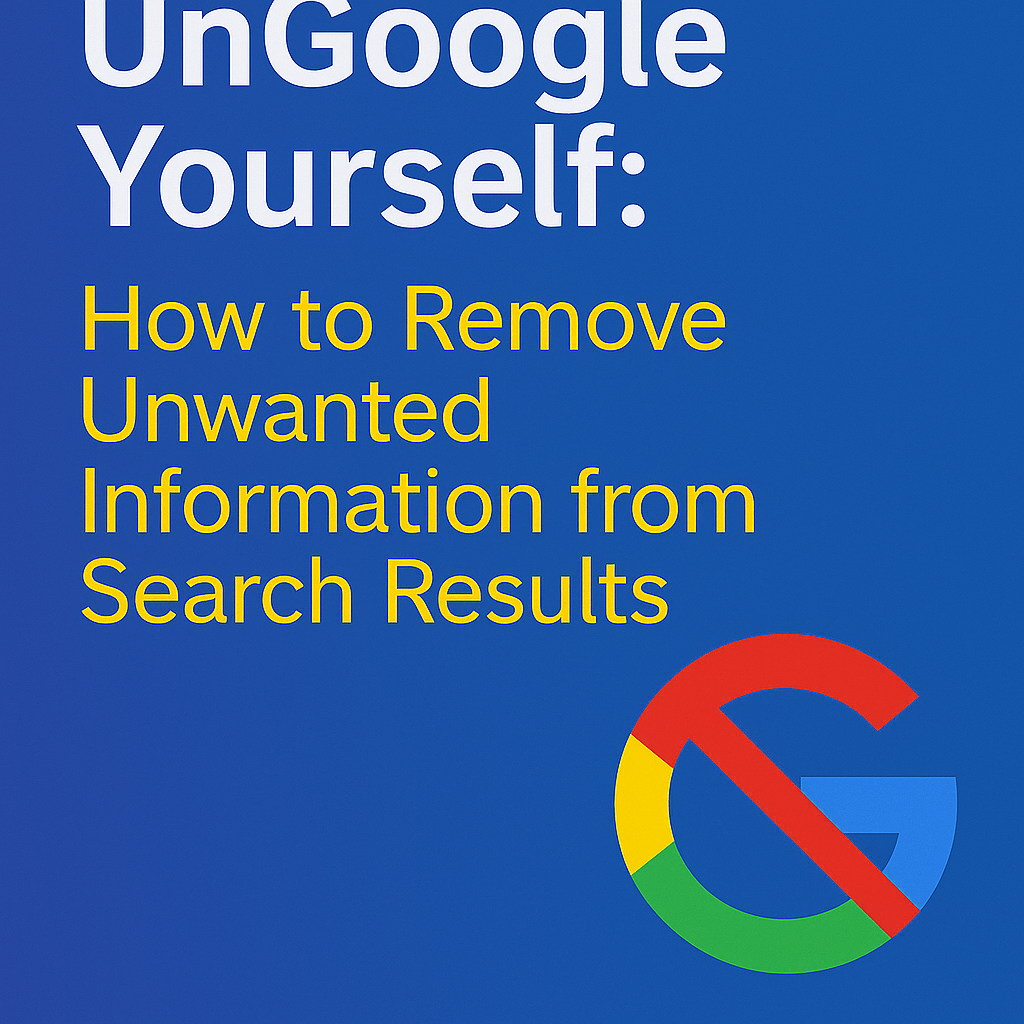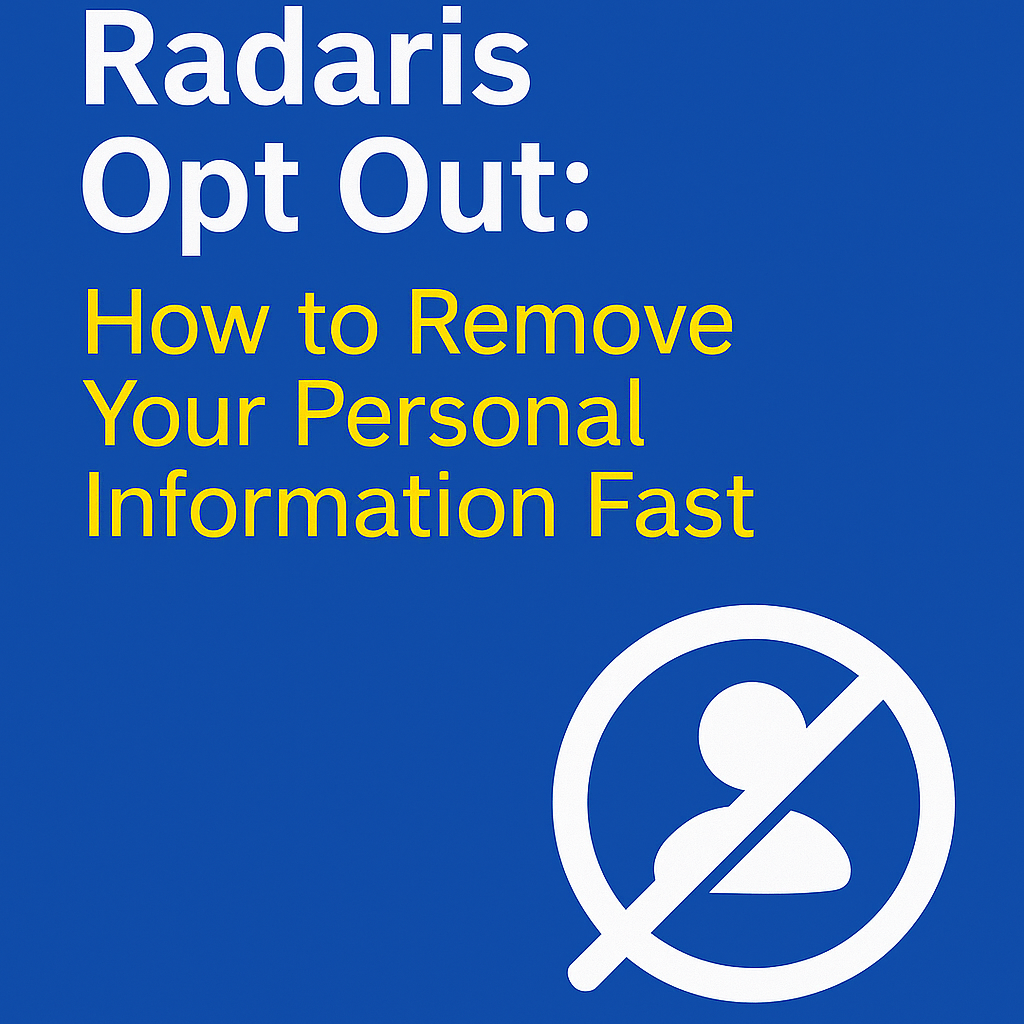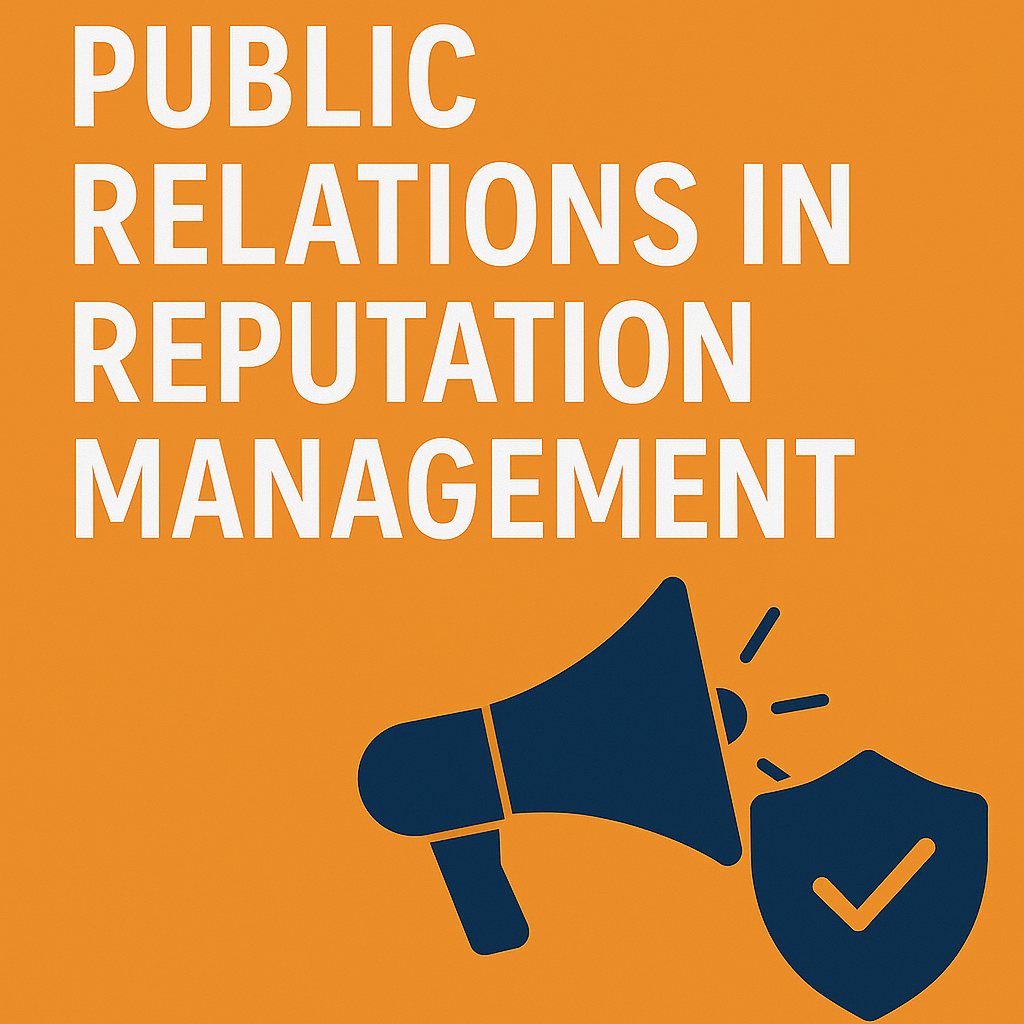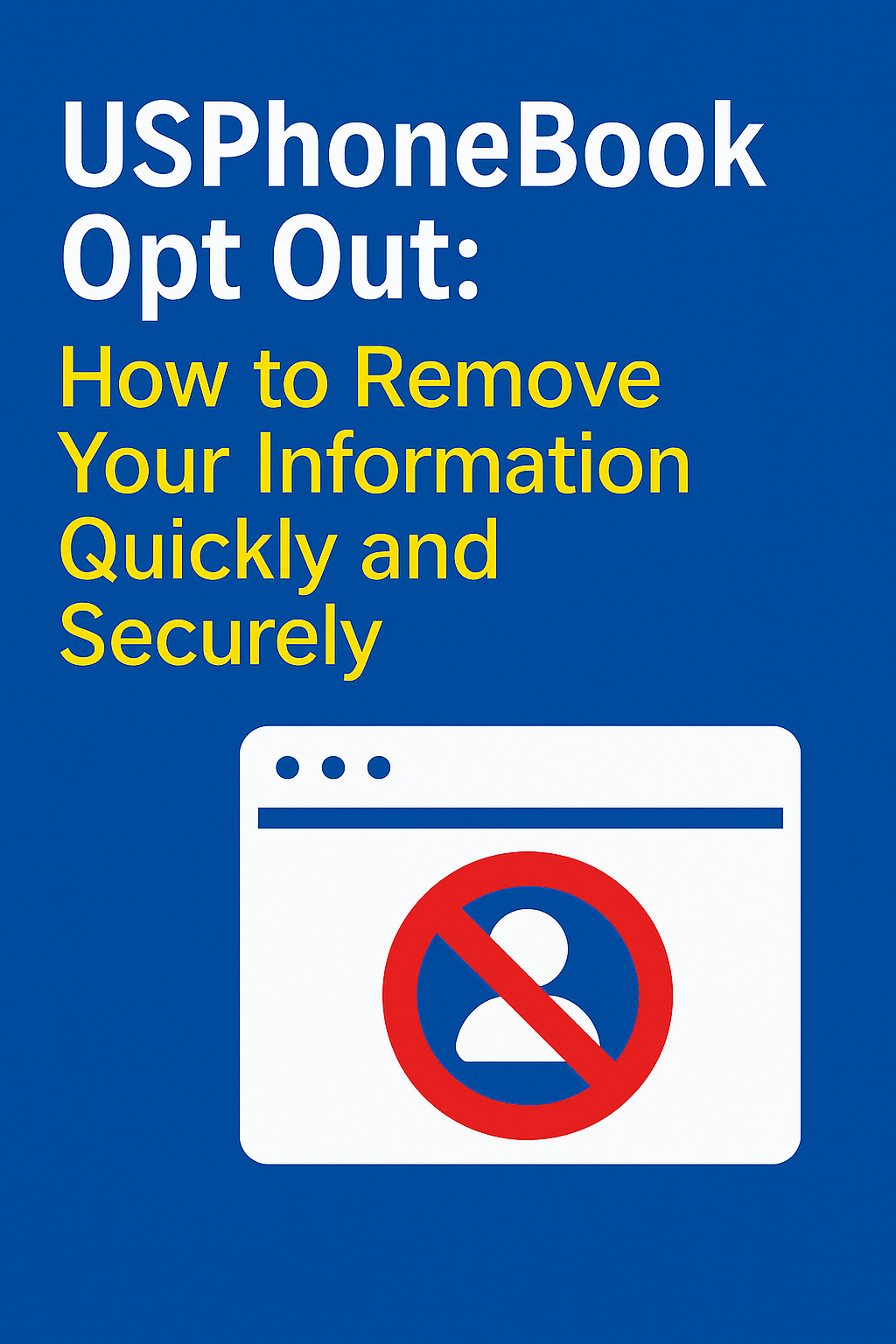What Does It Mean to “UnGoogle Yourself”?
To “UnGoogle Yourself” means taking intentional steps to remove or suppress personal or sensitive information from search engine results—most notably Google. This process can include deleting old accounts, removing personal data from public records, and pushing down unwanted results.
“If you’re not managing your online presence, someone else is controlling the narrative.” — Reputation Management Expert
Why You Might Want to UnGoogle Yourself
- Unwanted mentions in outdated blogs or directories
- Embarrassing old forum posts or usernames
- Data broker listings (e.g., USPhoneBook, Spokeo, Whitepages)
- Mugshots, lawsuits, or court records
- Negative reviews or forum attacks
- Personal contact info exposed online
Whether you’re a job seeker, public figure, entrepreneur, or private citizen, cleaning up your search results gives you more control over your reputation.
Additional Scenarios:
- Protecting privacy during a job hunt
- Dissociating from former employers or organizations
- Preventing doxxing or online harassment
Step-by-Step Guide to UnGoogle Yourself
Step 1: Audit Your Search Results
- Open an incognito browser tab
- Google your full name, past aliases, usernames, email addresses
- Record all unwanted results (URLs, page titles, source sites)
- Create a spreadsheet to track removal progress
Step 2: Remove or Edit What You Control
- Delete or update your own blog posts and social media content
- Change privacy settings on Facebook, LinkedIn, Instagram, and Twitter/X
- Unpublish or request edits to old articles you authored
Step 3: Request Content Removal From Site Owners
- Locate the website’s contact page or WHOIS data
- Draft a polite removal request, citing privacy or outdated info
- Follow up after 7 days if no response
Step 4: Use Google’s Removal Tools
A. Remove Outdated Content Tool
- Use when the site is deleted but still appears in search
- Google Outdated Content Tool
B. Personal Info Removal Tool
- Use to request removal of:
- Phone numbers
- Home addresses
- Confidential government IDs
- Google’s Personal Info Removal Form
Removing Yourself from Data Broker Sites
Top Sites to Opt Out Of:
Opt-Out Tips:
- Always use real info (name + listing URL)
- Don’t use masked email addresses or VPNs during submissions
- Document confirmations in your tracking spreadsheet
Helpful Tool:
Use OneRep, Incogni, or DeleteMe for bulk data broker removals.
Push Down Content You Can’t Remove
If content is legally protected (e.g., news stories, court records), the best approach is to suppress it with high-ranking content.
Suppression Strategies:
- Buy a personal domain (e.g., yourfullname.com)
- Publish blog posts with your name in the title and meta tags
- Create high-authority social media profiles (LinkedIn, Twitter, Crunchbase, Substack)
- Issue press releases or interviews with branded SEO
- Ask for media mentions or guest posts linking back to your content
- Get listed on business directories like Google Business, Clutch, UpCity
Advanced Tactics:
- Use schema.org Person markup to help Google associate accurate content with your name
- Post consistently over 60–90 days to build authority
- Acquire backlinks from reputable websites
“It’s not about erasing your name—it’s about replacing the story Google tells.”
Legal Options for Permanent Removal
When Legal Help Is Needed:
- Online slander or libel
- Copyright infringement
- Revenge porn or harassment
- Outdated arrest records harming reputation
What You Can Do:
- File a DMCA takedown request if content uses copyrighted material
- Send a cease and desist letter for defamation or privacy violations
- Obtain a court order to de-index content if it violates your rights
- Report criminal privacy violations to law enforcement
Use Google’s Legal Removal Request Portal:
How OptimizeUp Helps You UnGoogle Yourself
At OptimizeUp, we specialize in:
- Removing harmful content from search engines
- Submitting data broker opt-outs on your behalf
- Suppressing negative results with SEO and PR campaigns
- Monitoring your search results and issuing takedowns proactively
- Providing custom audits, content strategy, and link acquisition
👉 Request a free UnGoogle Yourself audit to find out what’s showing up—and how to remove it.
Frequently Asked Questions
Yes—while you can’t remove everything, you can eliminate, suppress, or replace most results with persistence and proper tools.
It varies—data broker removals take 24–72 hours, while suppression campaigns can take 30–90 days.
Use Google’s personal info removal request form and contact the website directly.
No, but you can suppress results by optimizing new content with your name and pushing unwanted links off page one.
Google Alerts is free. Tools like Mention, BrandYourself, and OptimizeUp provide enhanced tracking and alerts.
Yes—especially if they’re publicly indexed. You can also set accounts to private or remove old posts to reduce visibility.
Not if it’s done strategically. Replace outdated or irrelevant links with updated professional content and active profiles.
Only if you control the account or if the post violates rules. Otherwise, suppression or legal action may be needed.
Only if the case was expunged, sealed, or if there’s a legal basis to argue for removal (e.g., outdated info causing ongoing harm).
Regularly monitor your name
Avoid signing up for public directories
Opt out of data brokers every 6 months
Use privacy-focused tools like DuckDuckGo and secure email providers
MLA Citations
“Remove Personal Information from Google.” Google Help, https://support.google.com/websearch/troubleshooter/9685456. Accessed 13 May 2025.
“Opt Out of People Search Sites.” EFF.org, https://www.eff.org/issues/privacy. Accessed 13 May 2025.
“UnGoogle Yourself in 2024: What You Need to Know.” Consumer Reports, https://www.consumerreports.org/privacy/how-to-ungoogle-yourself/. Accessed 13 May 2025.
“Google Legal Removal Requests.” Google Transparency Report, https://transparencyreport.google.com. Accessed 13 May 2025.
“Managing Your Reputation Online.” FTC.gov, https://www.consumer.ftc.gov/articles/how-protect-your-privacy-online. Accessed 13 May 2025.