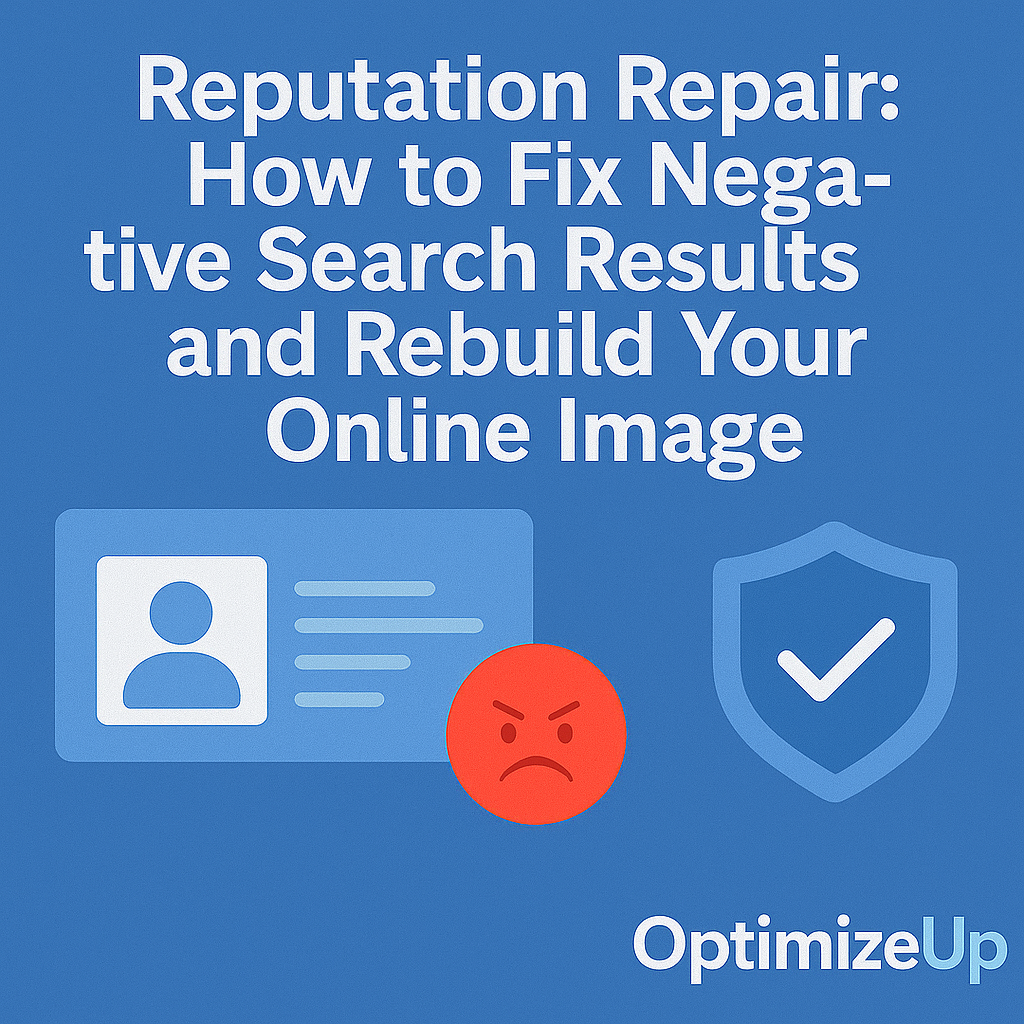Online reviews significantly influence consumer decisions, and Yelp stands as a prominent platform where potential customers gauge business credibility. However, Yelp’s review filter can sometimes hide genuine reviews, impacting a business’s reputation and revenue. This guide aims to elucidate the workings of the Yelp review filter and provide strategies to ensure your authentic reviews remain visible.
Understanding the Yelp Review Filter
What Is the Yelp Review Filter?
Yelp employs a proprietary algorithm designed to highlight trustworthy reviews while filtering out those deemed less reliable. Filtered reviews are relegated to the “not recommended” section and do not contribute to the business’s overall rating. While the exact workings of the algorithm are confidential, certain factors have been identified that influence the visibility of reviews.
Yelp’s Official Stance on Filtering
Yelp claims that their automated software is designed to showcase the most helpful and reliable reviews. According to Yelp’s official support page, the filter is in place to protect consumers and businesses from spam and misleading content. They stress that the algorithm applies uniformly and is intended to improve trust in the platform.
Factors Influencing Review Visibility
- Reviewer Activity: Accounts with minimal activity or few reviews are more likely to have their reviews filtered.
- Profile Completeness: Incomplete profiles lacking photos or personal information may be deemed less trustworthy.
- Review Content: Extremely positive or negative reviews, especially those lacking detail, can trigger the filter.
- Review Frequency: A sudden influx of reviews in a short period may raise suspicion.
- IP Address: Multiple reviews from the same IP address can be considered spam.
- Reviewer Engagement: Reviewers who do not interact with others on the platform may seem less credible.
How Filtered Reviews Affect Your Business
Impact on Online Reputation
Filtered reviews can significantly alter a business’s star rating, especially if they include positive feedback. This affects customer perception and can lead to a loss of trust.
Loss of Valuable Feedback
Filtered reviews do not show up in search results and are harder for potential customers to find. Even if a customer goes out of their way to leave a detailed, honest review, it may be hidden without explanation.
SEO Implications
While Yelp reviews do not directly impact your website’s SEO, they influence local search visibility. A business with fewer visible positive reviews may appear less attractive in Google’s Local Pack.
Strategies to Prevent Legitimate Reviews from Being Filtered
Encourage Detailed Reviews
Ask customers to provide specific details about their experience. Detailed reviews are more likely to be perceived as genuine.
Promote Profile Completeness
Encourage reviewers to complete their Yelp profiles by adding photos and personal information. Complete profiles are deemed more credible.
Avoid Soliciting Reviews in Bulk
Requesting numerous reviews simultaneously can trigger the filter. Instead, seek reviews organically over time.
Avoid Incentivizing Reviews
Offering discounts or freebies in exchange for Yelp reviews violates Yelp’s content guidelines. This can lead to flagged content or worse—account penalties.
Respond to Reviews
Engaging with reviewers by responding to their feedback can enhance the credibility of both the reviewer and the business. It also shows potential customers that you value client opinions.
Monitor Review Activity
Regularly check your Yelp page for filtered reviews and patterns that may indicate issues with the review filter.
Diversify Review Sources
While Yelp is important, encourage reviews on other reputable platforms like Google, Facebook, and TripAdvisor. This builds a more comprehensive online reputation.
Tips for Customers Writing Reviews
- Be Specific: Mention names, services received, and unique elements of the experience.
- Be Consistent: Use Yelp regularly and interact with other users.
- Avoid Overuse of Superlatives: Reviews that seem too good to be true often get flagged.
- Use Your Own Device: Avoid using the business’s Wi-Fi when leaving a review.
- Include Photos: Reviews with photos are perceived as more authentic.
Tools and Resources to Track Yelp Review Status
- Yelp Business Dashboard: Track which reviews are recommended vs. not recommended.
- Third-Party Monitoring Tools: Services like Moz Local and BrightLocal can help keep tabs on Yelp and other review platforms.
- Google Alerts: Set alerts for your business name to monitor new online mentions.
Frequently Asked Questions (FAQ)
Yelp’s algorithm may filter reviews from new or inactive users, or those that appear overly promotional or lack detail.
Yelp does not accept requests to unfilter reviews. The algorithm automatically reassesses reviews over time.
No, filtered reviews do not contribute to your business’s overall star rating on Yelp.
Encourage customers to write detailed reviews and to complete their Yelp profiles, enhancing their credibility.
Yes. Scroll to the bottom of your Yelp business page and click the “other reviews that are not currently recommended” link.
Yelp’s algorithm continuously evaluates reviews, and filtered ones may become recommended if the reviewer’s activity increases.
Yes. Yelp’s algorithm filters reviews based on reliability signals, not sentiment. Both positive and negative reviews can be hidden if they come from accounts Yelp deems suspicious or inactive.
No. Yelp strictly prohibits pay-to-play tactics. Businesses cannot pay to unfilter or remove reviews, and Yelp has denied claims that advertisers receive preferential treatment.
OptimizeUp Solutions
At OptimizeUp, we specialize in managing and enhancing your online reputation. Our services include monitoring review activity, providing strategies to encourage genuine reviews, and offering guidance on maintaining a positive online presence. Our review repair and suppression programs ensure that the most accurate representation of your business shines through.
👉 Need help keeping your Yelp reviews visible? Contact OptimizeUp today to reclaim control over your reputation.
MLA Citations:
- “Yelp Review Filtering.” Search Influence, https://www.searchinfluence.com/yelp-review-filter/.
- “How to Beat Yelp’s Filter & Get More Positive Reviews.” Next Level Web, https://nextlevelweb.com/how-to-beat-yelp-review-filters/.
- “Yelp Review Filtering – Reputation Management Tips.” Reputation X, https://blog.reputationx.com/beat-yelp-algorithm.
- “Why Would a Review Not Be Recommended?” Yelp Support, https://www.yelp-support.com/article/Why-would-a-review-not-be-recommended?l=en_US.