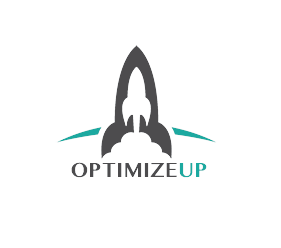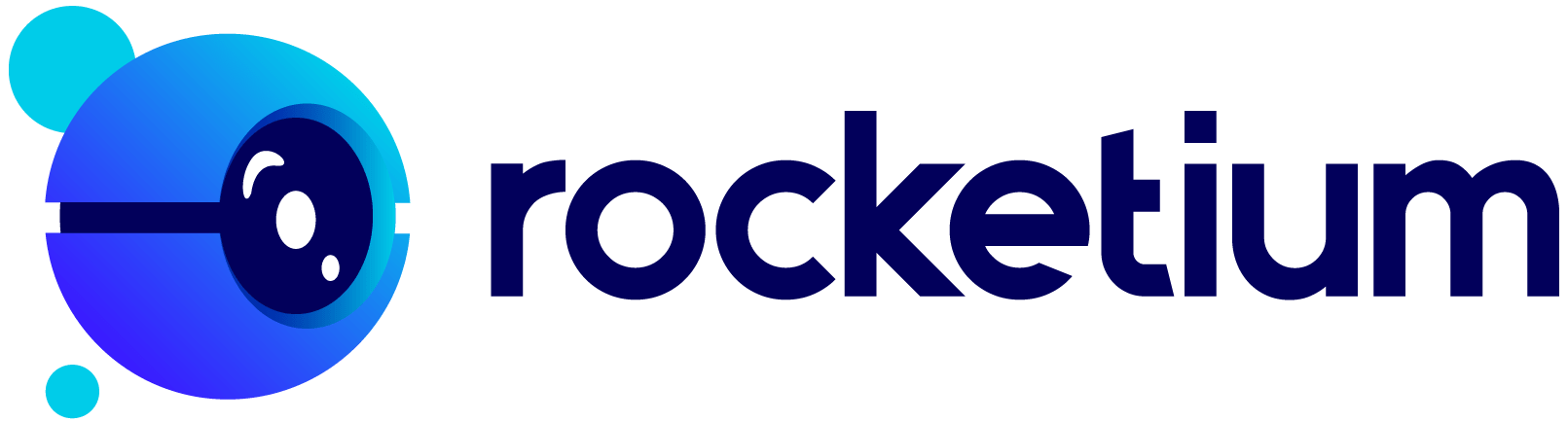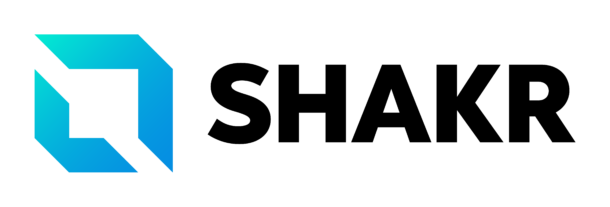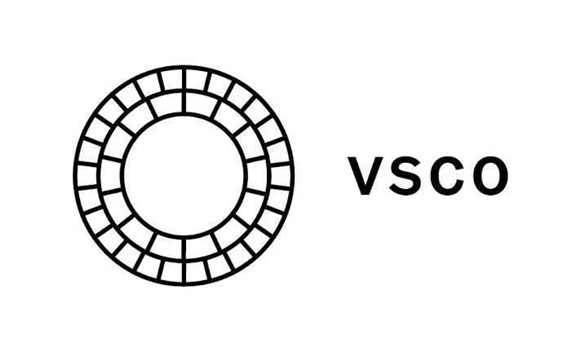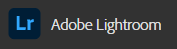Top Social Media Marketing Tools
Social Media Marketing in one hot topic today. Virtually almost everyone is talking about “marketing tools”, personal branding, and saying things like “meaningful connections with your customers” but what really is Social Media Marketing?
The truth is that marketing is still the same inexact art or science, but the channels from which people communicate have evolved into social media now. So, you have to know about marketing to do social media marketing. Sounds logical, but believe us, it is not for a lot of people. There is also a possibility that you can be an expert marketer but still keeping track of the ever-evolving social media can be a challenge. At that intermediate point, where the expert marketer meets the need to explore social media and its possibilities, is where the social media marketing tools are born.
So, these powerful tools will help you with every crucial aspect involving communicating a message in these social networks. From planning, scheduling, image editing, or video creation, with these social media marketing tools, you can keep it up and have the necessary stuff to talk to your customer. Still, you will need to know the brand for which you work and its voice. You will have to know what your target audience is and after having in hand all the possibilities which ones are best suited for you or your client. Never fall into the trap of believing that by knowing how to operate these apps you are doing marketing or believing that software can decide your message.
Having said that in this list you will find the best possible options to convey your message in your desirable social networks and see how you can differentiate yourself from your competitors. From free apps to high-end alternatives, this list has everything you need.
Wave is one of the most complete and easy-to-use video clips editing tools. With them, you will be able to create a great quantity of video and share them on social media, email, or your website within the tool. They have a ton of functionalities to edit, repurpose, or even edit videos from other creators, so you don’t have to film everything yourself. They can also give you access to a free stock video gallery. Other outstanding features are the content calendar so you can program when and where you want your video uploaded and the “Wave Button” which is a significant aspect to give access to your material with an embed.
You can enjoy some features of Wave for free, but the real deal starts for $20 per month.
Pros:
- With Wave, you can develop everything that your creativity allows you.
- Wave has a free stock video gallery with leverage the weight of finding free to use videos.
- It has multiple ways to share your content and a calendar within the app.
Cons:
- Only by paying the business plan, you can have access to all the functions.
- Wave doesn’t have in-built templates to craft videos, which isn’t helpful for memes, to name an example.
- It has a 30-minute video limit.
On a more humble note, we have Quik, which is a mobile video editing app brought by the developers of Go Pro cams. Quik is the ideal choice to integrate videos into your personal social media marketing. Being free doesn’t necessarily mean that is bad. You can have a library of up to 200 videos and add effects, filters, and transitions to them directly on your phone. Also, Quik offers a great selection of songs to integrate into your videos. This is a great app for the ones that are looking to begin offering video content, personal brands, mostly.
Quik is available for free in iOS and Android and is fully compatible with Go Pro cams.
Pros:
- It’s easy and for sure it will meet all your initial requirements if you are just starting to create videos
- You can do heavy editing on your phone.
- It is compatible with Google Photos
Cons:
- If you are looking for templates and updated tendencies this is not the app for you.
- It’s for personal use. It can be difficult to work with if you have a small agency and you are looking for video media alternatives.
- Works better with Android and Go Pro content.
Like other apps listed, this is a complimentary social media photo editor to add text to your images. There are a lot of alternatives to add text to your images, but doing it with style is another different world and WordSwag will help you with that. It can be helpful to generate inspired social media messages or memes, and the amount of typographies available is astonishing.
WordSwag can be downloaded for free for iOS and Android.
Pros:
- The number one media option to add text to your images.
- An extensive number of fonts available.
- It’s free
Cons:
- It is an intermediate app; you have to bring your edited material here since you cannot do any retouching.
- Only works on mobile.
- You will be able to see desktop results after publishing.
We all have dealt with unwanted objects, lines, or blemishes on our pictures, and trying to get rid of or edit the photo can be really difficult. TouchRetouch is the app to do that in single steps. Rather than trying to become an Adobe Photoshop master to correct your photo, with this app you can get rid of the unwanted and leave your image ready for social media.
You can enjoy this app for $2 monthly.
Pros:
- It’s a ready to go alternative to significantly altering a photo and remove the unwanted.
- You can edit your photo with simple clicks on your phone.
- It’s really inexpensive.
Cons:
- It won’t work if you are looking to alter the photo significantly or correct huge imperfections.
- Only works for mobile devices
- The only feature is to correct and remove things. It lacks other editing features.
Crowdfire will help you seek and find content, photos, and even suggest pre-tailored posts for all your social media in one place. This app is great for the company that is still finding a voice and is unsure of what should talk with its customer. Another of the significant features of Crowdfire is the possibility to curate photos and seek more relevant images for you. While this can sound off if you are planning to publish photos of your product, in reality, photo curation can give you angles, color palettes and provide style guidelines for your images.
Crowdfire starts with a plan of $8 billed annually and a maximum of five social accounts.
Pros:
- Is one of the few social media tools that have the possibility of image curation.
- It works with Facebook, Twitter, and Instagram.
- Comes with a splendid set of reports and stats.
Cons:
- Besides schedule posts, there are no more planning tools.
- Focusing on their content suggestions can dilute your brand voice.
You can edit video with Adobe Spark but also their service provides you with a lot more than just video, so in reality Adobe Spark is a video marketing tool. With Adobe Spark you can edit videos, but also social graphics, web pages and “web stories”. It is also possible to animate photos and add music from an extensive library. The best part is Adobe Spark is perhaps the most easy-to-use edit tool from Adobe.
You can use Adobe Spark for free or pay $20 per month to enjoy all the features.
Pros:
- It is more than just video and comes with great deals and templates for editing.
- It has templates and a gallery to get inspiration for your editing
- It comes with videos where the most prominent creators share their processes.
Cons:
- If you want professional video editing, this isn’t the right app for you
- The edition tools can make everything look everything under the same aesthetic.
- It can be pricey for some small businesses to invest in
Rocketium allows you to do videos in two ways: Manual to exploit all your creativity, and hands-off if you automate content. The automated creation tool is actually very powerful and uses REST API technology to allow you to insert commands for other video tools and templates building in Rocketium itself. Sounds difficult, but somehow it is intuitive, but there is a learning curve. Rocketium is a pro app that will save you hours of technical production.
As you might sense Rocketium isn’t cheap, and their plans start at $499. So it’s mostly for big enterprises or agencies that want to stand out with their videos and video marketing.
Pros:
- You can have it all: Rocketium features and other app features integrated into one suite.
- Their automatic tools can be helpful for a busy marketing department that needs a ton of video material every week.
- It’s designed to work collaboratively
Cons:
- It’s a considerable investment for video content.
- You will need extensive training upon use.
- Don’t expect ready to go templates.
The great deal with Animaker as its name can hint is the possibility of creating animation for the ones who aren’t versed in that. How is that possible? Animaker has an incredible library of animated characters, templates, and animations, to begin with, so it is pretty easy to grab some templates, edit every single part of it, from voice to colors, and publish it in 10 minutes. For sure, with Animaker you can also edit live video with a decent amount of tools to do so.
Animakers plans start from $10 monthly, billed yearly. Paying more will guarantee you more premium content and templates.
Pros:
- It’s one of the few apps that allow you to make animations
- Comes with a great library of templates and resources
- It’s easy to use
Cons:
- At the very end, all the animations made it in the app will look similar, so you will need a lot of creativity to distance yourself from that
- The live tools aren’t that powerful as other dedicated apps.
- You have to pay a lot more to really take advantage of the premium and stock materials.
Shakr is the ideal app for social media visual campaigns. What makes this app great is the beautifully curated templates made by professional designers, which will allow you to select and edit your own ideas in less time. You can customize your visuals according to the marketing channel or put a date of publishing using their calendar. Shakr is meant to be used collaboratively and also has great features to share and approve among teams.
Shakr starts at $200 per month.
Pros:
- It probably has the best templates
- It easy to produce content that will look different because the templates are totally customizable
- The high-end version comes with the possibility of automating content.
Cons:
- It’s not meant for a single user.
- It can be a considerable investment.
- The automated feature comes with the more expensive plans.
Mention is the app to help you publish, organize your posts, and also keep track of everything that customers say about you. Arguably these are three of the most important things to do regarding Instagram and Facebook marketing. Mention will also help you monitor your competition and find relevant content around your content pillars.
You can try Mention for free or start with their entry plan for $25. The more you pay, the more alerts you can set up.
Pros:
- It’s a great service to monitor the results of your social marketing efforts.
- It’s great to expand the information regarding your online marketing.
- It’s a relational service, heavily focused on getting information from your clients and competitors.
Cons:
- It has no additional tools to help you with your planning or marketing strategy rather than relational information.
- While it provides great insights for content, it can also be a lot to take and resume.
- It can be expensive for agencies with multiple clients because they will need the most expensive plans


Social Pilot is a complete Instagram and Facebook marketing tool suitable for any business or personal brand. It works especially well with Instagram and Facebook because of its full integration with “Facebook Ads”. From here you will be able to Schedule, create, bulk, and curate content for all your accounts and also see detailed results of your promotions. It also comes with great team functionality, so is good for marketing agencies.
You can try Social Pilot with its free trial or subscribe to monthly plans starting from $25.
Pros:
- It’s an all in one platform. You can deal with a ton of aspects of Instagram and Facebook from here, but also works with Twitter, Pinterest, and LinkedIn, in case you are interested.
- You can manage 25 social accounts with their basic plan.
- It comes with additional resources such as eBooks, curation tools videos if you are interested in getting better with your marketing skills.
Cons:
- Their stats for Facebook and Instagram give little more than what these platforms already offer.
- It can be expensive for a personal brand or influencer.
- You will need other apps and services to craft your post because they only have content curation.
eClincher is a relational tool that will help to plan and organize all your content for Instagram, Facebook, and other media in one place. They divide their solutions into two groups: small agencies and enterprises. In both cases, you will have a suite that will help to plan and later react and engage with your audience on Instagram and Facebook in real-time. eClincher is a great marketing tool if you are interested and concerned about the online reputation of your brand because of your type of business and need to monitor it.
eClincher starts with a plan of $59 for 10 social accounts.
Pros:
- It has unlimited scheduling, so it’s great for planning in teams.
- You can auto-post 15 publications at a time.
- Their service comes with online 24/7 support.
Cons:
- It’s pricey for the number of profiles, with only 40 in their more expensive plan.
- You will need other apps to plan other aspects of your content, like visual and beyond.
- Their stats and reports, while useful, aren’t the best in the market.
Salesforce is a company that offers a myriad of services. In the marketing and social department, they have “Social Studio”, a series of tools that will help to keep track of your presence on Instagram, Facebook (among other media) and help you build meaningful relationships with your customers. But Salesforce not only has relational tools, their services also come with applications to plan and execute publications and social media campaigns. You can customize and create your content for Instagram and Facebook from multiple sources.
You can try SSS with their free trial, but to know their prices you have to call as well.
Pros:
- It works from any device which is great to keep track and work remotely when is necessary.
- It came with a great tool to curate content and sources to “listen” to what customers are saying.
- You can organize content and post for subjects and teams in order to divide the engagement reactions and respond appropriately.
Cons:
- It is part of a suite of other services that you may not be interested in.
- It’s difficult to handle, and you will require training and support upon buying it.
- Definitely, it’s not suitable for personal brands.


Missinglettr is a great marketing tool for planning ahead your publications on Facebook, Twitter, and LinkedIn. You can use their tools to plan 12 months of publications, and that is their biggest claim. How does this work? Well, their tools will analyze your new content and blog posts, for example, and signal the things and imagery that will work on social media and craft campaigns. Once you approve the composition, it will be published gradually on your preferred accounts. This is a great marketing tool because it leverages the weight of promoting your evergreen posts in alternative media such as Facebook, Twitter, or LinkedIn.
You can try Missinglettr for free or expand on their basic services for $9 per month and include over 1 site and 1 account.
Pros:
- It’s great for marketing because it leverages the weight of constant posting to promote.
- You can try it for free and see if it works for you.
- It’s an excellent marketing alternative for bloggers whose Facebook account exists just to promote their blog.
Cons:
- It’s a complementary tool for marketing. Automated is cool, but you need to review and double-check.
- Doesn’t have other services like curation to create. They are heavily focused on automated publication.
- Other tools to reach engagement are expensive.
Later claims to be the world’s preferred Instagram marketing platform and perhaps is true. With their services, you can manage every aspect of Instagram and Pinterest if it is of interest. From scheduling, feed planning and even managing stories, with Later you can do anything. One of the significant aspects of this platform is the possibility of building a link tree for free, which solves the problem of redirecting your public on Instagram to your store of other sites of your preference.
You can try Later for free and just one account or add social accounts for $7.50 per month, each.
Pros:
- With “Later” you can handle all the aspects of Instagram in one place.
- Comes with the possibility of building links for your blogs, stores, or any other relevant site outside Instagram
- It helps to find content ideas relevant to your audience.
Cons:
- Doesn’t work with Facebook.
- In their free version you wouldn’t be able to schedule stories.
- You have to work with promotions outside the platform.
VSCO is not just an app with filters and presets. VSCO is designed for professionals to make your photos look that way too. Among their incredible amount of filters and options to edit, you can also get to interact with a growing community of enthusiasts and learn more about how to exploit the app possibilities. Recently they expanded the functionality to edit videos, write text, and make beautiful dynamic compositions with layers. Everything is so well put together that the actions are seamless.
VSCO can be downloaded free for iOS and Android, but if you want all the presets and tools, you can pay $20 for a yearly membership.
Pros:
- Perfect for mobile use.
- You can get a ton of ideas and copy other people’s edits with ease.
- It comes with a splendid set of features in its free version
Cons:
- All the editing has to be on the phone. It lacks a desktop version.
- You can only see the final results on the desktop after publishing.
- Video edit is only limited to filter and other functions.
Over is great marketing software for photo editing and with high-quality capabilities. It has a free trial helpful for you to decide if this is the right service for your business. It works similar to the popular Canva but is more oriented to create images rather than edit or design information. An outstanding feature is it works integrated with free stock photography like Unsplash or Pixabay. Over is a great alternative to Canva with more carefully selected templates.
“Over” works better on iOS for teams and agencies, but you can have a compatible desktop version for $70 a year.
Pros:
- Has a selection of templates and editions, much less seen and ready to use.
- Like its competitors, is easy to use for photo editing and posting social media images, especially dynamic stories.
- It has a considerable set of options for photo editing.
Cons:
- Its limitation to work for teams only on iOS can be an issue for your agency if you are not equipped correctly.
- You will need to pay to have the best features. Other competitors offer a lot more for free.
- Although it has good templates most of the content seems to be curated in the same way.
Kapwing has powerful editing tools for images, videos and GIFs with high quality. It can be a good complimentary service to expand your content with other important marketing strategies as viral videos or memes. So, with Kapwing you won’t get service for professional-looking social media images, but you can use its many features to create outstanding content and exploit the comedy in your marketing voice, to name an example.
Kawpwing can be used for free with a limit of 250MB file upload limit and all the capabilities or you can expand to 2GB for $20 per month.
Pros:
- It’s super easy to use for video editing, meme generation of creating GIFs
- You can expand your marketing services by offering unique media using Kapwing capabilities.
- It has a video editor specially designed for YouTube
Cons:
- It’s definitely a complementary tool. If you need a photo editing app to make your images pop, this isn’t the best solution.
- It’s difficult to catch up with all the features, although they are easy to handle.
- Their limitations can be a problem if you are really centered on video content.
Although it is one of the most popular editing tools, it can be out of the list of “photo editing apps”, because it is one of the most powerful photo editors on the market, simple as that. If you haven’t tried yet, what makes Lightroom great is its extensive library of effects, edits, and presets, perhaps one of the most complete on the market. It also comes with great tutorials where you can see how famous photographers on the site accomplish certain results.
You can try Lightroom for free on mobile or buy for $10 a month as part of Adobe Cloud Services. That will include Photoshop and other Adobe apps.
Pros:
- It has the most complete gallery of effects, preset filters, and editing alternatives.
- For sure it will enhance your marketing services upon buying it.
- Came with an extensive library of curated photos and inspiring alternatives
Cons:
- It only works for free on mobile.
- Cannot be purchased separately.
- The learning curve to accomplish professional-looking results is high
iPiccy services are great to edit your social media images on your computer, and the best thing is that you can start editing photos right away because it works directly in your browser. Just hit the link, upload the photo, and let the edits begin. While maybe iPiccy doesn’t have the most powerful edits for social media it can provide interesting effects and with creativity, you can achieve impressive results and very distinct from the ones achieved with more popular tools.
You can enjoy iPiccy for free, upon creating an account using your email or social media account.
Pros:
- It’s free
- It has filters and effects less seen than the ones available on more popular image editors.
- It works on a desktop.
Cons:
- It is less flexible or helpful for stocking your material.
- Can’t help if you or your client want a certain aesthetic related to apps like VSCO or Lightroom.
- It has a learning curve to achieve professional results.


Post Planner helps make it easy to plan before the plan. What this tool helps you do best is find relevant content on the internet to talk about. This will facilitate curation within the framework of your content pillars and basically, you will solve in less time your content marketing plan. Another interesting tool is the capacity to predict how your content will perform online before you publish it. Post Planner starts with a plan of $3 billed annually and a maximum of three social accounts.
If you are unsure how to curate the content within the guidelines of your brand-related themes, Post Planner will help to do that in one place for different social networks. You can also plan and have 300 posts in the queue and see engagement in advance.
Pros:
- Ideal if you still don’t want to hire a team of copywriters or still looking and building your content pillars.
- Collaborating with your team creating content for Facebook, Instagram or Twitter will be easier
- Stats of performance before publication is interesting as an ultimate check for your content.
Cons:
- Besides scheduling posts, there are no other design tools.
- There is an important lack of analytics compared to other tools in the market
- It can make your content lifeless if your team focuses more on the content suggestion rather than your voice.


ContentCal is the perfect service for the small and growing agency, why? Because it works like a collaborative suite that allows you to create, share, see previews within the members of a team, and even set rules of approval to publish. You can also integrate into the suite other collaborative apps like Trello. Similar to other planning services, ContentCal comes with the feature of content curation, which is a great deal for digital marketing planning.
ContentCal starts with a plan of $17 billed annually and a maximum of four social accounts.
Pros:
- A great social media management tool for marketing agencies
- Helpful if you have to deal with several clients with a presence on several social platforms
- It will improve communication between team members regardless of your current situation.
Cons:
- The greatest features and planning services come with expensive plans.
- The analytics have limited views for simple plan alternatives.
- It’s more expensive than similar alternatives listed here.
The significant thing about MavSocial is that it works with almost any social platform. Another significant thing is that creating a media calendar is super easy and one of the greatest features. MavSocial will help to find and promote created content within the app and without the need to use Facebook manager or other services. It also offers strong analytics and content curation with the help of RSS and with powerful query searches for words and topics. This makes their services great for organizing content and developing a media strategy.
MavSocial starts with a plan of $17 billed monthly and a maximum of 10 social accounts.
Pros:
- It comes with plenty of features ahead and not only for organizing your calendar
- Works with Facebook, Twitter, Instagram, YouTube, and the most popular social platforms
- Offers one of the best stats out of many services.
Cons:
- The entry plan only offers 1 user
- You will need perhaps a copywriter or have experience in the field to deal with multiple content suggestions
- It offers less than other services in its entry arrangement.
Agorapulse promises to be a social media management tool that will help you publish and deliver your content on time, and perhaps it’s true. Rather than only let you see a preview and set a date, Agora offers a dynamic calendar in which schedule, reschedule, bulk, postpone and more are easy to do. As we stated before your social media strategy will benefit from an organized agenda and monitor of performance in all of your social media accounts. Agora works with Facebook, Twitter, Instagram, YouTube, and LinkedIn.
Agora starts with a program of $79 billed annually and a maximum of 10 social accounts and two users.
Pros:
- Agora’s calendar is the best out of several apps
- You can share between members with easy and without leaving the app
- It comes with outstanding features to raise your engagement.
Cons:
- It lacks support for Pinterest and other free platforms that can be important for you or your client’s niche.
- The free trial is very limited and the entry program is expensive for small businesses or personal brands.
- Their reports offer less than other similar services.
Oktopost is an interesting alternative because it offers services for B2B businesses. This means that its greatest strength is social media campaigns and its editorial calendar. Their content curation is great to find industry insights and create content for this type of audience.
You have to book a demo to find Oktopost prices, but this means that their services are meant for medium or big businesses.
Pros:
- Offers services for B2B companies.
- It has powerful tools to manage campaigns
- It also has tools for email marketing easy to use
Cons:
- You will need to test carefully the level of involvement you need in social media prior to this purchase.
- It can be pricey.
- Has a significant learning curve