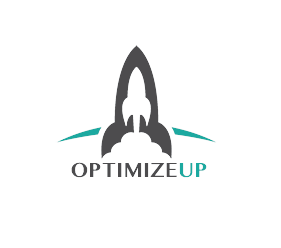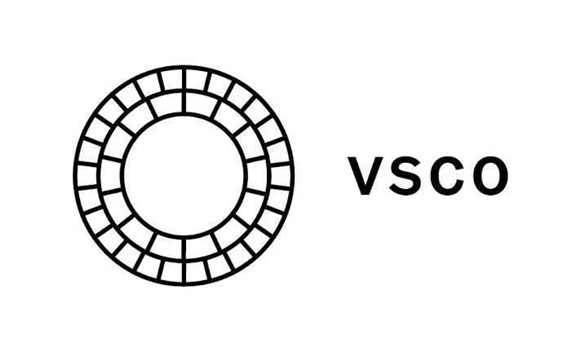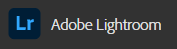Best Photo Editing Software for Social Media Marketing
A crucial part of your social media strategy is to have the best possible images in terms of quality, but also your pictures have to stand out in a way that conveys your message and be part of your voice as a brand. How is this? For example, if you are running a tourism company and you and your clients go on a tour to truly remarkable and well-known places, you wouldn’t want to show a generic image of those places. For sure, you will need an image that expresses why you are the best option to tour with. You can write an interesting text or blog about why your company is the best option, but if you aren’t capable of capturing that message through images everything can fall apart.
This kind of communication through images is only possible to achieve by the use of two things: a talented photographer and/or a good software or photo editing apps. Good image editing or the use of photo editing tools can guarantee a proper enhancement of pictures and add a layer of depth to your social media posting. Your social media images need to express your message just as well as your writing.
Other social media require and even rely on good quality images. That is the case of Instagram or Pinterest, which first approach or reach is through images. Sure, the copy is important, but the pictures are the first contact with the client. If you only use the tools that came inbuilt in the social app, you will hardly stand out among the competition and even in the eyes of your client.
So, in this post, we are going to show you the best photo editing apps, easy to use, great for editing images and make your life a lot easier.
Must Have Social Media Photo Editing Tools in 2023
Like other apps listed, this is a complimentary social media photo editor to add text to your images. There are a lot of alternatives to add text to your images, but doing it with style is another different world and WordSwag will help you with that. It can be helpful to generate inspired social media messages or memes, and the amount of typographies available is astonishing.
WordSwag can be downloaded for free for iOS and Android.
Pros:
- The number one media option to add text to your images.
- An extensive number of fonts available.
- It’s free
Cons:
- It is an intermediate app; you have to bring your edited material here since you cannot do any retouching.
- Only works on mobile.
- You will be able to see desktop results after publishing.
We all have dealt with unwanted objects, lines, or blemishes on our pictures, and trying to get rid of or edit the photo can be really difficult. TouchRetouch is the app to do that in single steps. Rather than trying to become an Adobe Photoshop master to correct your photo, with this app you can get rid of the unwanted and leave your image ready for social media.
You can enjoy this app for $2 monthly.
Pros:
- It’s a ready to go alternative to significantly altering a photo and remove the unwanted.
- You can edit your photo with simple clicks on your phone.
- It’s really inexpensive.
Cons:
- It won’t work if you are looking to alter the photo significantly or correct huge imperfections.
- Only works for mobile devices
- The only feature is to correct and remove things. It lacks other editing features.
VSCO is not just an app with filters and presets. VSCO is designed for professionals to make your photos look that way too. Among their incredible amount of filters and options to edit, you can also get to interact with a growing community of enthusiasts and learn more about how to exploit the app possibilities. Recently they expanded the functionality to edit videos, write text, and make beautiful dynamic compositions with layers. Everything is so well put together that the actions are seamless.
VSCO can be downloaded free for iOS and Android, but if you want all the presets and tools, you can pay $20 for a yearly membership.
Pros:
- Perfect for mobile use.
- You can get a ton of ideas and copy other people’s edits with ease.
- It comes with a splendid set of features in its free version
Cons:
- All the editing has to be on the phone. It lacks a desktop version.
- You can only see the final results on the desktop after publishing.
- Video edit is only limited to filter and other functions.
Over is great marketing software for photo editing and with high-quality capabilities. It has a free trial helpful for you to decide if this is the right service for your business. It works similar to the popular Canva but is more oriented to create images rather than edit or design information. An outstanding feature is it works integrated with free stock photography like Unsplash or Pixabay. Over is a great alternative to Canva with more carefully selected templates.
“Over” works better on iOS for teams and agencies, but you can have a compatible desktop version for $70 a year.
Pros:
- Has a selection of templates and editions, much less seen and ready to use.
- Like its competitors, is easy to use for photo editing and posting social media images, especially dynamic stories.
- It has a considerable set of options for photo editing.
Cons:
- Its limitation to work for teams only on iOS can be an issue for your agency if you are not equipped correctly.
- You will need to pay to have the best features. Other competitors offer a lot more for free.
- Although it has good templates most of the content seems to be curated in the same way.
Kapwing has powerful editing tools for images, videos and GIFs with high quality. It can be a good complimentary service to expand your content with other important marketing strategies as viral videos or memes. So, with Kapwing you won’t get service for professional-looking social media images, but you can use its many features to create outstanding content and exploit the comedy in your marketing voice, to name an example.
Kawpwing can be used for free with a limit of 250MB file upload limit and all the capabilities or you can expand to 2GB for $20 per month.
Pros:
- It’s super easy to use for video editing, meme generation of creating GIFs
- You can expand your marketing services by offering unique media using Kapwing capabilities.
- It has a video editor specially designed for YouTube
Cons:
- It’s definitely a complementary tool. If you need a photo editing app to make your images pop, this isn’t the best solution.
- It’s difficult to catch up with all the features, although they are easy to handle.
- Their limitations can be a problem if you are really centered on video content.
Although it is one of the most popular editing tools, it can be out of the list of “photo editing apps”, because it is one of the most powerful photo editors on the market, simple as that. If you haven’t tried yet, what makes Lightroom great is its extensive library of effects, edits, and presets, perhaps one of the most complete on the market. It also comes with great tutorials where you can see how famous photographers on the site accomplish certain results.
You can try Lightroom for free on mobile or buy for $10 a month as part of Adobe Cloud Services. That will include Photoshop and other Adobe apps.
Pros:
- It has the most complete gallery of effects, preset filters, and editing alternatives.
- For sure it will enhance your marketing services upon buying it.
- Came with an extensive library of curated photos and inspiring alternatives
Cons:
- It only works for free on mobile.
- Cannot be purchased separately.
- The learning curve to accomplish professional-looking results is high
iPiccy services are great to edit your social media images on your computer, and the best thing is that you can start editing photos right away because it works directly in your browser. Just hit the link, upload the photo, and let the edits begin. While maybe iPiccy doesn’t have the most powerful edits for social media it can provide interesting effects and with creativity, you can achieve impressive results and very distinct from the ones achieved with more popular tools.
You can enjoy iPiccy for free, upon creating an account using your email or social media account.
Pros:
- It’s free
- It has filters and effects less seen than the ones available on more popular image editors.
- It works on a desktop.
Cons:
- It is less flexible or helpful for stocking your material.
- Can’t help if you or your client want a certain aesthetic related to apps like VSCO or Lightroom.
- It has a learning curve to achieve professional results.