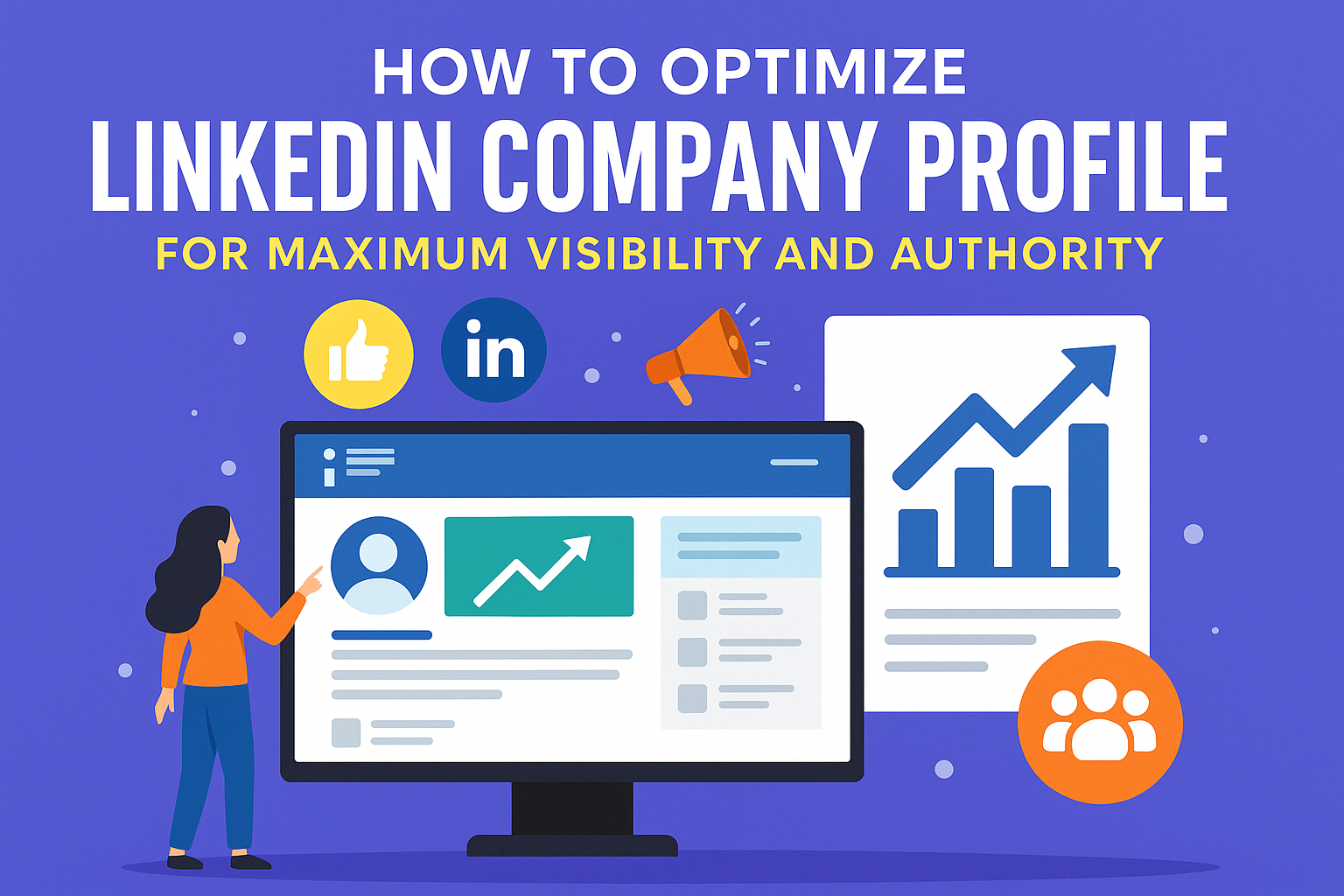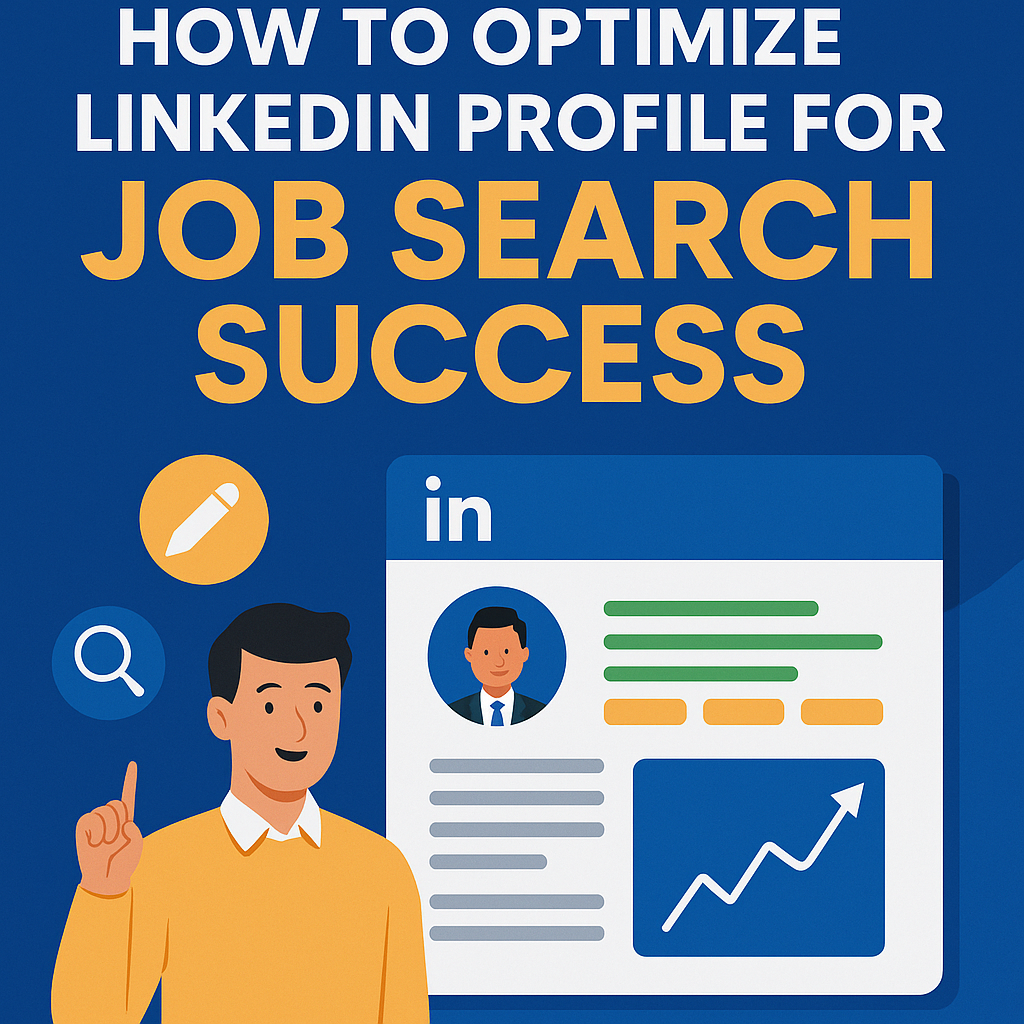What are the Best Video Marketing Tools for Social Media?
Video marketing, social media, and the tools that unite them
Video Marketing is a popular thing right now. When Social Media started, the video capabilities were limited, and also the tools for video editing and video hosting weren’t great as well. Nowadays everything is different. Since the launch of YouTube in 2005, video content exploded into the market and the functionalities for video editing became accessible to a broad range of creators over the years.

Today video marketing through social media or through platforms exclusive to this type of content such as TikTok is more popular than ever, and long gone are the days when uploading a DIY was enough to gain traction. Every company, personal brand, or agency needs to have video tools specially designed for video marketing, every marketing strategy must include videos. If you are unsure about it, just think about how singers have been marketing using music videos. Watch the incredible number of tutorials for everything on YouTube and how people are learning languages, understanding coding, or dancing.
The good news is as video content became the number one thing to have, several tools emerged to help you with the task. However, it is important to define your marketing strategy whether you are trying to create content marketing with an educational purpose, with the intent of comedy or your style is more oriented to influencer marketing. Why? Because each one of the tools listed below will serve one purpose or another. Rarely one tool will do all the work for you so it is important to know them, explore the capabilities, and also be clear about where you want to go.
So, if you are unsure about what easy-to-use video editing and marketing tools fit into your company, business, or personal brand, start by taking a look at the list of video marketing tools for social media below.
Wave is one of the most complete and easy-to-use video clips editing tools. With them, you will be able to create a great quantity of video and share them on social media, email, or your website within the tool. They have a ton of functionalities to edit, repurpose, or even edit videos from other creators, so you don’t have to film everything yourself. They can also give you access to a free stock video gallery. Other outstanding features are the content calendar so you can program when and where you want your video uploaded and the “Wave Button” which is a significant aspect to give access to your material with an embed.
You can enjoy some features of Wave for free, but the real deal starts for $20 per month.
Pros:
- With Wave, you can develop everything that your creativity allows you.
- Wave has a free stock video gallery with leverage the weight of finding free to use videos.
- It has multiple ways to share your content and a calendar within the app.
Cons:
- Only by paying the business plan, you can have access to all the functions.
- Wave doesn’t have in-built templates to craft videos, which isn’t helpful for memes, to name an example.
- It has a 30-minute video limit.
On a more humble note, we have Quik, which is a mobile video editing app brought by the developers of Go Pro cams. Quik is the ideal choice to integrate videos into your personal social media marketing. Being free doesn’t necessarily mean that is bad. You can have a library of up to 200 videos and add effects, filters, and transitions to them directly on your phone. Also, Quik offers a great selection of songs to integrate into your videos. This is a great app for the ones that are looking to begin offering video content, personal brands, mostly.
Quik is available for free in iOS and Android and is fully compatible with Go Pro cams.
Pros:
- It’s easy and for sure it will meet all your initial requirements if you are just starting to create videos
- You can do heavy editing on your phone.
- It is compatible with Google Photos
Cons:
- If you are looking for templates and updated tendencies this is not the app for you.
- It’s for personal use. It can be difficult to work with if you have a small agency and you are looking for video media alternatives.
- Works better with Android and Go Pro content.
You can edit video with Adobe Spark but also their service provides you with a lot more than just video, so in reality Adobe Spark is a video marketing tool. With Adobe Spark you can edit videos, but also social graphics, web pages and “web stories”. It is also possible to animate photos and add music from an extensive library. The best part is Adobe Spark is perhaps the most easy-to-use edit tool from Adobe.
You can use Adobe Spark for free or pay $20 per month to enjoy all the features.
Pros:
- It is more than just video and comes with great deals and templates for editing.
- It has templates and a gallery to get inspiration for your editing
- It comes with videos where the most prominent creators share their processes.
Cons:
- If you want professional video editing, this isn’t the right app for you
- The edition tools can make everything look everything under the same aesthetic.
- It can be pricey for some small businesses to invest in
Rocketium allows you to do videos in two ways: Manual to exploit all your creativity, and hands-off if you automate content. The automated creation tool is actually very powerful and uses REST API technology to allow you to insert commands for other video tools and templates building in Rocketium itself. Sounds difficult, but somehow it is intuitive, but there is a learning curve. Rocketium is a pro app that will save you hours of technical production.
As you might sense Rocketium isn’t cheap, and their plans start at $499. So it’s mostly for big enterprises or agencies that want to stand out with their videos and video marketing.
Pros:
- You can have it all: Rocketium features and other app features integrated into one suite.
- Their automatic tools can be helpful for a busy marketing department that needs a ton of video material every week.
- It’s designed to work collaboratively
Cons:
- It’s a considerable investment for video content.
- You will need extensive training upon use.
- Don’t expect ready to go templates.
The great deal with Animaker as its name can hint is the possibility of creating animation for the ones who aren’t versed in that. How is that possible? Animaker has an incredible library of animated characters, templates, and animations, to begin with, so it is pretty easy to grab some templates, edit every single part of it, from voice to colors, and publish it in 10 minutes. For sure, with Animaker you can also edit live video with a decent amount of tools to do so.
Animakers plans start from $10 monthly, billed yearly. Paying more will guarantee you more premium content and templates.
Pros:
- It’s one of the few apps that allow you to make animations
- Comes with a great library of templates and resources
- It’s easy to use
Cons:
- At the very end, all the animations made it in the app will look similar, so you will need a lot of creativity to distance yourself from that
- The live tools aren’t that powerful as other dedicated apps.
- You have to pay a lot more to really take advantage of the premium and stock materials.
Shakr is the ideal app for social media visual campaigns. What makes this app great is the beautifully curated templates made by professional designers, which will allow you to select and edit your own ideas in less time. You can customize your visuals according to the marketing channel or put a date of publishing using their calendar. Shakr is meant to be used collaboratively and also has great features to share and approve among teams.
Shakr starts at $200 per month.
Pros:
- It probably has the best templates
- It easy to produce content that will look different because the templates are totally customizable
- The high-end version comes with the possibility of automating content.
Cons:
- It’s not meant for a single user.
- It can be a considerable investment.
- The automated feature comes with the more expensive plans.